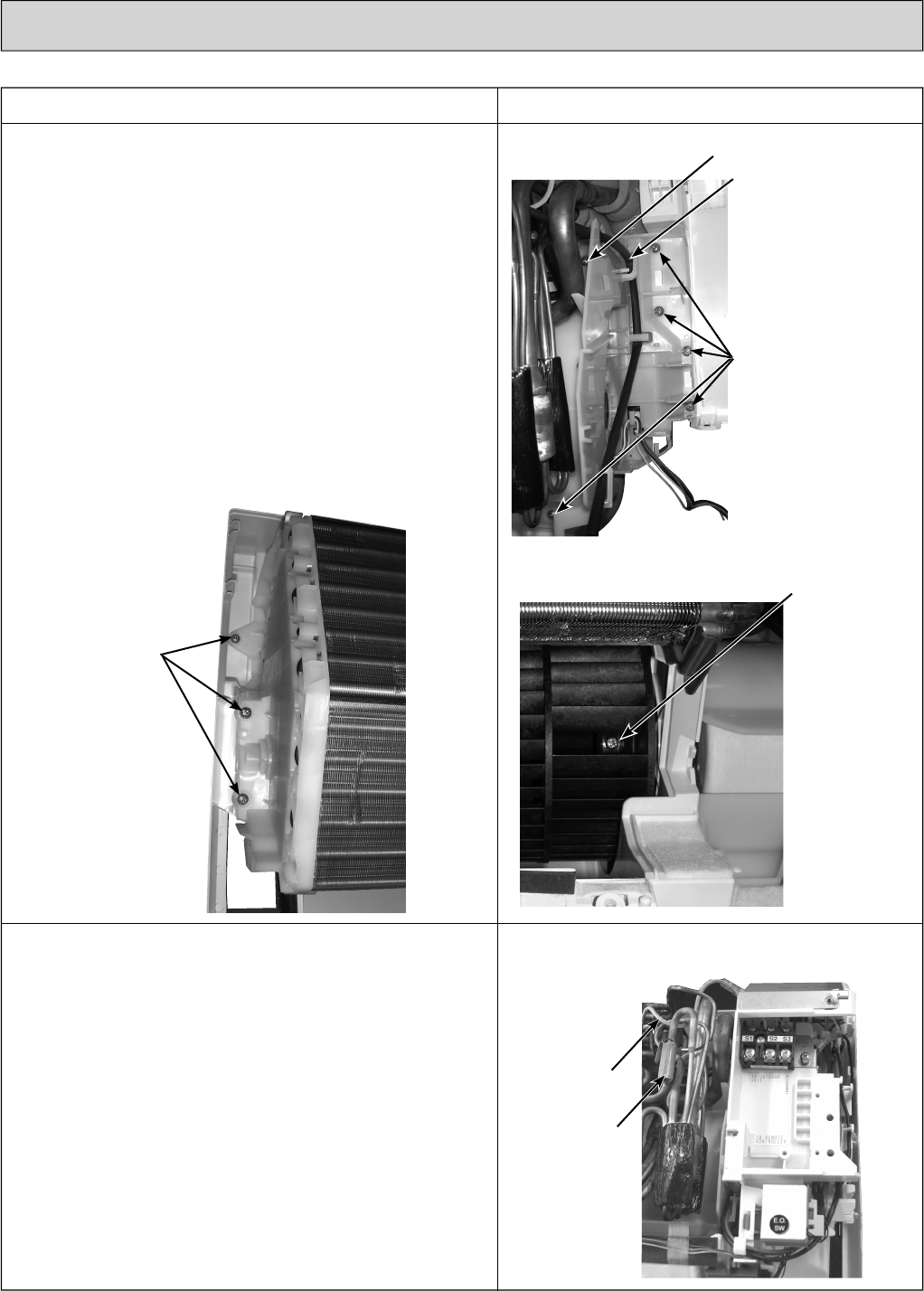
31
6. REMOVING THE INDOOR FAN MOTOR AND THE
LINE FLOW FAN
(1) Remove the panel and the corner box. (Refer to 1.)
(2) Remove the electrical box (Refer to 2.) and the nozzle
assembly (Refer to 3.).
(3) Remove the water cut. (See Photo 2)
(4) Remove the screw fixing the line flow fan. (See Photo 8)
(5) Remove 5 screws fixing the motor bed. (See Photo 7)
(6) Remove the lead wire of pipe thermistor from the hook of
motor bed. (See Photo 7)
(7) Remove the screw fixing motor band. (See Photo 7)
(8) Remove the motor bed together with fan motor and motor
band.
(9)
Remove 3 screws fixing the left side of the heat exchanger.
(See Photo 9)
(10) Lift the heat exchanger, and pull out the line flow fan to the
lower-left.
Photo 7
7. REMOVING THE LIQUID PIPE THERMISTOR AND
COND / EVA PIPE THERMISTOR
(1) Remove the panel and the corner box. (Refer to 1)
(2) Remove the electrical box covers. (Refer to 2.)
(3) Remove the water cut. (See Photo 2)
(4)
Remove the liquid pipe thermistor and cond / eva thermis-
tor.
(5) Disconnect the connector (CN44) on the indoor controller
board.
Photo 10
Photo 9
Screws of the motor
bed
Screw of the motor band
Lead wire of pipe ther-
mistor
Screw of the line flow
fan
Photo 8
Screws of the
left side of the
heat exchanger
Liquid pipe
thermistor (TH2)
Cond / eva
thermistor (TH5)
PHOTOSOPERATION PROCEDURE


















