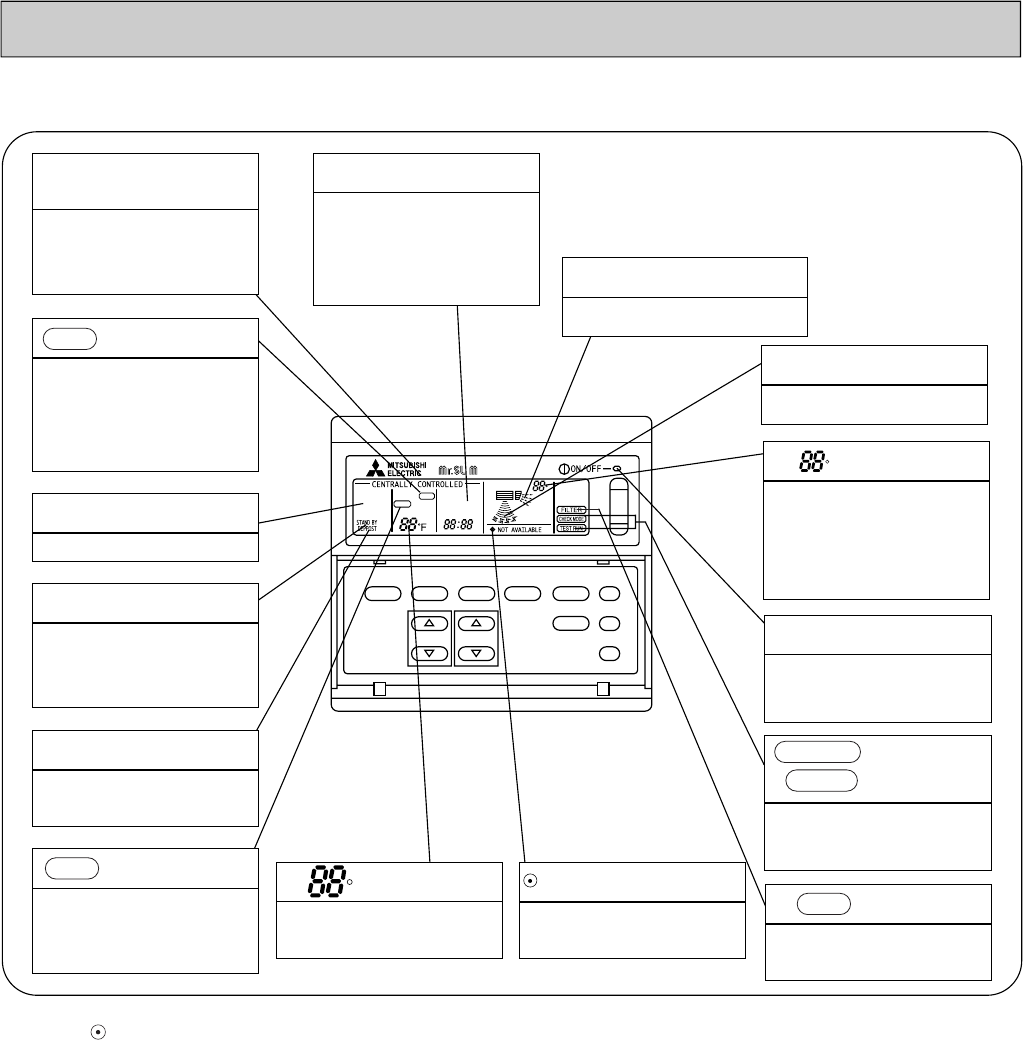
OC277-6
TIMER OFF TIMER
CHECK SET TEMP.
DRY COOL
AUTO
HEAT
CLOCK AUTO AUTO
START STOP
MODE TIMER ON/OFF CLOCK/TIMER FAN SPEED AIR DISCHARGE FILTER
CHECK
TEST RUN
AIR SWEEP
SET TEMP. TIMER SET
F
FAN
SPEED
AUTO
RETURN
REMOTE CONTROLLER
Operation lamp
This lamp lights during operation,
goes off when the unit stops and
flashes when a malfunction occurs.
CENTRALLY
CONTROLLED display
This indicates when the unit is con-
trolled by optional features such as
central control type remote controller.
TIMER display
This indicates when the continuous
operation and time operation modes
are set.
It also display the time for the timer
operation at the same time as when
it is set.
OPERATION MODE display
This indicates the operation mode.
STANDBY display
This indicates when the standby
mode is set from the time the heat
operation starts until the heating air
is discharged.
DEFROST display
This indicates when the defrost oper-
ation is performed.
CHECK display
This indicates when a malfunction
has occurred in the unit which should
be checked.
display
This lamp lights when electricity is
supplied to the unit.
display
This displays the selected setting
temperature.
F
CLOCK display
The current time , start time and stop
time can be displayed in ten second
intervals by pressing the time switch
button. The start time or stop time is
always displayed during the timer
operation.
AIR DISCHARGE display
This displays the air direction.
display
The temperature of the return air is
displayed during operation. The dis-
play range is 47°F to 97°F. The dis-
play flashes 47°F when the actual
temperature is less than 47°F and
flashes 97°F when the actual tem-
perature is greater than 97°F.
F
In this display example on the bottom left, a condi-
tion where all display lamps light is shown for
explanation purposes although this differs from
actual operation.
display
This display lights in the check mode
or when a test operation is per-
formed.
CHECK MODE
TEST RUN
display
This lamp lights when the filter needs
to be cleaned.
FAN SPEED display
The selected fan speed is displayed.
Caution
● Only the display lights when the unit is stopped and power supplied to the unit.
● When power is turned ON for the first time the (CENTRAL CTRL) display appears to go off momentarily but this is not a malfunction.
● When the central control remote control unit, which is sold separately, is used the ON-OFF button,OPERATION MODE button and SET
TEMP. button do not operate.
FILTER
Remote controller display
OC277--1.qxp 01.12.14 13:01 Page 6


















