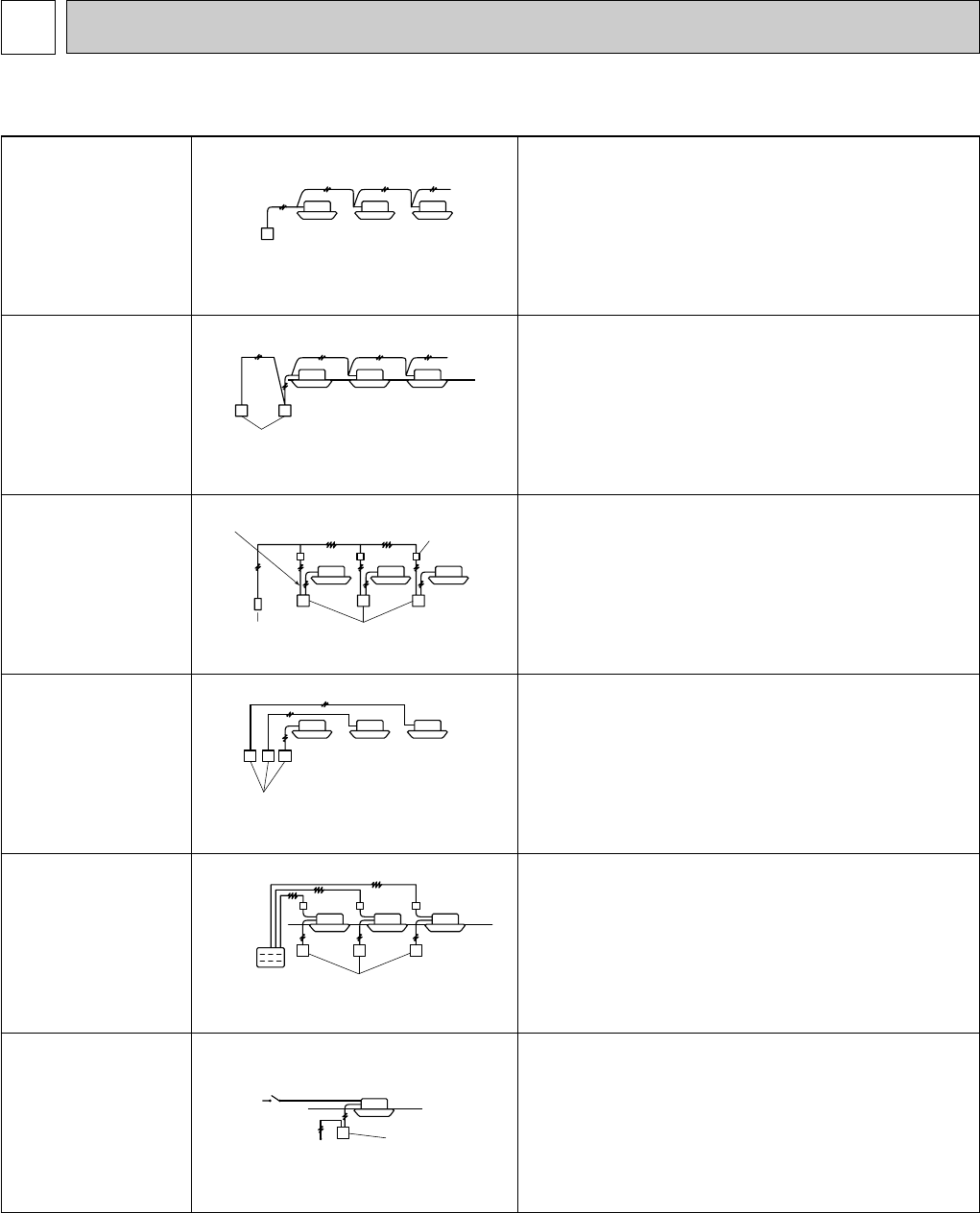
OC277-50
11
SYSTEM CONTROL
1. VARIETY OF SYSTEM CONTROL FUNCTIONS
Unit
Remote control
display board
Remote
controller
Unit Unit
Two remote controllers can be used to control either one
unit or a group of units. Units can then be controlled from
a distance or at close range. Units operate according to
the latest command from either remote controller.
1 Group control with
a single remote
controller
(See page OC277-
51.)
Unit
Remote
controller
Unit Unit
Many units, installed at different locations, can be started
and controlled with a single remote controller. The remote
controller can be mounted in a different location using a
non-polar two-wire cable, which can be extended up to
500m. A maximum of 50 units can be controlled with a
single remote controller. All units operate in the same
mode.
2 Control using two
remote controllers
(See page OC277-
52.)
Unit
Remote
controller
Unit Unit
3 Both remote
ON/OFF and indi-
vidual controls
(See page OC277-
52.)
w Timer adapter
(PAC-SA89TA-E)
is needed.
Optional
adapter
Remote
ON/OFF
switch
Remote
controller
Relay box
Unit
All units can be turned on or off simultaneously using a
remote ON-OFF switch. Also, each unit can be controlled
individually by each remote controller. Dunning remote
ON-OFF control, a message of “CENTRALLY CON-
TROLLED” is displayed on the LCD of the remote con-
troller.
This is available for both one unit control and several units
control.
4 Individual control
by grouping
remote controllers
(See page OC277-
53.)
Unit
Remote
controller
Unit Unit
By grouping the remote controllers in one place, several
units installed at different locations can be controlled indi-
vidually, and operation conditions of all units are visible
without a special control board. The control method is the
same as that of the single unit with a single remote con-
troller.
5 Multiple remote
control display
(See page OC277-
54.)
w Multiple display
adapter
(PAC-SA88HA-E)
is needed.
Several units can be controlled with a remote control dis-
play board. Operation conditions of all the units are visi-
ble with the remote control display board.
Individual control by each remote controller is also possi-
ble.
6 Auto restart func-
tion
(See page OC277-
54.)
Circuit breaker
Remote
controller
A unit can be started or stopped with the circuit breaker
on or off.
Remote controller is also available.
With this function, when the power is restored after power
failure, the unit will restart automatically. (However, when
the remote controller POWER ON/OFF button is OFF, the
unit will not start.)
OC277--2.qxp 1.12.14 1:42 PM Page 50


















