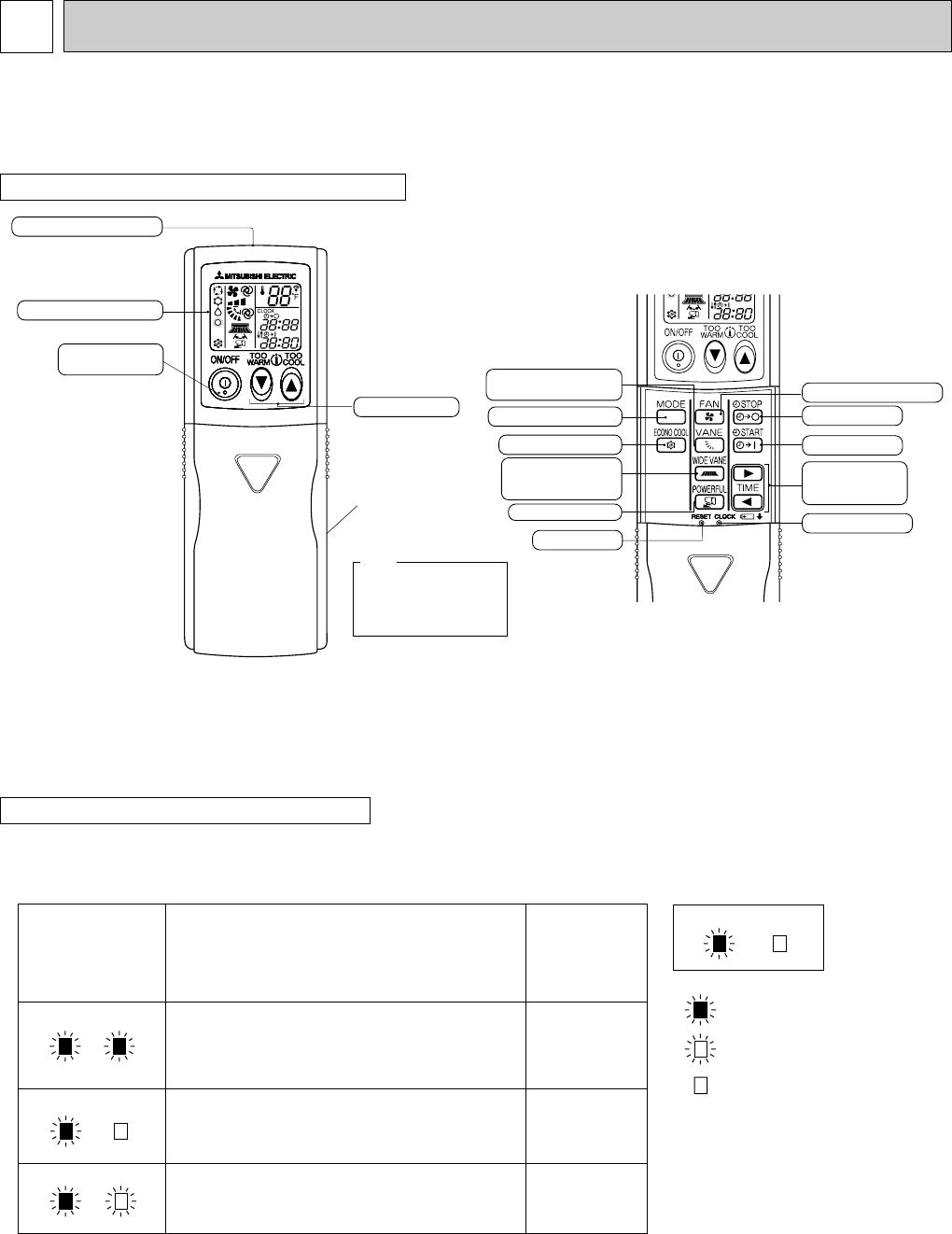
42
11
MICROPROCESSOR CONTROL
Once the operation mode is set, the same operation mode can be repeated by simply turning OPERATE/STOP
(ON/OFF) button ON.
Indoor unit receives the signal with a beep tone.
When the system turns off, 3-minute time delay will operate to protect system from overload and compressor will not
restart for 3 minutes.
WIRELESS REMOTE CONTROLLER
(This diagram shows an overall view.)
Signal transmitting section
Operation display section
Temperature buttons
(This diagram shows an overall view.)
ON/OFF (operate/
stop) button
NOTE
Use the remote controller
provided with the unit only.
Do not use other remote
controller.
Indication of
remote controller
model is on back
(This diagram shows an overall view.)
Fan speed control button
Operation select button
ECONO COOL button
On-timer button
CLOCK set button
TIME set buttons
Forward button
Backward button
Off-timer button
RESET button
POWERFUL button
WIDE VANE button
(V
(MSZ-A24, MSY-A24)
ertical vane button)
VANE button
(Horizontal vane button)
w These pictures show MSZ-A24.
MSZ-A09NA MSZ-A17NA MSY-A15NA
MSZ-A12NA MSZ-A24NA MSY-A17NA
MSZ-A15NA MSY-A24NA
Operation Indicator lamp
The operation indicator at the right side of the indoor unit indicates the operation state.
Approx.
4°F
or more
Difference
between target
temperature
and room
temperature
Approx.
4°F
or less
—
This shows that the air conditioner is operating
to reach the target temperature.
Please wait until the target temperature is
obtained.
This shows that the room temperature is
approaching the target temperature.
This shows a state of standby for operation.
(For multi system air conditioner)
Operation state
Indication
Lighted
Blinking
•The following indication applies regardless of shape of the indicator.
Not lighted
Operation Indicator
INDOOR UNIT DISPLAY SECTION
OB450-2.qxp 06.11.29 1:40 PM Page 42


















