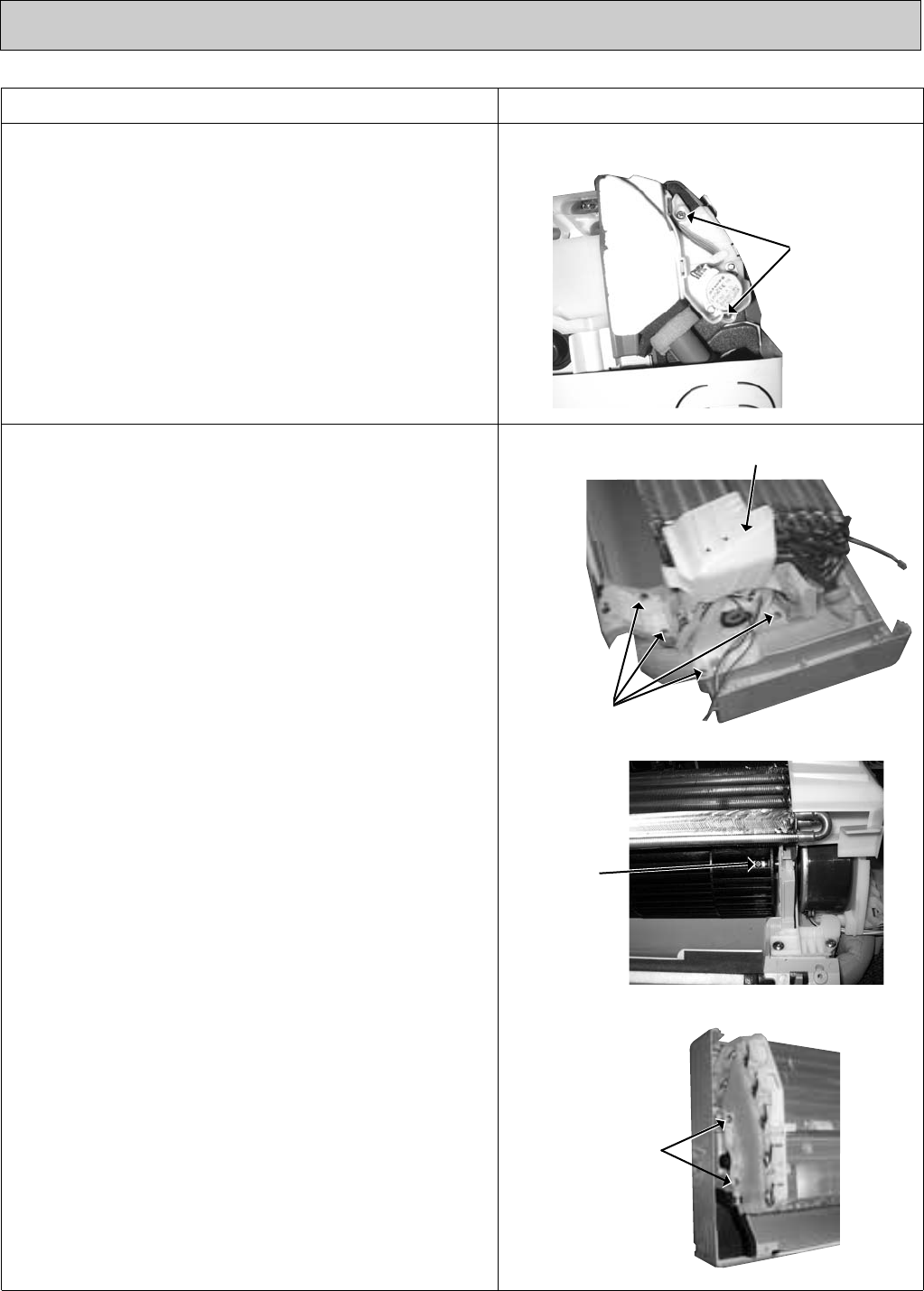
27
OPERATING PROCEDURE PHOTOS
Photo 7
Photo 9
Screws of the
left side of the
heat exchanger
4. Removing the horizontal vane motor unit
(1) Remove the horizontal vane and the panel. (Refer to 1.)
(2) Remove the screws of the horizontal vane motor unit,
and pull out the horizontal vane motor unit. (See Photo 6.)
(3) Disconnect the connector from the horizontal vane motor
unit.
Photo 6
5. Removing the indoor fan motor and the line flow
fan
(1) Remove the horizontal vane, the panel (Refer to 1.) and
the corner box.
(2)
Remove the switch holder and the electrical box. (Refer to 3.)
(3)
Remove
the drain hose from the nozzle assembly, and
remove the nozzle assembly.
(4) Remove the screws fixing the motor bed.
(See Photo 7.)
(5) Loosen the screw fixing the line flow fan.
(See Photo 8.)
(6) Remove the motor bed together with fan motor and motor
band.
(7) Release the hooks of the motor band, and remove the
motor band then pull out the indoor fan motor.
(8) Remove the screws fixing the left side of the heat
exchanger.
(See Photo 9.)
(9) Lift the heat exchanger, and pull out the line flow fan to the
lower-left.
Photo 8
Screw of
the line
flow fan
Screws of the
horizontal vane
motor unit
Screws of
the motor
bed
Motor band
OB450-1.qxp 06.11.29 1:38 PM Page 27


















