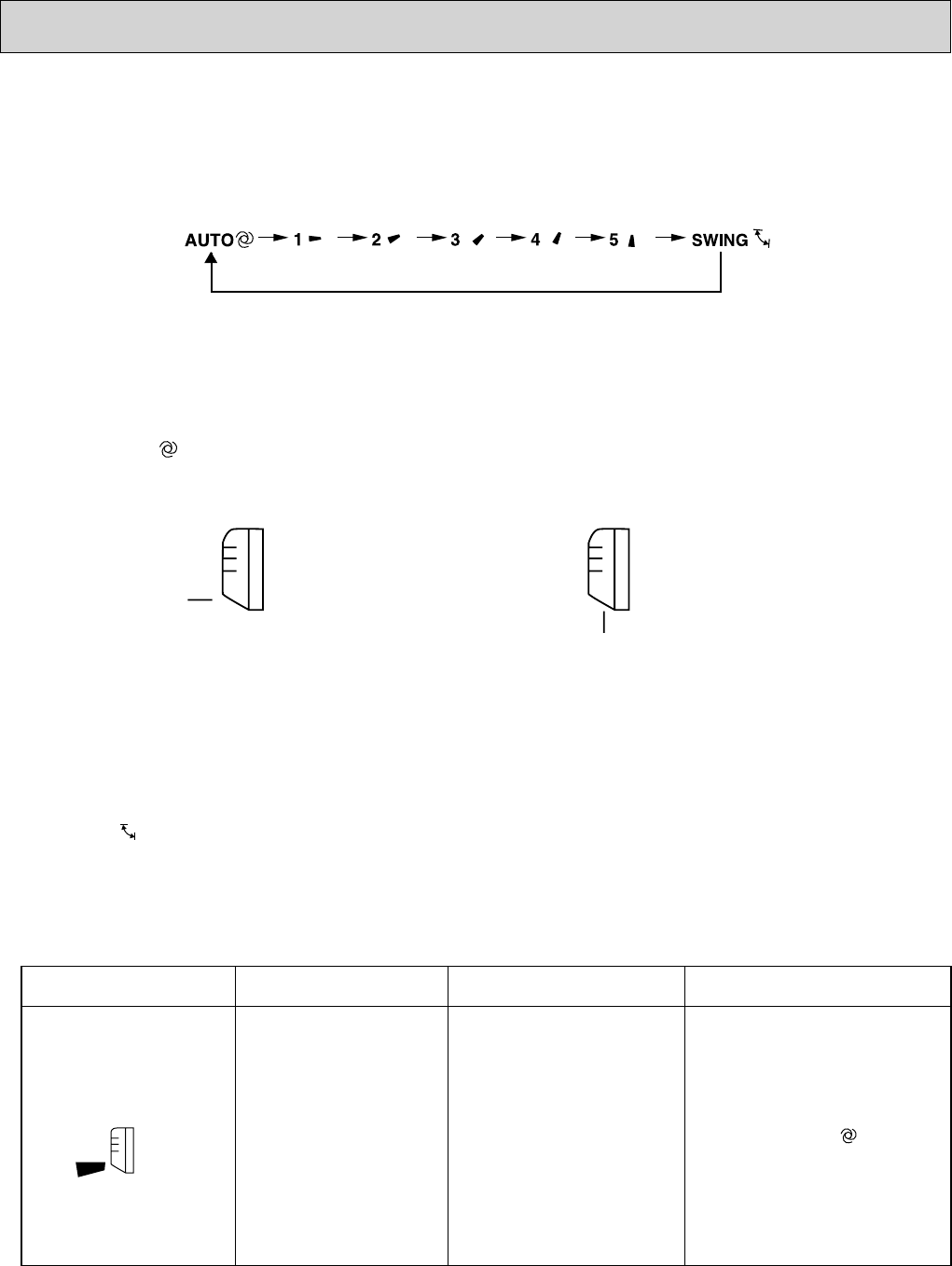
13
8-7. AUTO VANE OPERATION
1. Horizontal vane
(1) Vane motor drive
These models are equipped with a stepping motor for the horizontal vane. The rotating direction, speed, and angle of
the motor are controlled by pulse signals (approx. 12 V) transmitted from indoor microprocessor.
(2) The horizontal vane angle and mode change as follows by pressing VANE CONTROL button.
(3) Positioning
To confirm the standard position, the vane moves until it touches the vane stopper. Then the vane is set to the selected
angle.
Confirming of standard position is performed in the following cases:
(a) The operation starts or finishes (including timer operation).
(b) The test run operation starts.
(c) Standby mode (only during multi system operation) starts or finishes.
(4) VANE AUTO ( ) mode
The microprocessor automatically determines the vane angle to make the optimum room temperature distribution.
(5) STOP (operation OFF) and ON TIMER standby
In the following cases, the horizontal vane returns to the closed position.
(a) OPERATE/STOP (ON/OFF) button is pressed (POWER OFF).
(b) The operation is stopped by the emergency operation.
(c) ON TIMER is ON standby.
(6) Dew prevention
During COOL or DRY operation with the vane angle at Angle 4 or 5 when the compressor cumulative operation time
exceeds 1 hour, the vane angle automatically changes to Angle 1 for dew prevention.
(7) SWING ( ) mode
By selecting SWING mode with VANE CONTROL button, the horizontal vane swings vertically.
(8) Cold air prevention in HEAT operation (MSZ)
The horizontal vane position is set to Upward.
NOTE: When 2 or more indoor units are operated with multi outdoor unit, even if any indoor unit turns thermostat OFF,
this control does not work in the indoor unit.
Horizontal
position
5
In COOL and DRY operation
Vane angle is fixed to Horizontal position.
In HEAT operation
Vane angle is fixed to Angle 5.
(9) To change the airflow direction not to blow directly onto your body.
To change the air fl ow
direction
When to use this function? COOL/DRY HEAT(MSZ)
Pressing and holding
VANE CONTROL button
for 2 seconds or more, the
horizontal vane reverses
and moves horizontal posi-
tion.
Use this function if you do
not want the air from the
indoor unit to blow directly
onto your body.
Depending on the shape
of the room, the air may
blow directly onto your
body.
Press VANE CONTROL
button again to return the
vane to the previously-
set position.
•
•
The air conditioner starts the
cooling or drying operation
approx. 3 minutes after
the vane has moved to the
horizontal position.
When VANE CONTROL
button is pressed again,
the vane returns to the
previously-set position and
the air conditioner starts
the cool or dry operation in
approx. 3 minutes.
•
The air conditioner starts heating
operation approx. 3 minutes
after the vane has moved to the
horizontal position.
Sometimes the area around your
feet may not get warm. To warm
the area around the feet, set the
horizontal vane to (AUTO) or
the downwardblowing position.
When VANE CONTROL button is
pressed again, the vane returns
to the previously-set position and
the air conditioner starts the heat
operation in approx. 3 minutes.
•
•
NOTE: • If you make the airfl ow not to blow directly onto your body by pressing VANE CONTROL button, the compressor
stops for 3 minutes even during the operation of the air conditioner.
• The air conditioner operates with Very Low speed until the compressor turns ON again.
Horizontal
position


















