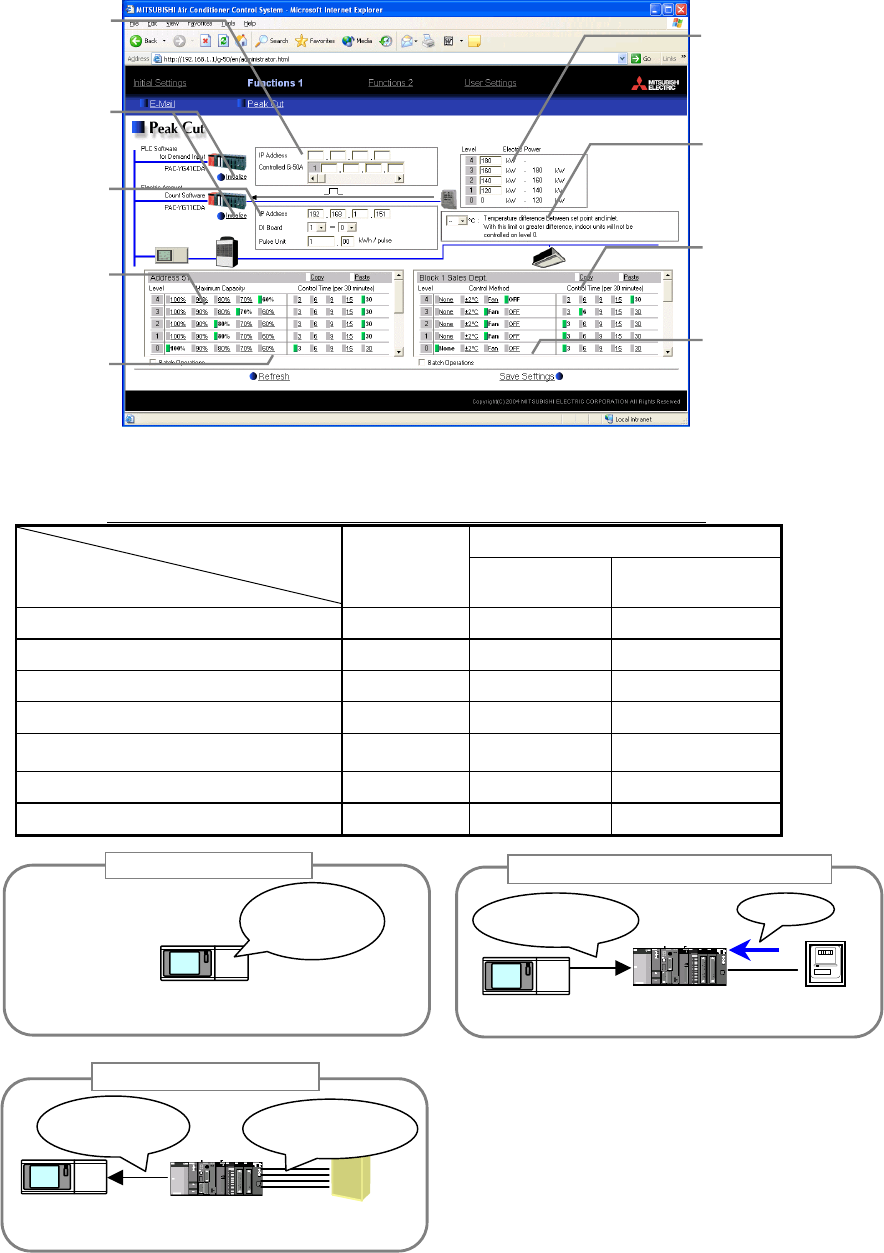
20
5-2 Energy-Save Control and Peak Cut Control
Click on [Functions 1] – [Peak Cut] in the menu to bring up the peak cut control screen, and make necessary
peak cut settings to use the energy-save or peak cut control function.
Click [Save Settings] to send setting data to the G-50A.
Note: The use of energy-save/peak cut control functions requires a separate license registration.
Confirm on the license registration screen (Ch8) that the license registration has been completed.
Note: If the user logs in as a building manager, some of the operations may be prohibited.
The use of energy-save/peak cut control requires the user to make certain settings as shown in the table
below. The settings required depend on the configuration of the system.
Table 5-3 Required Settings for Energy-save and Peak-cut Controls
Peak-cut Control
Functions
Items
Energy-Save
Control
Electric Power
Monitor Method
Demand
Controller Method
5-2-1 PLC Initialize
V V
5-2-2 PLC Software for demand input
V
5-2-3 Electric Amount Count Software
V
5-2-4 Control Level
V
5-2-5 Temperature difference between set
point and inlet
V V V
5-2-6 Outdoor unit control method
V V V
5-2-7 Indoor unit control method
V V V
Save Settings
Send setting data to G-50A
and PLC.
Refresh
Read setting data from G-50
A
and PLC.
PLC Initialize
Click here to initialize the
internal memory of the PLC.
PLC Software for demand
inpu
t
Enter IP address and demand
level report recipient.
Electric Amount Coun
t
Software
Enter IP addresses, pulse units,
and watt-hour meter terminal
inf. here.
Control Level
Set the range of electric powe
r
(average electric power) at
each energy-save level.
Temperature difference
between set point and inlet
With this limit or greater
difference, indoor units will not
be controlled on level 0.
Indoor unit control method
Set the indoor unit control
method.
Outdoor unit control
method
Set the outdoor unit control
method.
PLC (with Electric
Amount Count Software)
Pulse-method
watt-hour meter
Monitors electri
c
power
G-50A
Pulse
Electric Power Monitor Method
Energy-Save Control
G-50A
Always
performs level
0 control
Demand level
report
Demand Controller Method
PLC (with Electric
A
mount Count Software)
Demand
Controller
G-50A
Demand level
contact input


















