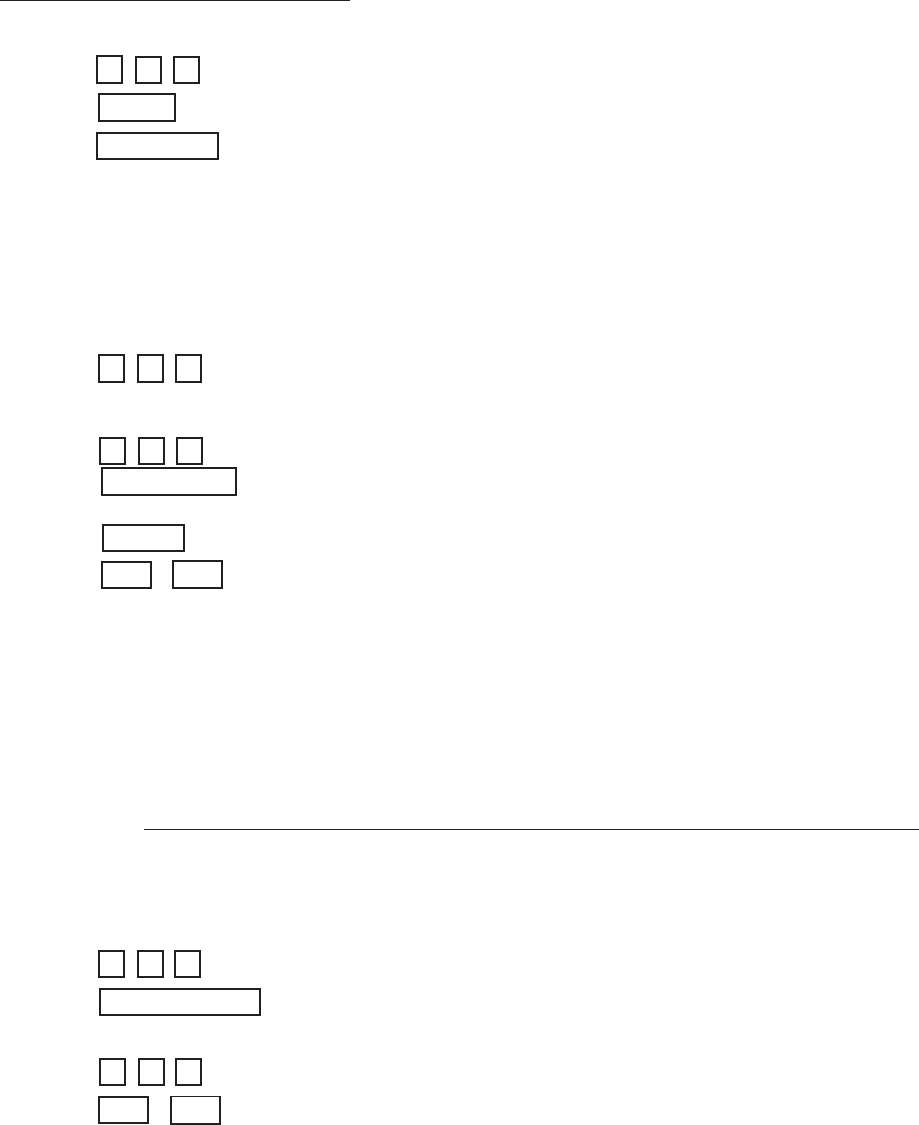
Doc. 10107-0007 Rev 1.04
Page 9
Mercury Security Corporation, © 2005 SR-10K
Command 91 - Set a New MASTER Card
*91 - select Command 91
1 or 2 - select which Master Card to change: 1 or 2
new card - read the card to set as the new Master Card
Usage notes:
1 - The second Master Card slot is provided for administrative convenience in cases where the
owner does not wish to maintain the user database: The owner may retain one Master Card and
allow the installer to enroll his card as Master Card 2, thereby letting the installer update the
configuration without having to get the owner's Master Card.
2 - Multiple SR-10K's may be set to the same Master Card
System Configuration Settings (Commands 91through 95)
Command 92 - Delete MASTER Card 2
*92 - select Command 92: deletes Master Card 2
Command 93 - Set the Database Mode
*93 - select Command 93
0, 1, 2 or 3 - select the database mode: 0 = Random, 1 = Block, 2 = Facility Code,
3 = Facility Code with Offset (Skip [n] digits)
( 0 to 9 - only if Facility Code modes: number of Facility Code digits to check )
(( 0-9 0-9 - only if Facility Code with Offset: number of digits to skip - 00 to 15 ok ))
Usage notes:
1 - Changing the card Database Mode clears the card database.
2 - Commands 10 through 13 are used with the Random and Faciltiy Code Database Modes
3 - Commands 20 through 23 are used with the Block Database Mode
4 - The Block Number (Command 94) must be set for Block Database Mode operation.
5 - In Facility Code Database Mode, the digit count specifies the the number of card digits to read
and verify. For example, setting the count to '3', the SR-10K uses only the first 3 digits on the
card. Further, setting the count to '0', the SR-10K will accept any properly encoded card,
regardless of the actual data on the card - this configuration is also called the 'ATM Mode'.
In the 'ATM Mode', at least one card must be enrolled in the database. Use
command 10 to enroll a card.
6 - In Facility Code Database Mode, one card must be enrolled for each 'facility code' that is to be
accepted. The cards are enrolled using Command 10.
Command 94 - Set the Block Number
*94 - select Command 94 - required to set if Block Database Mode is used
any user card - enter any user card from the current block
Command 95 - Set the Operating Mode
*95 - select Command 95: determines input/output and user level functions
0-9 0-9 - select the Operating Mode: 01 through 06 (see manual for details)
01 - Basic access control with door alarm monitoring
02 - ...like mode 01, denies User Level 1 based on input contact
03 - Access control with pulsed auxiliary output control (alarm panel)
04 - ...like mode 03, restricts User Level 1 based on input contact
05 - Access control with toggled auxiliary output control
06 - Two-door control
07 - "Door Buzzer" option: *, or #, or REX pulses Output K2
08 - "Dual Output" toggle with restricted access of Level 1 users


















