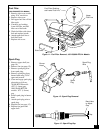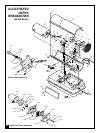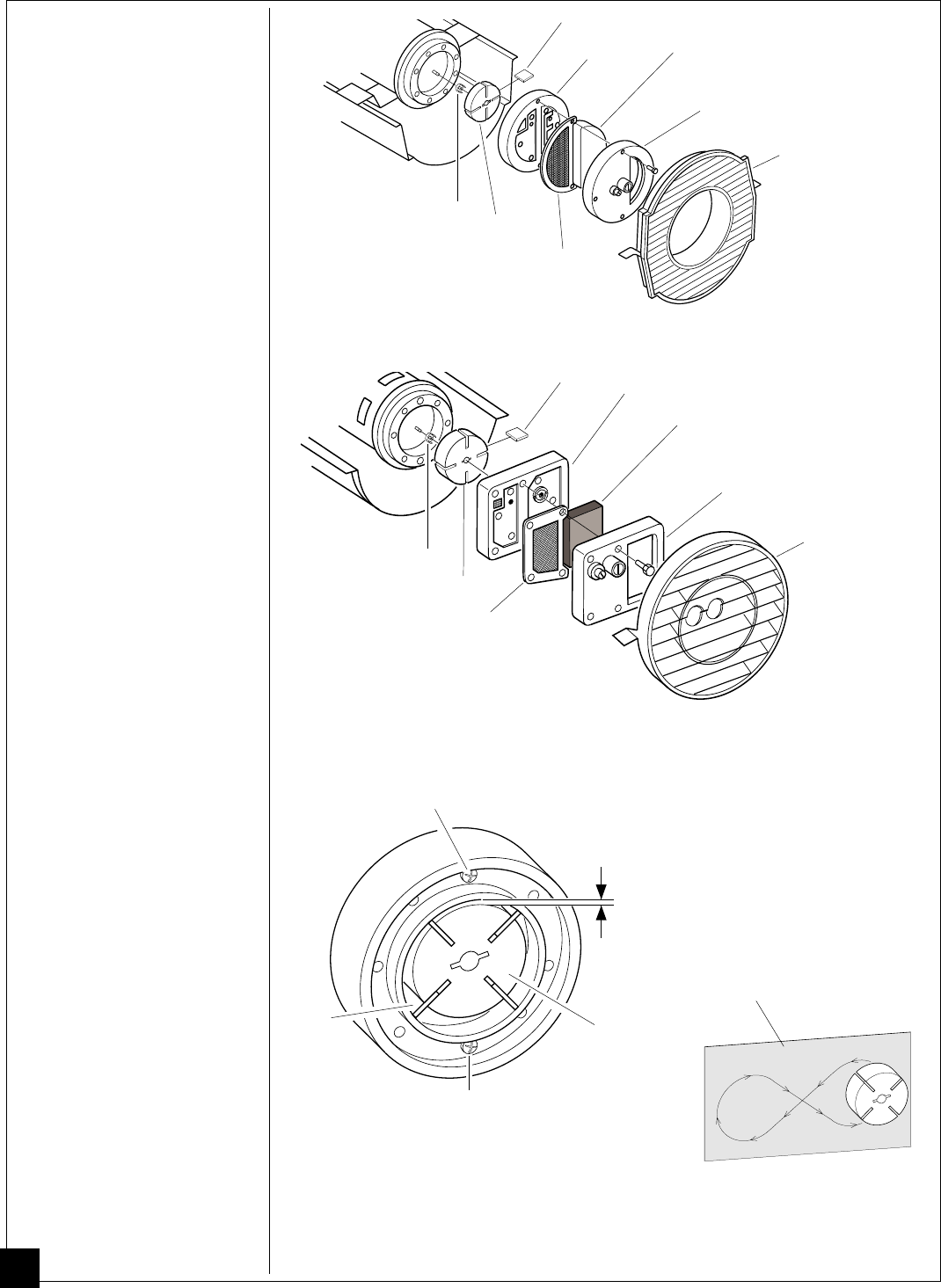
14
101585
Pump Rotor
(Procedure if rotor is binding)
1. Remove upper shell (see
page 10).
2. Remove filter end cover
screws using 5/16" nut-
driver.
3. Remove filter end cover
and air filters.
4. Remove pump plate
screws using 5/16" nut-
driver.
5. Remove pump plate.
6. Remove rotor, insert, and
blades.
7. Check for debris in pump.
If debris is found, blow
out with compressed air.
8. Install insert and rotor.
9. Check gap on rotor.
Adjust to .003"/.004"
(.076/.101 mm) if needed
(see Figure 22).
Note:
Rotate rotor one
full turn to insure the gap is
.003"/.004" (.076/.101 mm) at
tightest position. Adjust if
needed.
10. Install blades, pump plate,
air filters, and filter end
cover.
11. Replace fan guard and
upper shell.
12. Adjust pump pressure (see
page 12).
Note:
If rotor is still binding,
proceed as follows.
13. Perform steps 1 through 6
above.
14. Place fine grade sandpaper
(600 grit) on flat surface.
Sand rotor lightly in
“figure 8” motion four
times (see Figure 23).
15. Reinstall insert and rotor.
16. Perform steps 10 through
12 above.
Figure 20 - Rotor Location, 70,000 BTU/Hr Model
Sandpaper
Figure 23 - Sanding Rotor
.003"/.004"
(.076/.101 mm) Gap
Measured With
Feeler Gauge
Rotor
Gap Adjusting
Screw
Gap
Adjusting
Screw
Blade
Figure 22 - Gap Adjusting
Screw Locations
Figure 21 - Rotor Location, 100/150,000 BTU/Hr Models
150 ROTOR PFA/P 059
Insert
Blade
Rotor
Pump
Plate
Filter End
Cover
Air
Intake
Filter
Air
Output
Filter
50 ROTOR
PFA/P 056
Pump
Plate
Insert
Rotor
Blade
Filter End
Cover
Air
Intake
Filter
Air Output
Filter
Fan Guard
Fan Guard