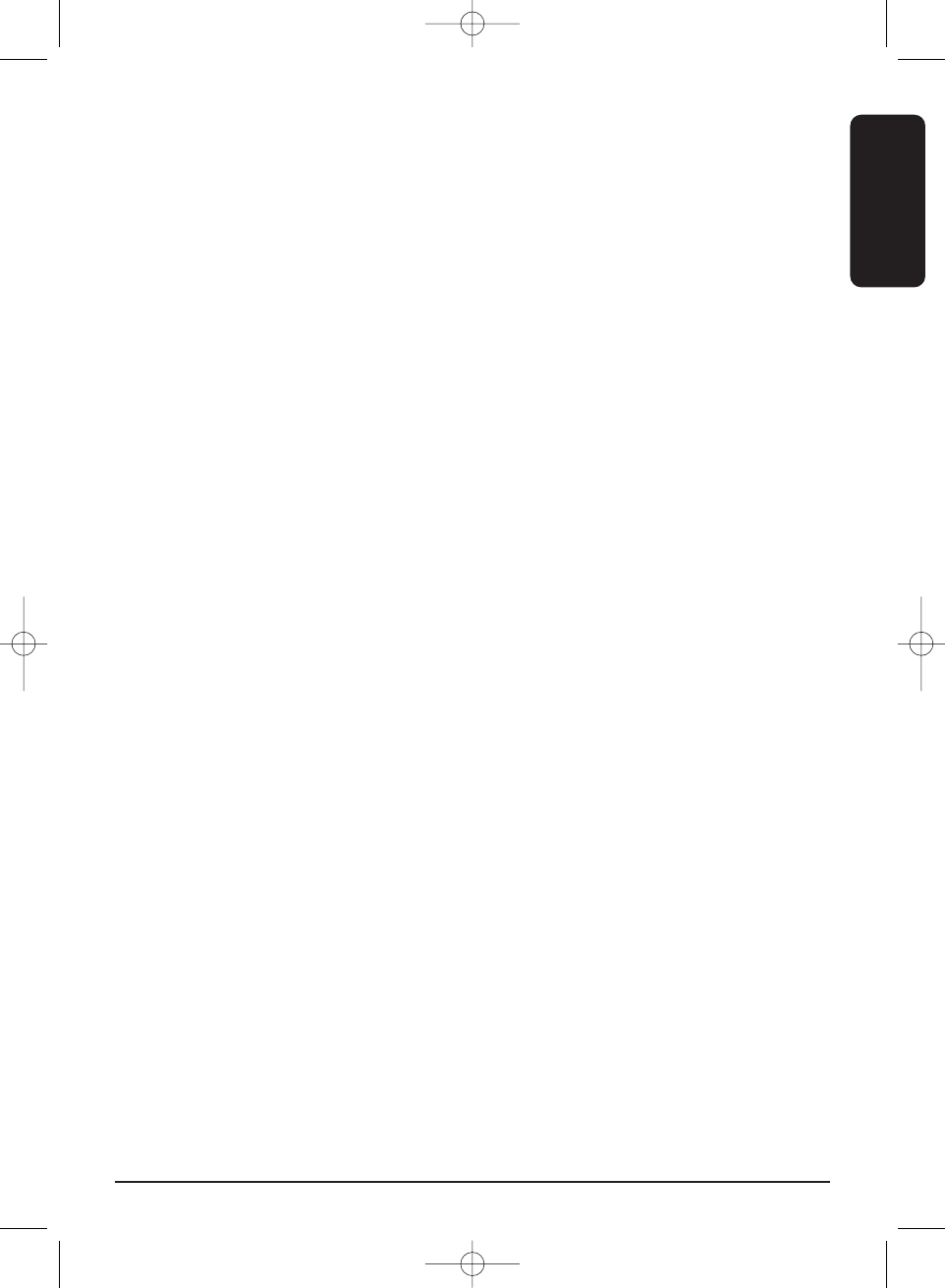
7. FREQUENTLY ASKED QUESTIONS
There is no image
Check if the power cable is properly connected to the power socket.
Check the position of the button for minimum and maximum contrast, and turn the wheel on the side to
select the best image.
Check if the connectors are properly fixed
There is no sound
Check if the connectors are properly fixed
The image is hazy (clouds)
Check if there are interferences in the surrounding area. For example a high voltage cable, electric
appliances etc.
Check if the 75 Ohm switch is in the right position; ‘Off’ in case only one monitor is used, and only in case
multiple monitors are used, the switch of the last monitor should be on ‘On’.
Do you still have questions?
Please check out www.marmitek.com for more information.
8. TECHNICAL DATA
Monitor
Resolution: 380 picture lines
Power supply: 230V AC DC 15V
Screen: CRT: 4"/ 10cm Flat Tube
Bell sound: Ding-dong (adjustable volume)
Power consumption: Max 10 Watt
Door open switch: Max DC24V/1A or AC24V/1A.
Dimensions: 90x236x52mm
Camera
Resolution: 352x288 Pixels
Camera: CMOS Black&White
Lens and angle: f3.6 - 70˚
Min. illumination: 0,1 LUX
Night vision: 4 Infrared LEDs
Sound: Built-in microphone en loudspeaker
Material: Impact-resistant casing
Dimensions: 58,5x134,5x40mm
7DOORGUARD300
TM
ENGLISH
DoorGuard300 03-07-2007 12:05 Pagina 7


















