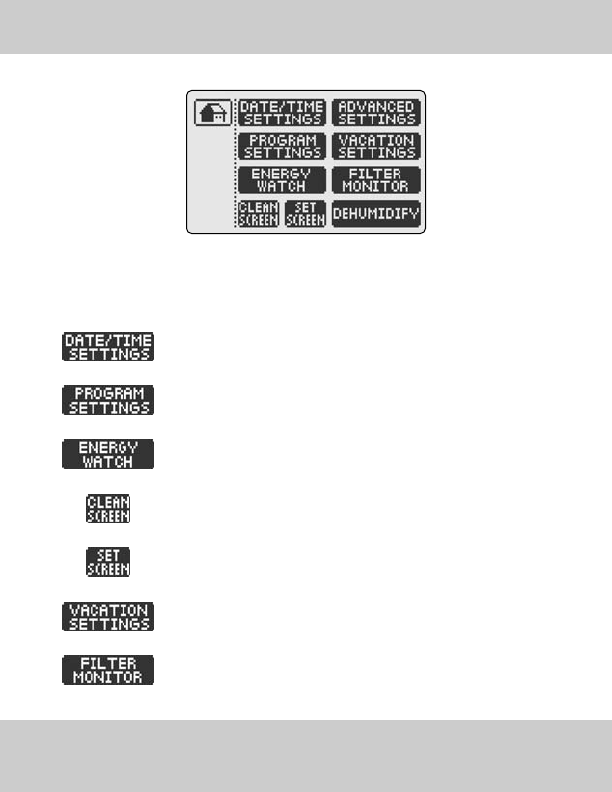
MENU SCREEN
24 LUXPRO
®
PSPU732T
>>To access the MENU SCREEN, simply touch MENU from the CONTROL SCREEN.
>>From the MENU page, you can:
Access DATE AND TIME SETTINGS to enter the accurate date and time
Access PROGRAM SETTINGS to pre-program temperature changes
during each day of the week.
Access ENERGY WATCH to display kWh consumption and the dollar cost
of operating the HVAC System
CLEAN SCREEN places the touch screen in a sleep mode for 15 seconds
which allows you to wipe the screen with a dampened cloth.
Access the SET SCREEN menu to change screen properties.
Access VACATION SETTINGS to activate the VACATION MODE
Access FILTER MONITOR to review days of "fan run time."


















