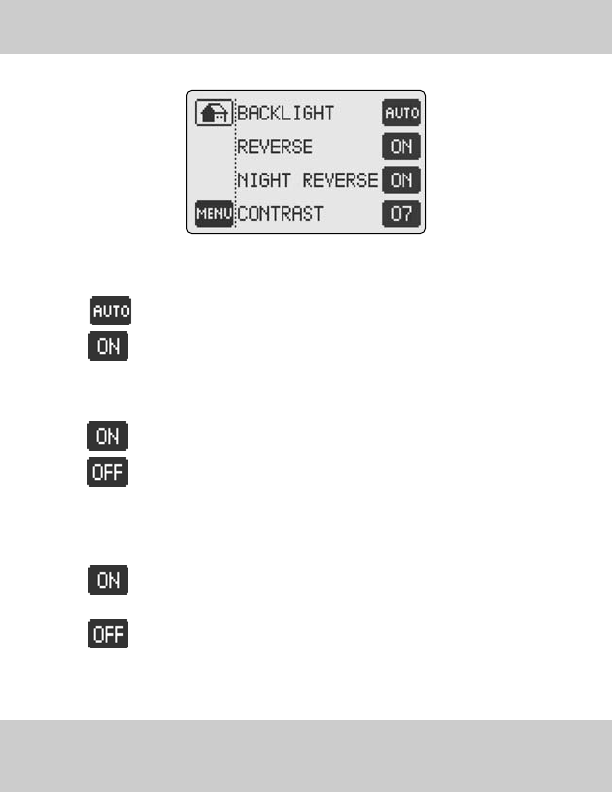
SET SCREEN OPTIONS
• BACKLIGHT: Select between automatic and permanent backlight for the screen.
AUTO: The screen back-light will come on only when you touch the screen.
ON: Screen will constantly be back-lit.
• REVERSE:Select the positive or negative screen display.
ON: Negative Display (Dark Background)
OFF: Positive Display (Light Background)
• NIGHT REVERSE: changes the touch screen background at night for improved display under
low-lighting conditions. Select between:
ON: the screen automatically reverses the background at 9PM and returns
to the normal display at 6:00AM .
OFF: screen background is determined by REVERSE function.
• CONTRAST:Toggle the screen contrast settings button (1-10) to select the screen contrast that
suits best your thermostat surroundings. LUXPRO
®
recommends the setting of 7.
INSTRUCTION MANUAL 25


















