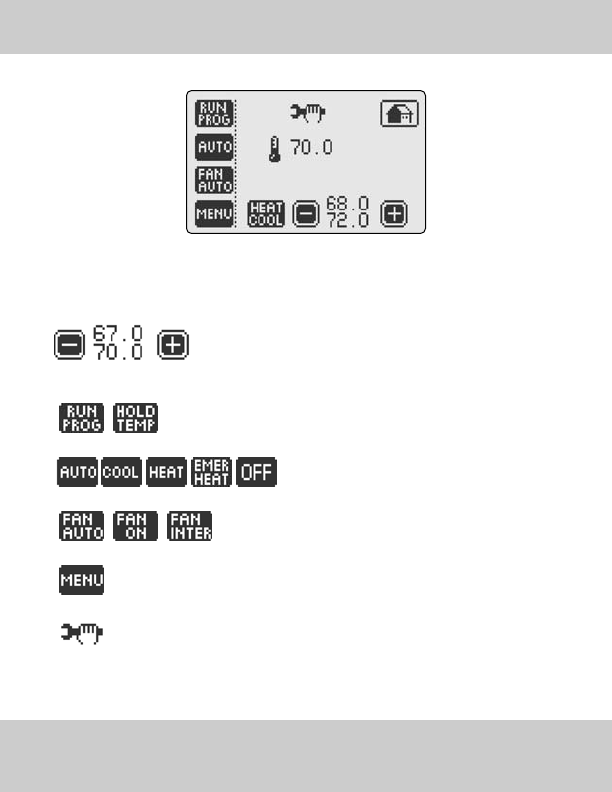
Change the Temperature Setpoint(s) using - and + buttons.
In AUTO MODE toggle the Heat/Cool button (Heat or Cool will flash
once selected),then raise or lower setpoints as desired.
Select the Thermostat Operation Mode by toggling thermostat operation
mode button.
Select the Temperature Control Mode by toggling the
temperature control mode button.
Select the Fan Operation Mode by toggling the fan operation
mode button.
Access MENU SCREEN to enter into all thermostat features and settings.
Displays Installer Message to review important information.
>> To access the CONTROL SCREEN,simply touch the HOME SCREEN Screen… anywhere!
>> From the CONTROL SCREEN,you can:
1
Available only in combination with WIRELESS OUTDOOR TEMPERATURE TRANSMITTER AND RECEIVER KIT (WTR064)
CONTROL SCREEN
15INSTRUCTION MANUAL


















