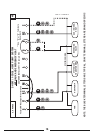By default, this thermostat has 4 separate program periods for both Heat and
Cool mode, they are: MORN, DAY, EVE, and NITE. Each period ends at the
start time of the following period. The heat programs are set in HEAT mode,
and the cool programs are set in COOL mode.
NOTE: If the thermostat is configured to use only 2 periods per day instead
of 4 (HARDWARE SETUP OPTIONS), the thermostat will only use the DAY
and NITE periods. The MORN and EVE periods will not be visible on the
screen.
SET TEMPERATURE PROGRAMS: Move the Set Slide switch to the TEMP
PROG position. Programming will start with Monday. Use the UP/DOWN
buttons to adjust the start time for the MORN period, then press the NEXT
button to advance. Use the UP/DOWN buttons to adjust the set temperature
for the MORN period, then press the NEXT button to advance. Now adjust
the start time and set temperature for the DAY period, pressing the NEXT
button after each to advance. Continue with these same steps to adjust the
start times and set temperatures for the EVE and NITE program periods.
When the NITE period is finished the thermostat will advance to Tuesday,
with the MORN period start time flashing. Perform the same steps that you
used for setting the Monday periods, pressing the NEXT button to advance
through each flashing value. Return the Set Slide switch to the RUN position
when you are finished.
PROGRAM COPY FEATURE: The Copy feature allows you to copy all of the
program information from any one single day, to any other day of the week.
To copy heat programs, the thermostat must be in Heat mode, and to copy
cool programs, the thermostat must be in Cool mode. Emergency Heat (heat
pump configurations only) uses the Heat temperature program. With the Set
Slide switch in the TEMP PROG position, press the COPY/EMER button one
time. The words “COPY PROG” will briefly appear on the screen and flash
once, followed by “FRM” and “TO”. Next to FRM, a day of the week will be
flashing. Using the UP/DOWN buttons, select the day that you want to copy
from. Press the NEXT button one time. Your “copy from” day should be on
steady with the “copy to” day flashing. Use the UP and DOWN buttons to
select the day that you would like to copy to. A single short press of the
COPY/EMER button will perform the Copy, and the flashing “copy to” day will
have advanced to the next following day. You may continue to perform short
single presses of the COPY/EMER button to proceed with copying to the
23
TEMPERATURE PROGRAMS: