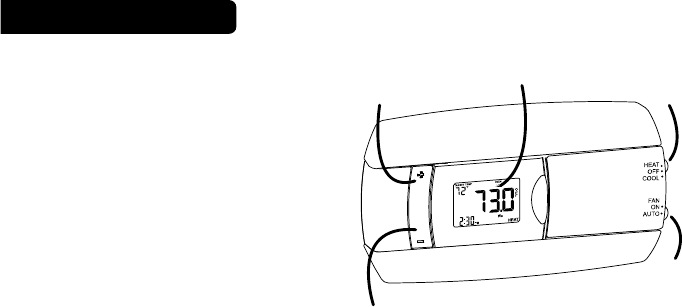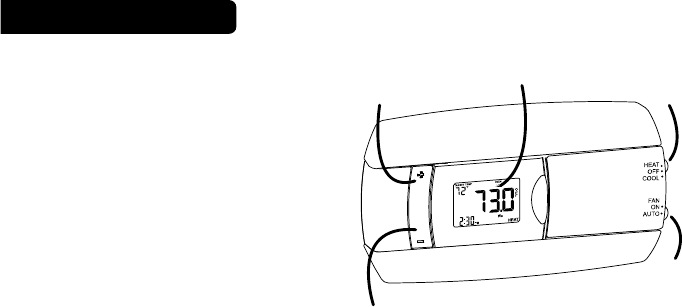
NOTE: If you have labeled your wires, follow the correct Step-By-Step, and
these Check procedures do not operate your system call support at
1-888-607-5824
Check Unit
Follow these procedures to verify you
have correctly installed the 3M-22.
To check Fan: (If you connected the
G wire - fan relay)
• Switch the FAN switch to the ON
position. Verify that air is blowing from
the system. Return to AUTO position
for normal operation.
To check HEAT mode:
Set the mode switch to HEAT.
Set the fan switch to AUTO.
• Using the TEMP + button raise the Target Temp to 90deg.
Allow the system 2 min to respond.
• Verify that heat is blowing from the system.
To check COOL mode:
• Set the mode switch to COOL.
• Press the TEMP - button to a temp 5 degrees below the room temp.
Allow the system 2 minutes to respond.
• Verify that cool air is blowing from the system.
Congratulations, you have successfully installed your unit.
Please proceed to the OPERATING Guide to initialize the 3M-22.
PG
11
PG
12
TEMP
UP button
TEMP
DOWN button
Temperature
Display
Mode
Switch
Fan
Switch