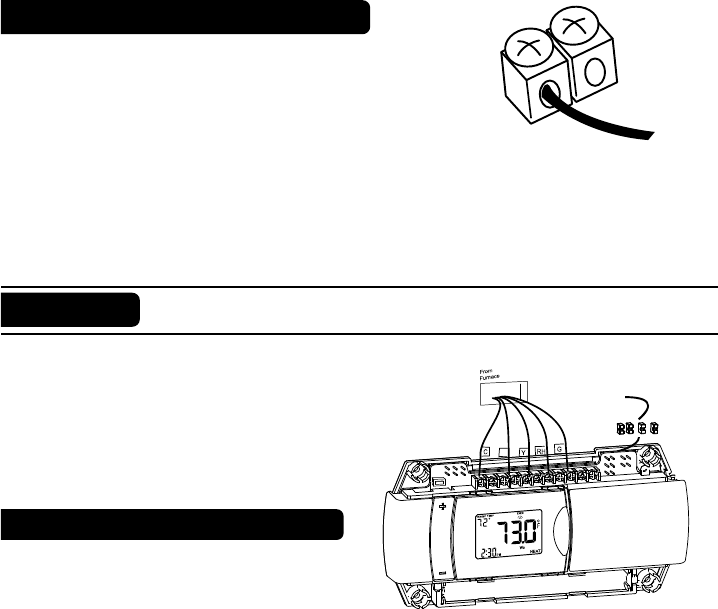
Before you Connect Wires
Caution
Do not allow wires to touch each other or parts on thermostat.
Please follow these guidelines for safe and secure
wire connections.
• Easy Terminals do not require stripping the wire.
• Clip any bare wire from previous installation.
• Take care not to damage the labels for each wire in handling.
• Fan wires out as illustrated with 3M-22 below the wall opening.
• Wires will dress behind the 3M-22 and up over the terminal area.
• Use the Step-By-Step diagram as your guide.
• Do not bunch wires behind 3M-22. Feed slack back into the wall
opening.
• Insert the wire in the terminal and tighten
the screw securely.
• You will need to set Configuration
Jumpers per the Step-By-Step
diagram. A needle-nose plier may be
required to modify jumper positions
PG
5
PG
6
Determine which step-by-step wiring
diagram below you should use. Make
sure your wires are labeled. This may
require you to find the 'other end' connection for each wire on your heating or
air conditioning equipment and read the label there.
If you have a wire marked "C" it is optional. If you do connect it, the
thermostat will draw power from the C wire. This extends battery life.
What wires do you have?
Jumpers
W
















