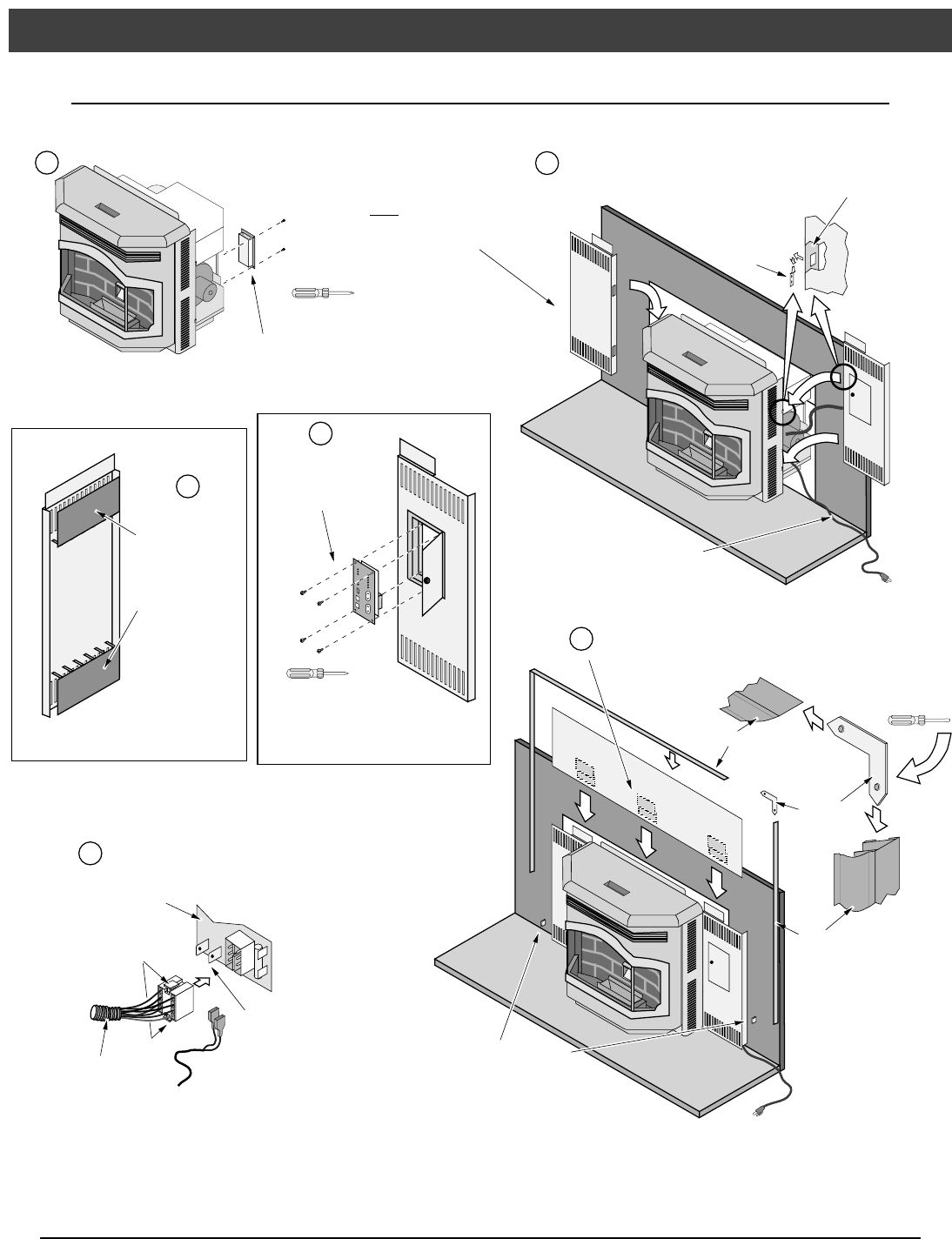
14 Installation
Travis Industries 4050509 100-01145
Surround Panel & Circuit Board Installation
NOTE: Attach the vent prior to installing the surround panels (& circuit board).
a
Remove the circuit board from the rear
hopper support. Disconnect the wiring
harness from the circuit board (see step
“d” below for a detailed view).
Phillips
Screwdriver
Run the power cord to the side along
the front of the fireplace behind the side
panel (do not route it under the insert).
e
Attach the surround panels to the insert by sliding the slots
on each panel over the tabs on the side of the insert.
Tab
Slot
Attach the circuit board
with the four screws
shipped with the insert.
Phillips
Screwdriver
Right Side
Surround
Panel
c
"L" Bracket
Right Side Trim
Top Panel
Top Trim
Optional Trim Installation:
Insert one leg of each "L" bracket
into the top and side trim piece.
Align the trim to form a precise
corner, then tighten the two set
screws with a small standard
screwdriver. Slide the trim over
the panels. Attach the double-
back tape between the trim and
panels at the bottom corners.
This keeps the trim tight against
the panel and prevents rattles.
Tighten the set screws
from the back side with a
small standard screwdriver
Install the top panel so the joggle clips slide over
the tabs on top of the side panels and insert.
f
Double-Back Tape
b
Back of
Side Panel
Bend these block-
off plates as
shown (both
sides). When in
position, they
block the view
through the slots.
in the surround
panels.
NOTE: When in place, the
panels maintain a 3/8” gap
around the fireplace.
Place the right side surround panel near
the insert and attach the wiring harness
to the circuit board.
If using a thermostat,
attach the thermostat
wires at this time.
Back Side of
Circuit Board
Wiring Harness
(disconnected
in step “a”)
Pinch these tabs to
remove the wiring
harness.
d


















