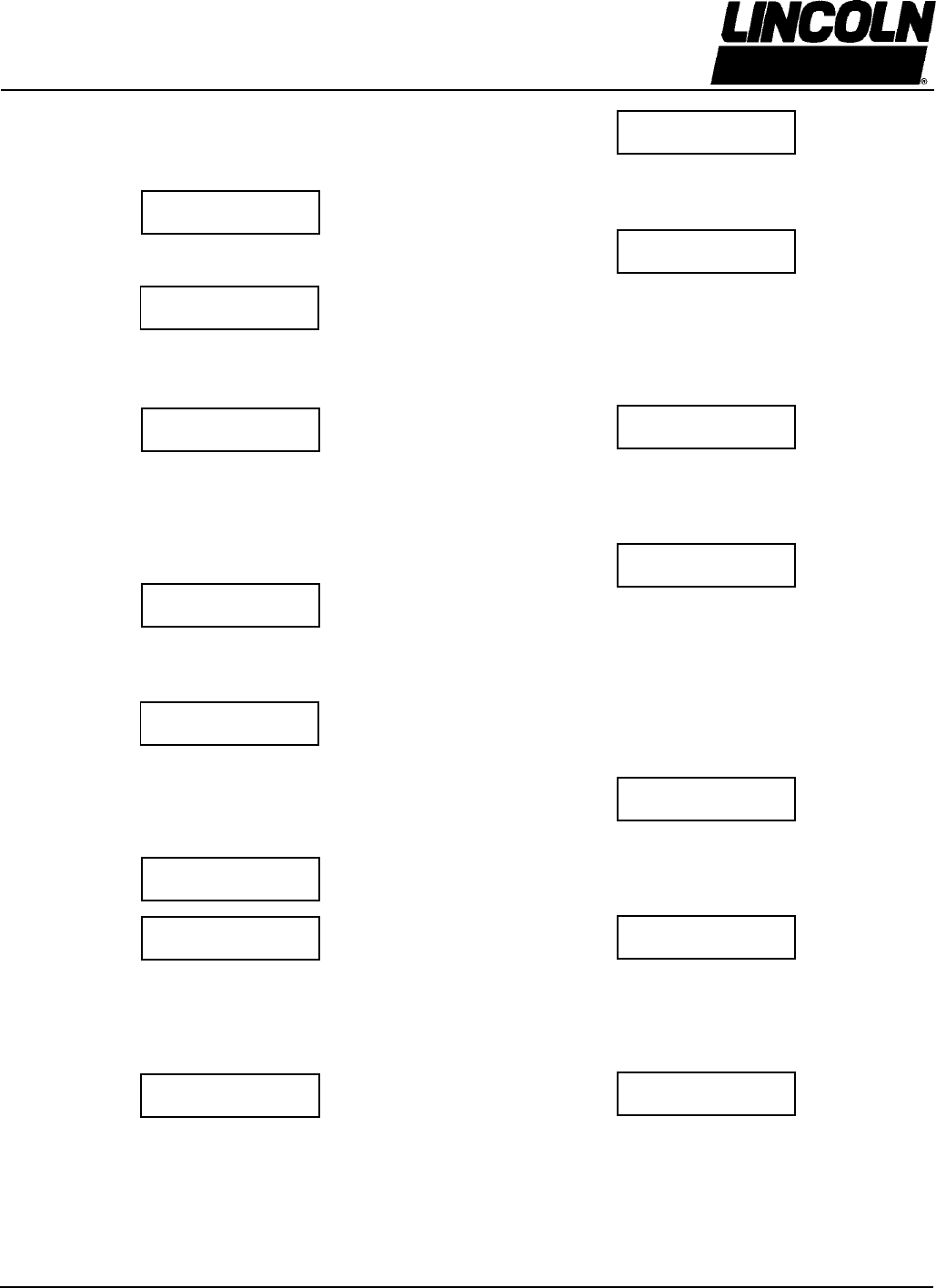
Page Number - 9
Form 403082
LFC 3000 Users Manual
Series A
Report Address
I/O Control
ENTER: The report printer is connected to an I/O unit
(ID=0). Use Up / Down key to select
Report Address
Keypad x
ENTER: The report printer is connected on the keypad
number X.
Use Up / Down key to select until you have the correct
address.
ENTER
Report Address
None
ENTER: There is no report printer on the system.
Use Up/Down keys to select.
ENTER
System Menu
Set Ticket A Adr.
To fulfill all the needs of the garage supervisors, LFC 3000
offers the flexibility to print the transaction tickets on different
printers. All the printers must be connected through the
serial port and be Epson emulated. This instruction must
be done on EACH keypad.
The Factory default setting is Ticket A address on Keypad 0.
ENTER
Ticket A Address
I/O Control Unit
ENTER: The ticket A printer is connected on the I/O unit
(ID=0)
Use Up / Down keys to select.
Ticket A Address
Keypad X
ENTER: The ticket A printer is connected on the keypad
number X.
Use Up/Down key to select the address.
ENTER
Ticket A Address
None
ENTER: There is no ticket A printer on the system.
Use Up/Down keys to select.
ENTER
Every display is delivered with dip switches on the PC
board. See Instruction Manual, Wiring the display.
ENTER
Select Hose
01
ENTER
Select Display
00
ENTER
Hose Number 1 will be visualized on display Number 00.
System Menu
Set Encoder Type
LFC 3000 allows the use of single channel and dual
channels pulse transmitters.
By default, all the systems are programmed to be use with
single channel pulse transmitters.
ENTER
Set Encoder type
Quadrature
Quadrature corresponds to dual channel pulse transmitter.
Use Up / Down keys to select.
Set Encoder type
Single Channel
Single channel pulse transmitter.
In a multi I/O system without PC, this parameter must be
programmed and be the same on each I/O.
ENTER
System Menu
System Type
System Type
Non-Master
Use Up / Down keys to select.
Non-Master is used without PC.
Master is used with PC.
ENTER
System Menu
Set Report Adr.
A Main printer is necessary to print the entire statistic, stock
level reports and diagnostic.
This printer must be 80 columns; Epson emulated with a
serial port.
The factory default setting is report address on Keypad 0.
ENTER














