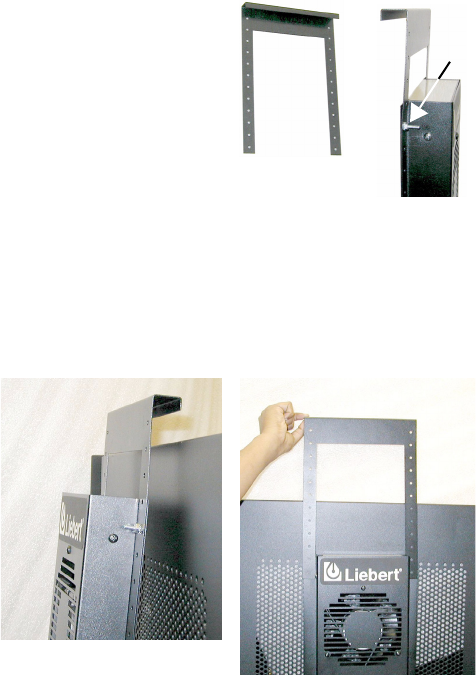
3
2.2.1 Required Tools
• Phillips screwdriver
• Pliers
• Scissors
2.3 Mounting the XDA on the Exterior of the Rear
Cabinet Door
2.3.1 Prepare to Install the Unit
1. Determine the desired mount-
ing position on the door.
2. Attach the mounting bracket to
the top of the XDA, positioning
the bracket to obtain the
desired mounting height.
3. Position the hanging support of
the bracket toward the rear of
the unit, with the tabs of the
bracket down and in front of the mounting angles.
4. From the rear of the unit, place screws through the XDA mounting
angles, then through the bracket.
5. Place nuts on the screws and tighten them. The nuts should be
visible from the front of the unit.
XDA mounting
bracket ...
... attached to XDA
Nuts on screw
visible from
front of unit
XDA with mounting bracket
being hung on door
Lifting mounting
bracket off XDA


















