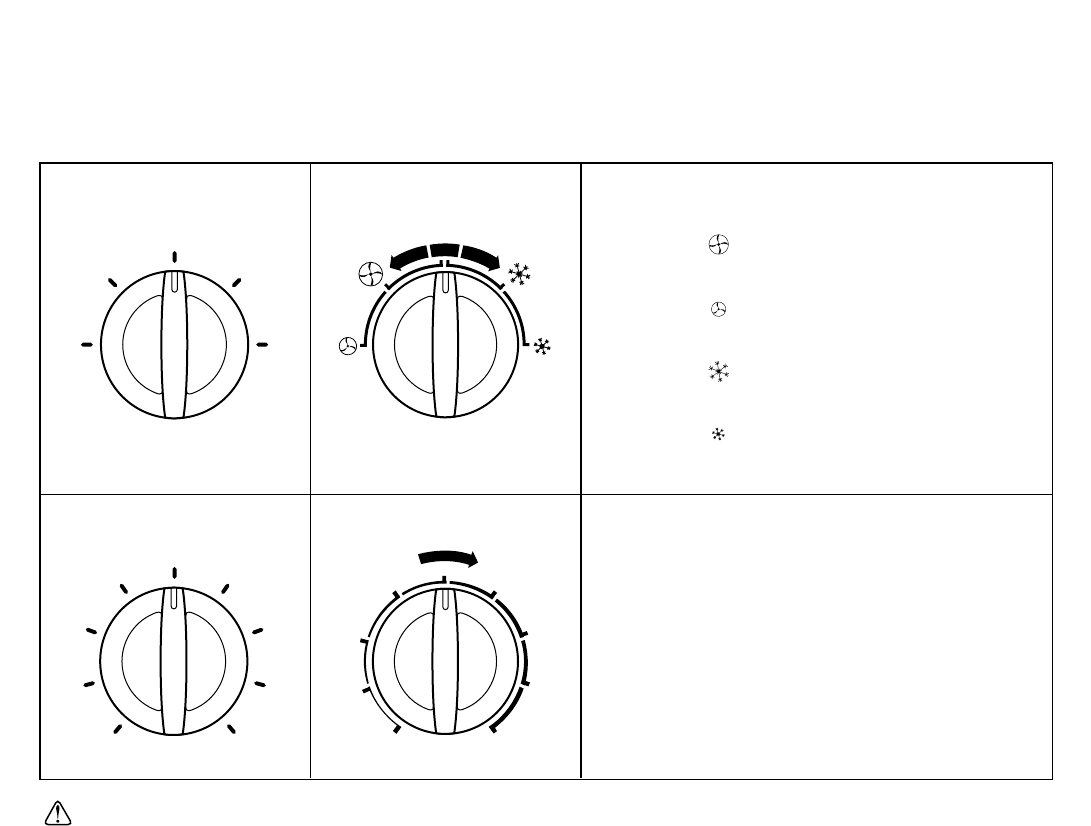
—4—
1.3 LOCATIONS OF CONTROLS
1.4 SAFETY PRECAUTIONS
1. When servicing, set the ROTARY SWITCH to
Off ( 0 ) and unplug the power cord.
2. Observe the original lead dress.
If a short circuit is found, replace all parts which
have been overheated or damaged by the short cir-
cuit.
3. After servicing, make an insulation resistance test
to prevent the customer from being exposed to
shock hazards.
1.5
INSULATION RESISTANCE TEST
1. Unplug the power cord and connect a jumper
between 2 pins (black and white).
2. The grounding conductor (green or green and yel-
low) is to be open.
3. Measure the resistance value with an ohm meter
between the jumpered lead and each exposed
metallic part on the equipment at all position
[except Off ( 0 )] of the ROTARY SWITCH.
4. The value should be over 1 MΩ.
CAUTION : After switching the air conditioner from Cool to Off ( 0 ) or Fan, wait at least 3 minutes before
switching it back to Cool.
Off ( ) : Turns air conditioner off.
High Fan ( ) : High speed fan operation with-
out cooling.
Low Fan ( ) : Low speed fan operation with-
out cooling.
High Cool ( ) : Cooling with high speed fan
operation.
Low Cool ( ) : Cooling with low speed fan
operation.
This automatically controls the temperature of the
indoor air.
Turn the knob so that the arrow points to the
larger marks for greater cooling. Point the arrow to
the smaller marks for more moderate cooling.
(i.e. the higher the number, the greater the
cooling)
Operation
High
Fan
Low
Fan
High
Cool
Off
Low
Cool
Thermostat
1
2
3
4
5
6
7
8
9
Thermostat
1
2
3
4
5
6
7
8
9
C
O
O
L
E
R
Operation
0
F
A
N
C
O
O
L
0


















