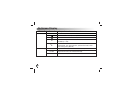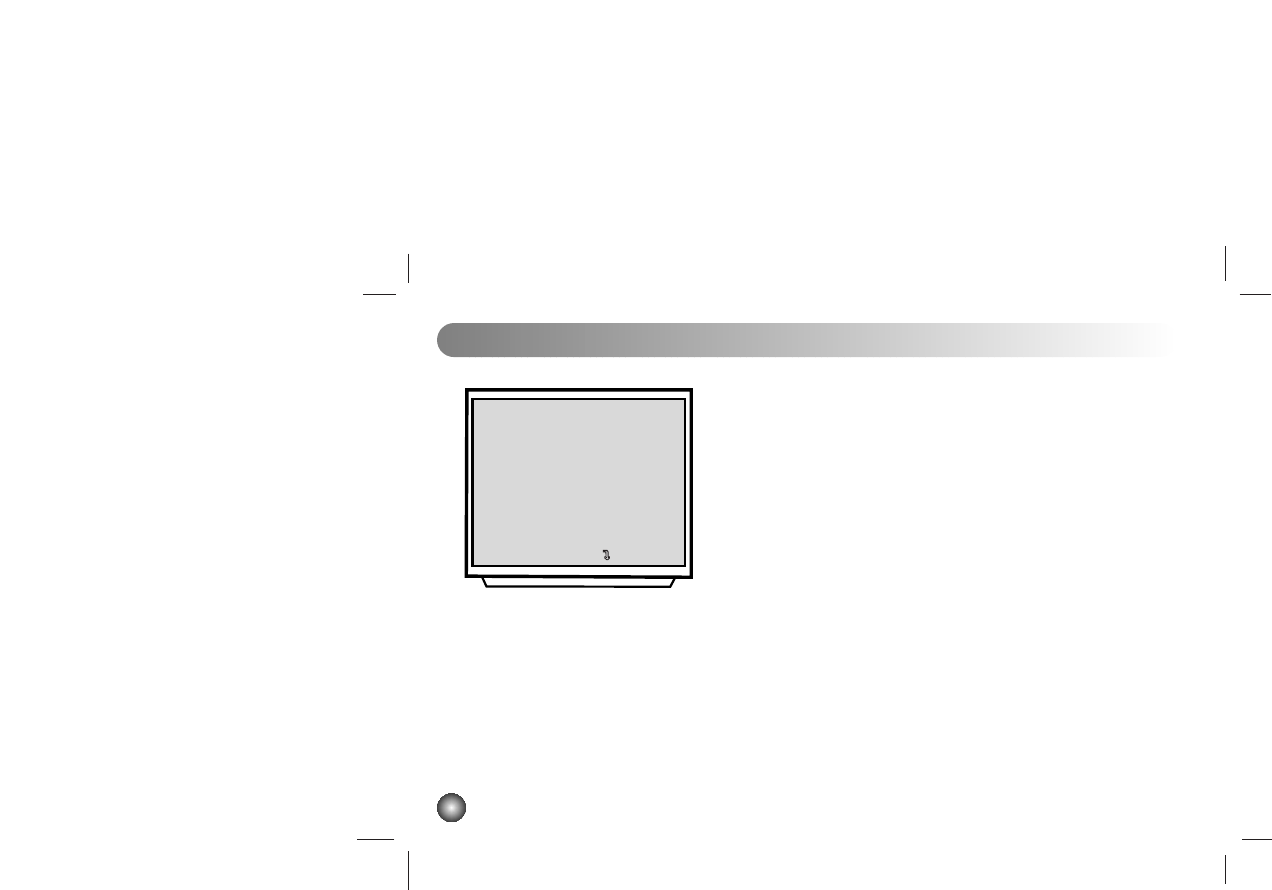
P MASKING (Privacy Masking)
30
9. P MASKING
9-1.AREA SEL
This function is to selecting to privacy masking area.
A) Set “P MASKING” in main menu using Tele/Wide key.
B) Select the “AREA SEL” in submenu using Tele/Wide key.
C) Select the area from area 1 to area 8 using Focus key.
9-2. Masking
This function is available for MASKING mode.
A) Select the “MASKING” in submenu using Tele/Wide key.
B)
Select
the mode ON/OFF using Focus key.
9-3. P MODE SET
This function is available to go to the PRIVACY
MASKING SETTING mode.
A) Select the “P MODE SET” in submenu using Tele/Wide key.
B) If PM SET END mode goes to ON, this menu automatically
goes OFF.
9-4. MOVE PT SET
Select to point which wants to move.
A) Select the “MOVE PT SET” in submenu using Tele/Wide key.
B) Select the mode ALL X, ALL Y, LEFT X, LEFT Y, RIGHT X,
RIGHT Y using focus key.
P MASKING
AREA SEL
MASKING
P MODE SET
MOVE PT SEL
MOVE PT CNT
PM SET END
INI COLOR
COLOR
INITIAL SET
RETURN
NONE
OFF
OFF
NONE
0
OFF
I COLOR 1
COLOR 1
ON