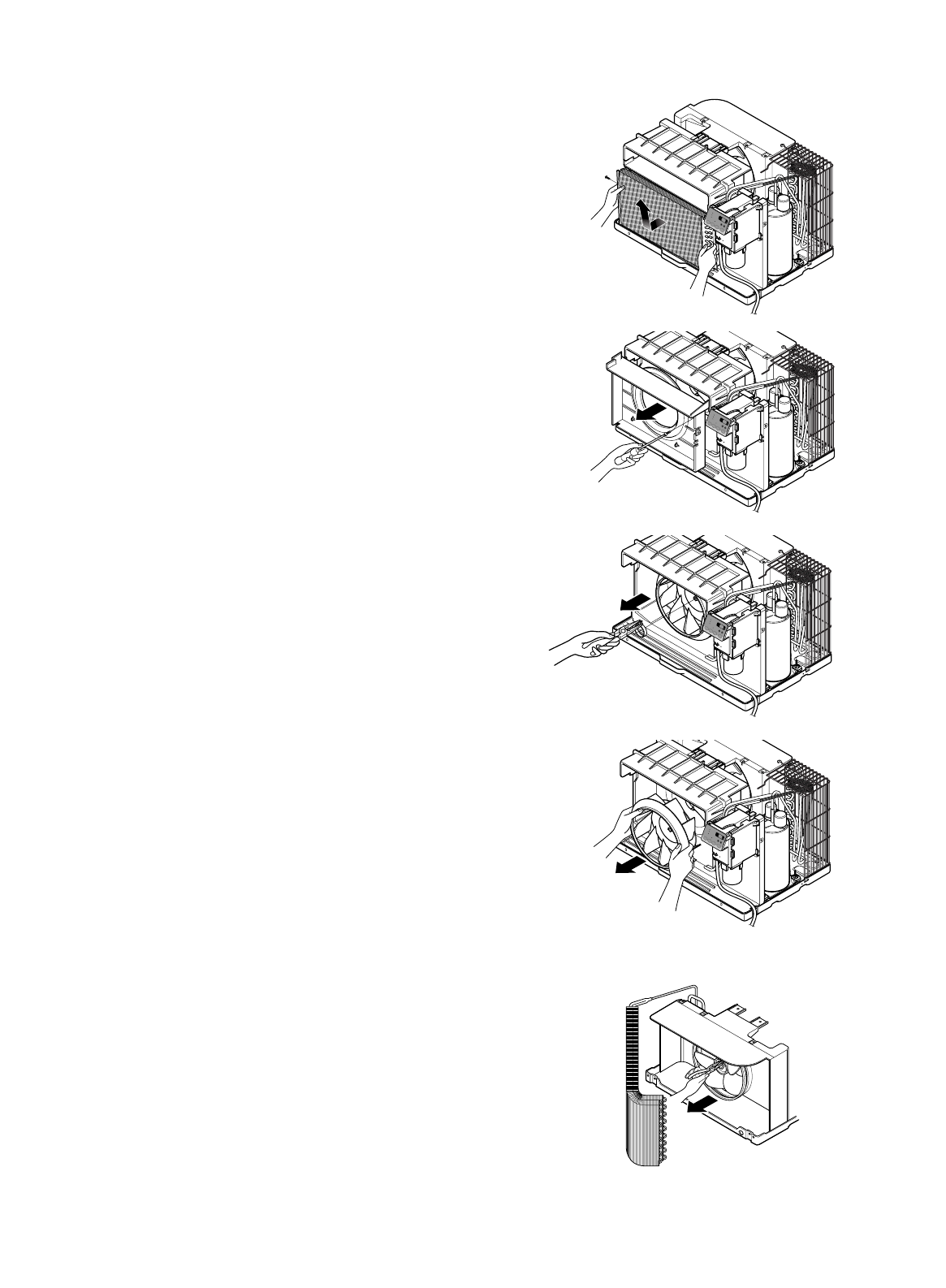
Figure 7
—7—
2.2 AIR HANDLING PARTS
2.2.1 ORIFICE, AND TURBO FAN
1. Remove the front grille. (Refer to section 2.1.1)
2. Remove the cabinet. (Refer to section 2.1.2)
3. Remove the 2 screws which fasten the
evaporator at the left side and the right side.
(See Fig. 4)
4. Move the evaporator sideward carefully.
5. Remove the orifice. (See Fig. 5)
8. Using handheld pliers, remove the clamp which
secures the turbo fan. (See Fig. 6)
9. Remove the turbo fan with pliers or your hand,
without touching blades. (See Fig. 7)
10. Re-install the components by referring to the
removal procedures, above.
2.2.2 FAN
1. Remove the cabinet. (Refer to section 2.1.2)
2. Remove the brace.
(Refer to section 2.2.1)
3. Remove the 7 screws which fasten the condenser.
4. Move the condenser sideways carefully.
5. Using handheld pliers, remove the clamp which
secures the fan.
6. Remove the fan. (See Fig. 8)
7. Re-install the components by referring to the
removal procedures, above.
M
O
D
E
T
I
M
E
R
P
O
W
E
R
F
A
N
S
P
E
E
D
F
a
n
E
n
e
r
g
y
S
a
v
e
r
C
o
o
l
T
i
m
e
r
T
EM
P
'
F
F
1
L
O
W
F
2
M
E
D
F
3
H
I
G
H
M
O
D
E
T
I
M
E
R
P
O
W
E
R
F
A
N
S
P
E
E
D
Fan
E
n
e
r
g
y
S
a
v
e
r
Cool
Time
r
T
E
M
P
'
F
F
1
L
O
W
F
2
M
E
D
F
3
H
IG
H
M
O
D
E
T
I
M
E
R
P
O
W
E
R
FA
N
S
P
E
E
D
F
a
n
E
n
e
r
g
y
S
a
v
e
r
C
o
o
l
T
i
m
e
r
T
EMP
'
F
F1
L
O
W
F
2
M
E
D
F
3
H
I
G
H
Figure 4
Figure 5
Figure 6
M
O
D
E
T
I
M
E
R
P
O
W
E
R
F
A
N
S
P
E
E
D
F
a
n
E
n
e
r
g
y
S
a
v
e
r
C
o
o
l
T
i
m
e
r
TEM
P
'
F
F
1
L
O
W
F
2
M
E
D
F
3
H
I
G
H
Figure 8


















