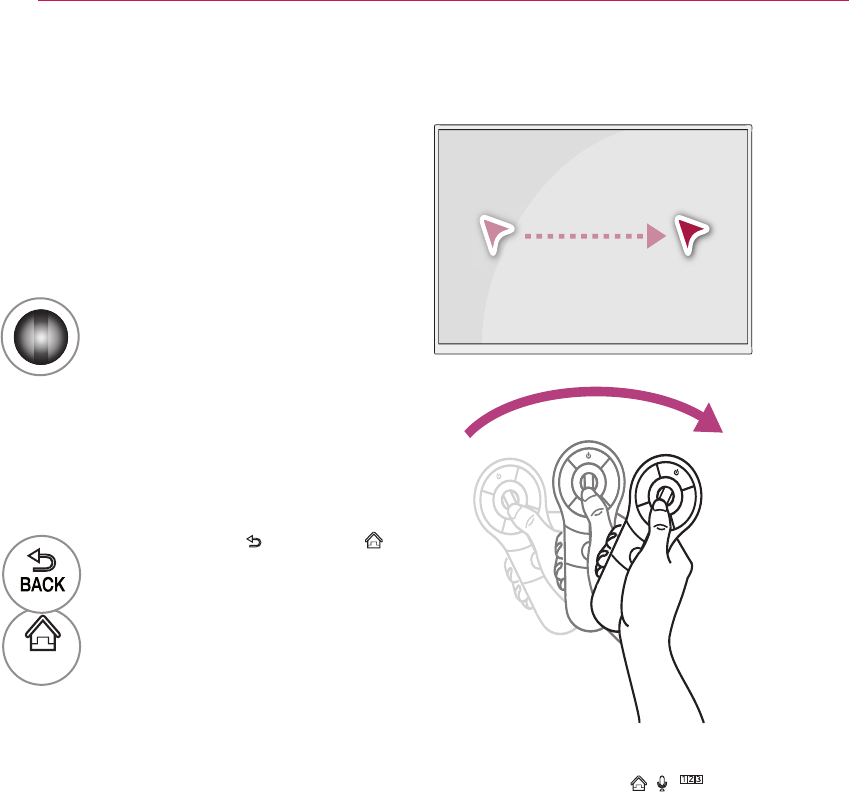
4
REGISTERING
To use the Magic Remote Control, pair it with
your TV first.
HOW TO USE
How to register the Magic
Remote Control
1 Put batteries into the Magic Remote
Control and turn the TV on.
2 Point the Magic Remote Control at
your TV and press the WHEEL (OK)
on the remote control.
* If the TV fails to register the Magic
Remote Control, try again after
turning the TV off and back on.
How to Re-register the Magic
Remote Control
Press the BACK
EDFN VPDUW
/Q.MENU
YRO
FK
and SMART
VPDUW
at
the same time, for five seconds, to
unpair the Magic Remote Control
with your TV.
If you wish to re-register the remote,
press the WHEEL (OK) on the remote
control.
VPDUW
* Shake the Magic Remote Control slightly to the right
and left or press SMART
VPDUW
,
➎Ẳ㞢
,
/Q.MENU
buttons to make
the pointer appear on the screen.
* Shake the Magic Remote Control slightly to the right
and left to make the pointer appear on the center of
screen.
* If the pointer has not been used for a certain period of
time, it will disappear.
* The wheel also functions as the ‘OK’ button when
pressed.
* You can change channels and scroll through menus
using the Wheel.
* You can just move your wrist to move the pointer
instead of moving your whole arm.
* The Magic Remote Control depletes batteries faster
than a normal remote due to the additional features.
You may wish to use rechargeable batteries.
* If the pointer loses its calibration, set down the remote
for a couple of minutes to let it recalibrate.







