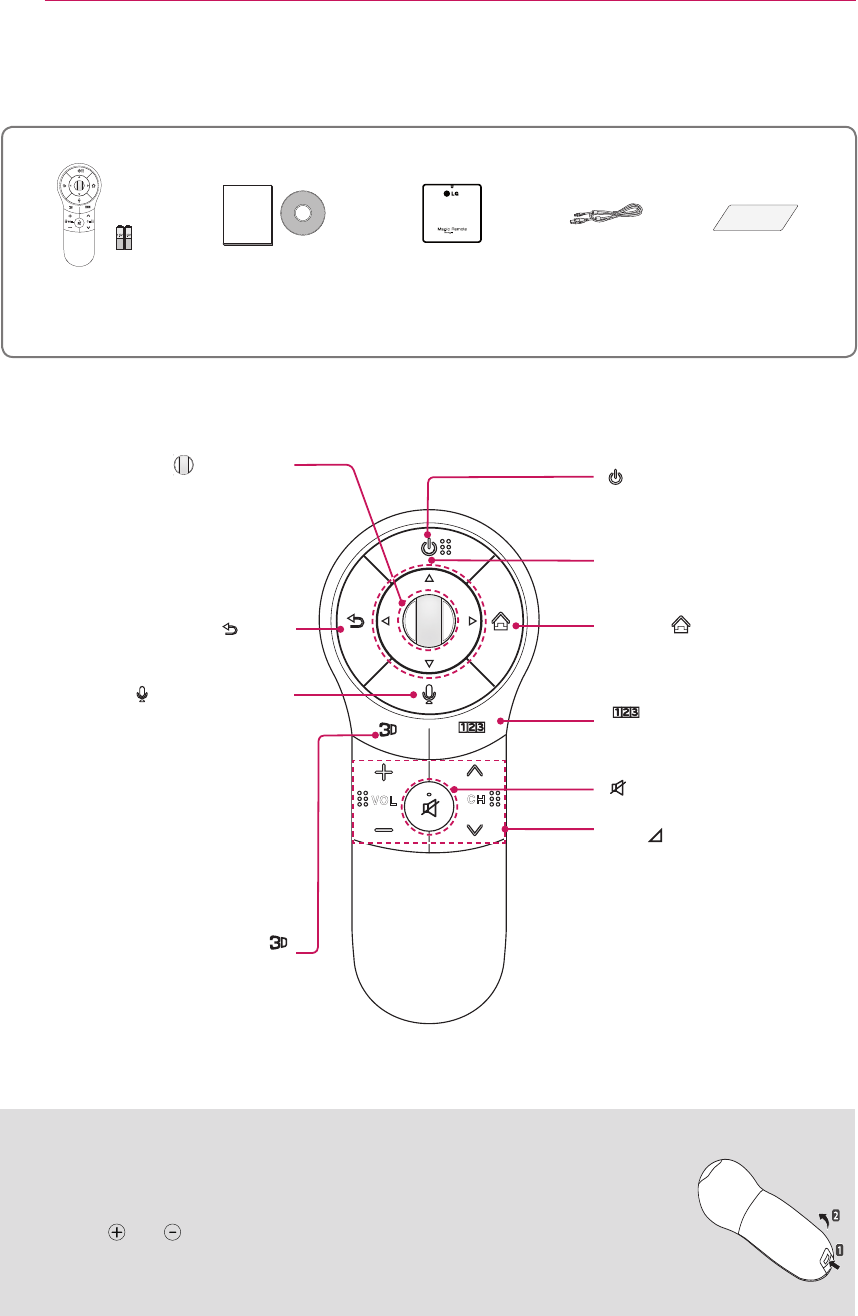
2
ACCESSORIES
EDFN VPDUW
/Q.MENU
YRO
FK
FREEZE
RATIO
L/R SELECT
ENTER
BACK
EXIT
Q.MENU
INFO
MENU
CHVOL
P
A
G
E
FAV
3D
MUTE
1 2 3
4 5 6
7 8
0
9
MARK
LIST
FLASHBK
ENERGY
SAVING
TV
AV MODE
INPUT
REV.5
Magic Remote Control and
Alkaline Batteries (AA)
(Depending on
country)
Owner’s Manual RF Dongle RF Dongle Cable Velcro
REMOTE DESCRIPTION
Installing Batteries
ꔛ
Please read this manual carefully and use the TV correctly.
ꔛ
Press the end of the battery cover, slide it back and lift the cover as shown below.
ꔛ
To replace
batteries, open the battery cover, replace Alkaline batteries (1.5 V AA)
matching
and ends to the label inside the compartment, and close the battery
cover. Be sure to point the remote control at the remote control sensor on the TV.
ꔛ
To remove the batteries, perform the installation actions in reverse. Don’t mix old
or used batteries with new ones. Close the cover securely.
* Image shown may differ from your product.
* If the TV you purchased does not support 3D, the 3D button has no function.
- Non 3D models: LN**, PN**, MS53*, MS73*
EDFN VPDUW
/Q.MENU
YRO
FK
POWER
Turns the TV on or off.
Wheel (OK)
∧
,
∨
,
︿
,
﹀
Navigation (up/down/left/right)
Scrolls through menus or options.
VOL/ (+/-)
Adjusts the volume level.
CH/P
(
∧/∨)
Scrolls through the saved channels.
MUTE
Mutes all sounds.
BACK
SMART
VPDUW
Accesses the Smart Home menu.
Accesses the Universal Control Menu.
Accesses the quick menu.
EDFN VPDUW
/Q.MENU
YRO
FK
Used for viewing 3D video.
EDFN VPDUW
/Q.MENU
YRO
FK
EDFN VPDUW
/Q.MENU
YRO
FK
EDFN VPDUW
/Q.MENU
YRO
FK
EDFN VPDUW
/Q.MENU
YRO
FK
Returns to the previous screen.
EDFN VPDUW
/Q.MENU
YRO
FK
Selects menus or options and confirms your input.
Scrolls through the saved channels.
If you press the navigation button while moving
the pointer on the screen, the pointer disappears,
and the Magic Remote Control works as a regular
remote control.
To display the pointer again, shake the Magic
Remote control from side to side.
EDFN VPDUW
/Q.MENU
YRO
FK
Voice recognition
Network connection is required to use
the voice recognition function.
1. Press the Voice recognition button.
2. Speak when the voice display window ap-
pears on the left of the TV screen.
* Use the Magic remote control no further than
10 cm from your face.
The voice recognition may fail when
you speak too fast or too slow.
The recognition rate may vary depending on the
user’s characteristics (voice, pronunciation,
intonation, and speed) and the environment
(noise and TV volume).







