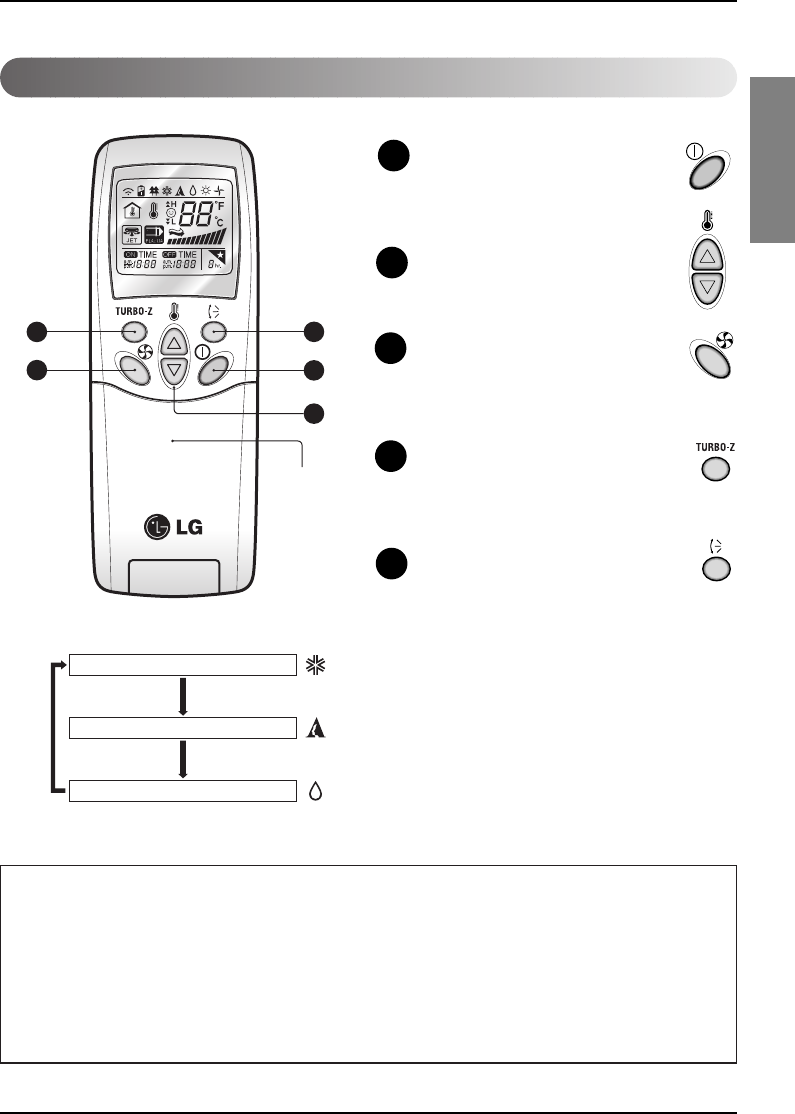
Owner's Manual 11
ENGLISH
Features of the Remote Control- Door Closed
Operating Instructions
5
1
2
4
3
Cooling Operation
Auto Operation
Soft Dry Operation
Flip-up door
(closed)
Handling the remote control
• Aim at the signal receptor on the floor standing type air conditioner when operating.
• The remote control signal can be received at a distance of up to about 7meters.
• Be sure that there are no obstructions between the remote control and the signal receptor.
• Do not drop or throw the remote control.
• Do not place the remote control in a location exposed to direct sunlight, or next to a heating unit, or other heat
source.
Wireless Remote Control Puts all functions at your fingertips
START/STOP BUTTON
Operation starts when this button is
pressed and stops when the button is
pressed again.
ROOM TEMPERATURE
SETTING BUTTONS
Used to select the room temperature.
INDOOR FAN SPEED
SELECTOR
Used to select fan speed in 3 steps low,
high, super high.
TURBO-Z
Used to start or stop the speed
cooling. (Speed cooling operates
super high fan speed in cooling mode.)
AUTO AIRFLOW
DIRECTION CONTROL
BUTTON
The horizontal louvers swing up and down.
1
2
3
4
5
Operation Mode


















