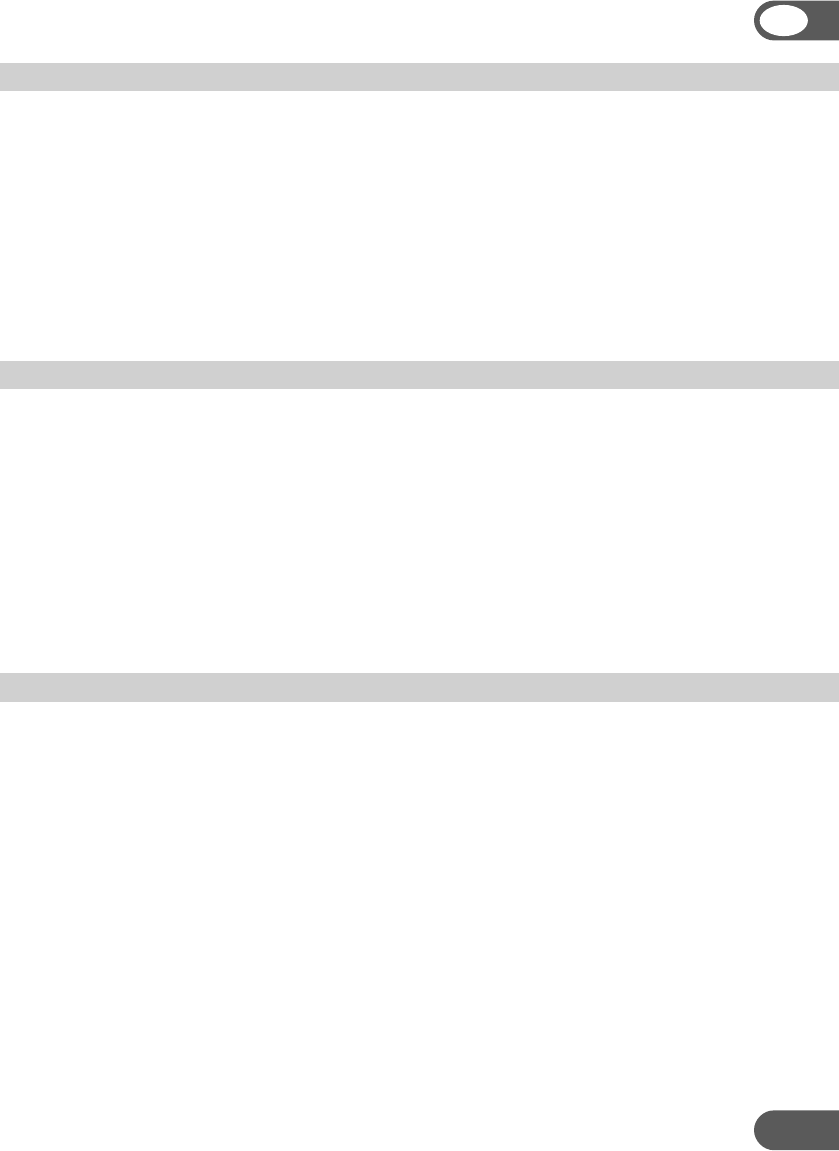
9
CLEANING
Turn the air conditioner off and remove the plug from the mains outlet.
Indoor unit
Dust regularly with a dry cloth or slightly damp paper towel.
Never use chemicals or solvents. Never spray a liquid in or over the appliance.
Outdoor unit
Remove dirt and keep the air intake and exhaust openings free of leaves, etc.
Cleaning with chemicals may cause damage.
If the air conditioner is not going to be used for an extended period:
• set in fan mode with temperature set at 30 °C (86 °F) so that the inside of the
appliance dries out.
• remove the plug from the outlet (even when switched off the air conditioner will
consume about 5 W) and take the batteries out the remote control.
• clean the indoor and outdoor unit.
• clean the filters as well.
END OF PERIOD OF USE
If the air conditioner is to be used again after an extended period:
• check that the air intake and exhaust openings of the indoor and outdoor unit are
not blocked. Remove all dirt and obstacles.
• check that there is a filter.
• check that the condensation outlet drains properly.
• install 2 AAA batteries in the remote control.
• dust the indoor unit.
• turn the appliance on, set the time and desired setting.
Note: make sure condensation is drained freely and that there is no obstacle such
as algae growth, otherwise leaks may occur.
START OF PERIOD OF USE
GB


















