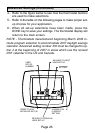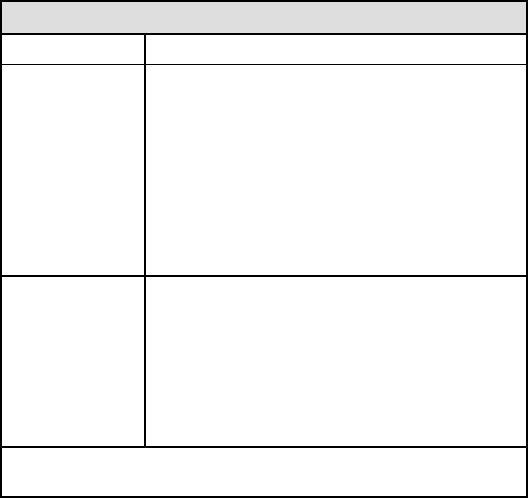
Page 32
Troubleshooting Tips
If... Then...
Heating system
does not turn
off and the heat
temperature
setting is set
below the room
temperature
(Heat On" is
not shown in
display.)
Check Installer Set−Up Number 170: Heating
and/or Cooling Type*. Make sure the setting
matches the installed heating and/or cooling
system.
Red LED is lit in
the upper right
corner of the
thermostat
when the sys-
tem monitor de-
tects a possible
problem.
A system monitor is wired to the thermostat L
terminal. Refer to suggestions given in Heat-
ing or Cooling System Does Not Turn On
sections in this table.
*Refer to Installation Instructions for access to Installer
Set−Up procedures.