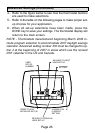Page 20
Reminder Timers
The reminder timers notify you when it is time to change the fur-
nace filter, humidifier pad or ultraviolet lamp. When one of the set
timers expires, a reset key appears on the home screen.
Reset Timers
1 − Change" reminder appears on the screen when the
timer expires.
2 − Press the RESET key to restart the timer. If more than
one timer expires at the same time, press the RESET key
until all timers have been reset.
SCHEDHOLDCLOCKSCREENMORE
PM
FAN
AUTO
SYSTEM
HEAT
RESET
Following
Schedule
CHANGE FILTER
Set to
Inside
MON SUN
TUE WED THU FRI SAT
View or Reset Timer Settings Before They Expire
1 − Press the MORE key until the timer you want to modify
appears on the screen.
2 − Press the EDIT key to change the Timer Reload Value.
Use the UP or DOWN arrow keys to change the number of
run time days. See the Advanced Settings section, step 8
through 10 for more information.
3 − Press the DONE key to return to the selected timer.
4 − Press the RESET key to reset the timer to the Timer Re-
load Value.
5 − Press DONE or CANCEL key to return to home screen.