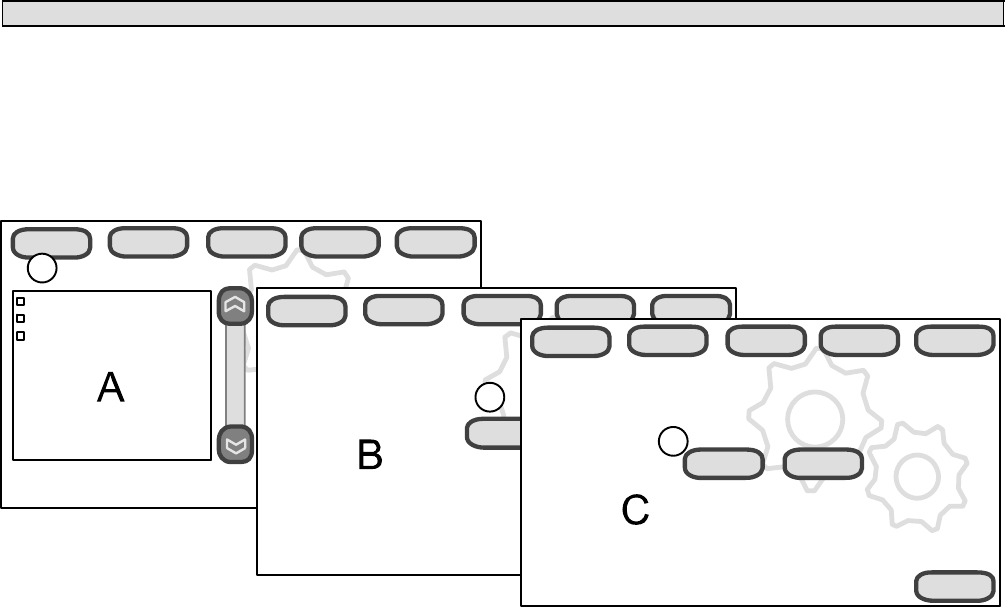
icomfort Wi-Fit 7−Day Programmable Communicating Thermostat
Page 29
Reconfigure a system
If any component of the HVAC system has been changed, e.g. replacing an
outdoor sensor, reconfiguring the system will be required. To begin reconfi-
guring a system (after you have accessed the program from the Lennox logo
[previous page]), press the setup button (1, figure 34A). The Start system
configuration" screen (fig. 34B) will appear. Press start (2, figure 34B) to pro-
ceed. The Re−configure confirmation" screen (fig. 34C) will appear. This re-
minder notes that system configuration may affect some existing device set-
tings and prompts to confirm or cancel the configuration process.
Press confirm (3, figure 34C) to continue system configuration; the screen
will change to the system discovery screen. At this point, the program goes
through the same setup as the initial setup process which begins on
Page 4.
NOTE − Compatible device found" screen (shown below) appears only
when a device has been removed and replaced with a compatible device.
Missing
Device Equipment Type No.
Model No. (control model no.)
Serial No. (control serial no.)
Found Compatible
Device Equipment Type No.
Model No. (control model no.)
Serial No. (control serial no.)
Settings were not copied
Select Devices
equipment diagnosticstests alertssetup
System
Furnace
Thermostat
system and device alerts
9:39 am Aug 15, 2012
EXIT
view active
deselect all
select all
view cleared
press start button only if you wish to setup a new system,
or to re−setup an existing system
equipment diagnosticstests alertssetup
9:39 am Aug 15, 2012
EXIT
back
start
configuring the system may effect some devices.
confirm to continue or press cancel
equipment diagnosticstests alertssetup
9:39 am Aug 15, 2012
EXIT
confirm cancel
2
1
3
Figure 34. Re−configuration process


















