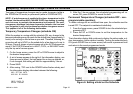ComfortSenset Model L7742U Touch Screen 7−Day Programmable Thermostat
Page 9
Options ScreenĊReminders & User Settings
CLEAN button [OPTIONS TAB > [CLEAN] ]
When you select the OPTIONS tab, two buttons appear near the bot-
tom of the screen labeled CLEAN and ENTER. Press the CLEAN but-
ton to deactivate the touch" zones for 30 seconds. Clean the screen
with a soft cloth and a mild glass cleaning solution.
The Options screen provides user and installer access to the various
features for setup and access to the reminders.
REMINDERS
USER SETTINGS
Reminders [OPTIONS TAB > REMINDERS > [ENTER] ]
Set timers from 1 to 24 months in either calendar time or system run
time. Reminders appear when it is time to service the following (for
more details on REMINDERS, see Page 15):
REPLACE MEDIA FILTER
DUE FRI JUN 12 O9
REPLACE UV LAMP
DUE FRI SEP 11 O9
ROUTINE SYS CHECK−UP
DUE IN 216O HOURS
PURE AIR MAINTENANCE
DUE FRI SEP 11 O9
REPLACE HUM PAD
DUE FRI JUN 12 O9
(CUSTOM REMINDER 1)
DUE WED OCT 21 09
User Settings [OPTIONS TAB > USER SETTINGS > [ENTER] ]
12 OR 24 HOUR Page 9
BACKLIGHT INTENSITY Page 11
BACKLIGHT SETTING Page 11
COOLING LIMIT Page 11
DATE/TIME Page 9
DISPLAY INFO Page 10
EVENTS DAILY 2 OR 4 Page 10
F/C Page 9
FAN CIRCULATE Page 10
HEATING LIMIT Page 11
HUMIDITROL ADJUST Page 11
HUMIDITY SETTING Pages 11, 12, 13
SECURITY LOCK Page 11
VIEW CONTACT INFO Page 10
Press the OPTIONS tab; use the arrows to select USER SETTINGS.
Press ENTER.
USER SETTINGS
INSTALLER SETTINGS
The following items are available for modifying. Follow the instructions
for each parameter.
DATE/TIMEĊSet month, day, year, hour, and minute using DATE/
TIME option. Select DATE/TIME; press ENTER. Small, filled up-arrow
indicates selected column; use up/down arrows to adjust; press box
below each small up-arrow to select each column. Adjust; press SAVE.
FEB 11 2OO8 12PM 49
MON DAY YR HR MIN
CANCEL
| | | | | | SAVE|
F/CĊdefault is Fahrenheit; to change to Celsius, scroll to F/C; press
ENTER. Use arrows to change to C; press SAVE.
F OR C
DEFAULT(F) F
12 OR 24 HOUR clockĊdefault is 12H; to change, scroll to 12 OR 24
HOUR; press ENTER. Use arrows to change to 24H; press SAVE.
12 OR 24 HOUR
DEFAULT(12HR) 12H