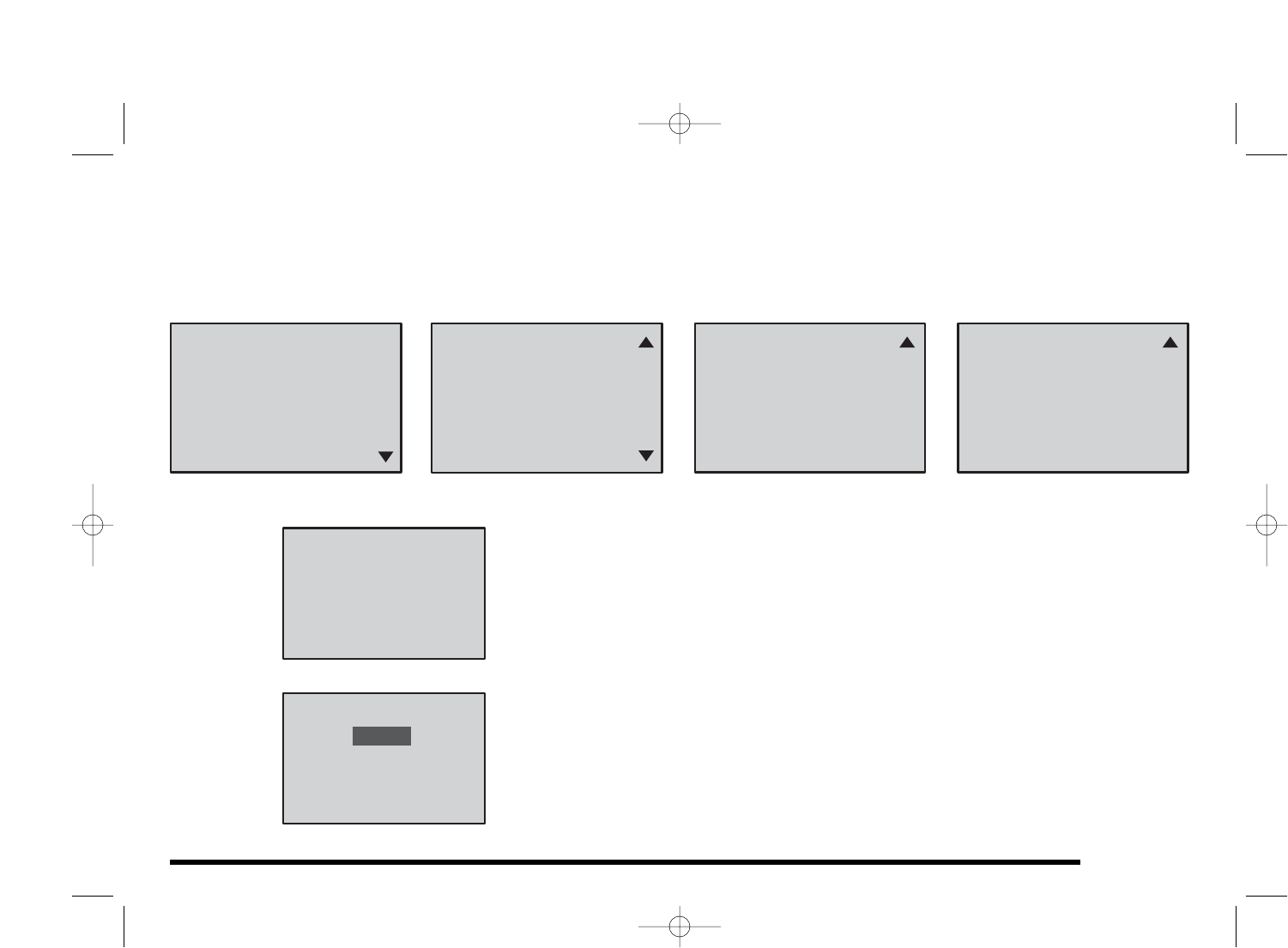
What are the INSTALLER settings?
The INSTALLER SETTINGS are setup during the initial installation. They tell the thermostat how to function with your heating or
cooling equipment. The following is a brief overview and discussion of these settings.
SYSTEM SETUP
Choose the system component that the thermostat will control.
With the 81M26, either a furnace or a single-stage heat pump (with no auxiliary heat)
can be used. If FURNACE is selected, then either a GAS/OIL or ELECTRIC furnace
can be used.
1st STAGE HEATING
With the 81M27, either a GAS/OIL or ELECTRIC furnace can be used.
21
INSTALL MENU
SELECT
1ST STAGE HEATING
GAS / OIL
ELECTRIC
HOME
SELECT
INSTALLER SETTINGS
INSTALLER SETTINGS
INSTALLER SETTINGS
HOME
MAIN MENU
SELECT
SELECT
SYSTEM SETUP GAS
RESIDUAL COOL 60
LOW BALANCE 45˚F
HIGH BALANCE 95˚F
AUTOCHANGEOVER ON
EER ON
DEADBAND 3˚F
HUMIDITROL OFF
SECURITY OFF
CONTACT INFO
SERVICE INT
REMINDER RUN
INSTALLER SETTINGS
MAIN MENU
SELECT
CONTACT INFO
SERVICE INT
REMINDER RUN
TEMP OFFSET 0.0°F
* DEADBAND is displayed only
when AUTOCHANGEOVER is ON.
*
INSTALL MENU
SELECT
SYSTEM SETUP
FURNACE
HEAT PUMP
110-1052F 5/12/05 11:59 AM Page 21


















