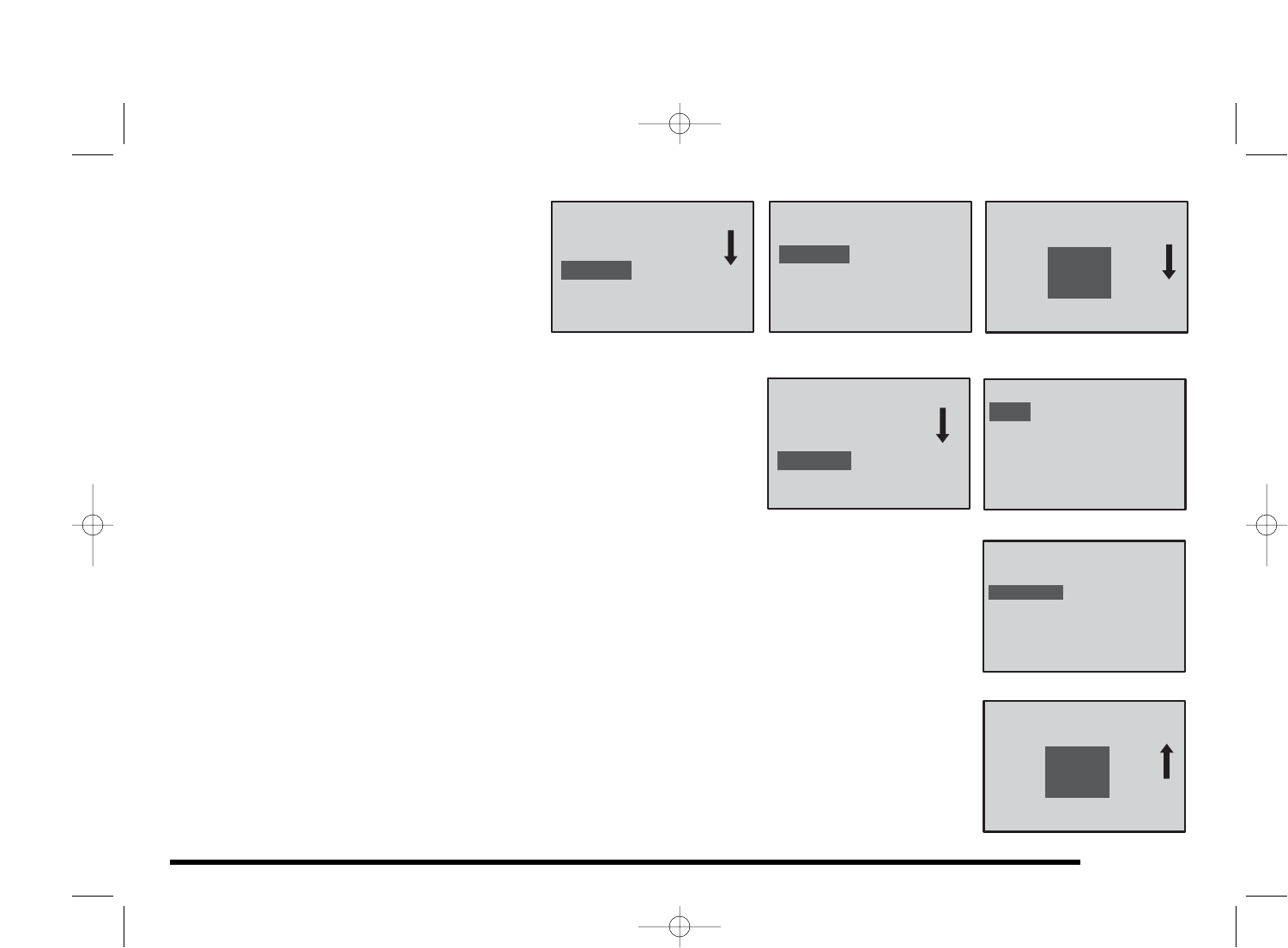
How do I set the Humidify Levels?
Humidification can occur only when the thermo-
stat is in the HEAT mode. The humidify level is
adjustable from 15% to 45% RH. From the Main
Screen press MENU.
Use the UP or DOWN arrow to highlight
HUMIDIFY. Use the UP or DOWN arrow to again highlight HUMIDIFY.
Use the UP and DOWN arrow to adjust the Humidify level.
How do I set the Dehumidify Levels?
Dehumidification can occur only when the thermostat is in the COOL mode.
The dehumidify level is adjustable from 45% to 60% RH. From the Main
Screen press MENU. Use the UP or DOWN arrow to highlight DEHUMIDIFY.
Use the UP or DOWN arrow to again highlight DEHUMIDIFY. Use the UP
and DOWN arrow to adjust the Dehumidify level.
What is the difference between Basic and Precision modes?
In the Basic mode, the humidifier will turn on only with a call for heat. If there is a need for dehumidifica-
tion, this will occur only with a call for cooling.
In the Precision mode, if the conditioned space requires humidification, the system will circulate air and
turn on the humidifier to add moisture to the air regardless of whether there is a call for heat. If the condi-
tioned space requires dehumidification, the air conditioner will turn on to reduce the humidity level to the
desired setpoint regardless of whether there is a call for cooling.
During dehumidification, it is possible to over-cool the conditioned space by up to 2°F to achieve desired
humidity levels.
If the HUMIDITROL accessory is enabled in the Installer Settings, the Precision mode selection will
appear as HUMIDITROL. This selection allows for the most effective use of the HUMIDITROL equipment.
15
MAIN MENU
SELECT
DEHUMIDIFY MENU
MODE
DEHUMIDIFY
HUMIDITROL
45%
HOME
SELECT
MENU
PROGRAM
HEAT/COOL
HUMIDIFY
DEHUMIDIFY
HOME
DEHUMIDIFY
SELECT
MENU
PROGRAM
HEAT/COOL
HUMIDIFY
MAIN MENU
OFF
45%
SELECT
HUMIDIFY MENU
MODE
HUMIDIFY
DEHUM MENU
SELECT
DEHUMIDIFY MODE
OFF
HUMIDITROL
HUMIDIFY
CONTROL
HUM MENU
SELECT
45
%
DEHUMIDIFY
CONTROL
DEHUM MENU
SELECT
45
%
110-1052F 5/12/05 11:59 AM Page 15


















