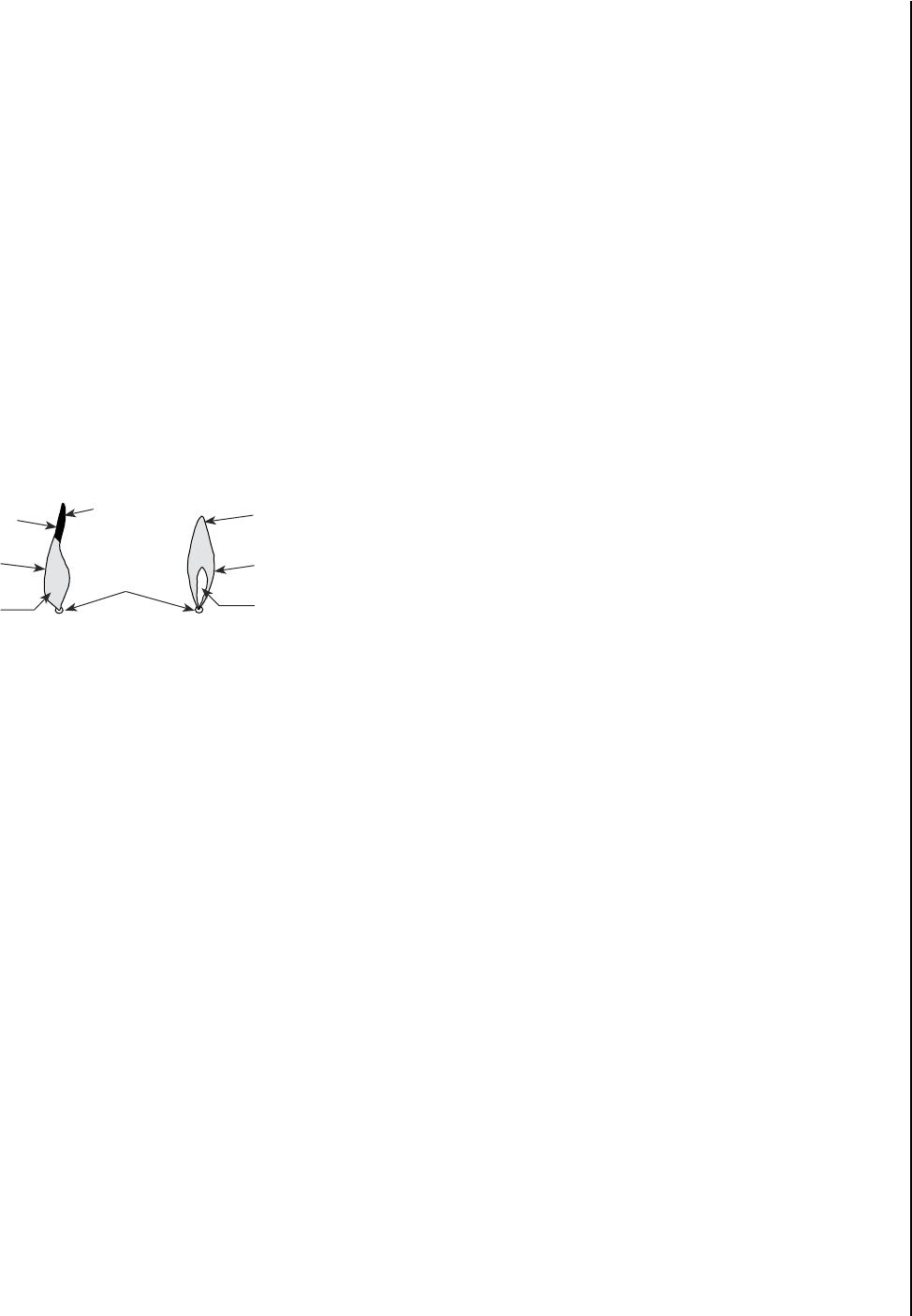
15
NOTE: DIAGRAMS & ILLUSTRATIONS ARE NOT TO SCALE.
Flame Color and Behavior
Your Medina™ gas insert is designed for maximum heating
efficiency. Therefore, upon lighting of the main burner the
flames will be semi-transparent or “bluish.” After 10-20
minutes of operation the logs will heat up and the flames
will become a yellow/orange color.
Adjusting the insert to cause the flames to turn orange sooner
may result in poor combustion, sooting and a hazardous
situation. See the drawing to the right showing proper flame
appearance.
When testing for proper operation - If an optional thermo-
stat is installed adjust it to its highest temperature setting.
Visually determine that main burner gas is burning properly:
i.e., no floating, lifting or flashback. Adjust the primary air
shutter(s) as required. Check for proper main burner opera
-
tion at both high and low flame.
No Blue Flame
Center
Soot at
Flame Tip
Dark Orange
Flame
IMPROPERLY
BURNING FLAME
Soot above
Flame Tip
No Soot at
Flame Tip
PROPERLY
BURNING FLAME
Semi-Transparent
Yellow Flame
Blue Flame
Center
Ports on Pan
Burner Assembly
Burner Flame Appearance
Figure 17
Paint Curing
This insert has been painted with StoveBright high tem-
perature metallic stove paint. It leaves the factory dry to
the touch, but finishes curing as the insert is used. Fire
the insert four successive times for ten minutes each time
with a five minute cool down between each firing. Ventilate
the house during these first firings as the paint gives off an
unpleasant odor. It is recommended that persons sensitive
to an imbalance in the indoor air quality avoid the insert
during the curing process.
Quiet Operation
As the Medina™ gas insert is burning, a number of normal
operational sounds may be heard. The flow of gas through the
gas valve and orifice may make a rushing or whistling noise.
If this noise is objectionable, it can be reduced by turning
down the flame. Turning down the flame can r
educe total
heat output by more than 30%. When the blower turns on,
the sound of rushing air may be heard. The blower sounds
may be reduced by adjusting the speed control located on
the blower assembly. Also, a slight clicking sound may be
heard as the gas valve or blower switch turn on and off.
Blower Operation
Your Medina gas insert comes equipped with a 150 CFM
blower with a variable speed control and an automatic
temperature activated On/Off snap switch.
Operation:
1. Plug the blower power cord into a grounded (three-prong)
outlet. This appliance is equipped with a three-prong
(grounding) plug for your protection against shock hazard
and should be plugged directly into a properly grounded
three-prong receptacle. Do not cut or remove the ground
-
ing prong from this plug.
2. After the insert warms up, the blower will turn on if the
speed control (located at the right below the firebox) is
left in the "ON" position. The blower will not operate until
the insert is warm.
3. Once the blower turns on, turn the knob to the desired
speed. No further adjustment is necessary.
4. If you do not wish to have the blower on, turn the knob
until it clicks into the "OFF" position.
Optional Wall Thermostat
If an optional wall thermostat is to be installed, install the
thermostat per the manufacturers instructions (provided with
the thermostat). Failure to follow manufacturers instructions
could result in a malfunction. Pay special attention to the
thermostat location requirements. If the location require
-
ments are not adhered to the appliance, erratic operation
or failure may occur.
Do not mount the thermostat where it may be affected by:
• Radiant heat from this appliance, fireplaces, sun or other
heat sources.
• Drafts or dead spots behind doors or in corners.
• Hot or cold air from ducts.


















