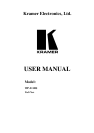Using the WP-211DS
7
5.3 Connecting the WP-211DS
To connect your WP-211DS, do the following:
1. Connect a computer graphics (master) source to the XGA INPUT 1 HD15F
connector and to the AUDIO IN 1 3.5mm mini jack, for example, using a
Kramer C-GMA/GMA cable
1
.
2. Set the DEFAULT SELECT switch to IN 1 (the factory preset default) or
IN 2, as section 5.4 describes.
3. Connect a second computer graphics source to the XGA INPUT 2 HD15F
connector and to the AUDIO IN 2 3.5mm mini jack, for example, using a
Kramer C-GMA/GMA cable
1
.
4. Connect an additional display to the LOOP HD15F connector (optional).
Figure 5: Example of a WP-211DS Installation
1 XGA HD15M +Audio jack to XGA HD15M +Audio jack (not supplied). The complete list of Kramer cables is on our Web
site at http://www.kramerelectronics.com. Alternatively, you can connect an XGA source to the XGA INPUT HD15F
connector, and a separate audio source to the AUDIO IN