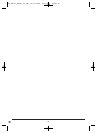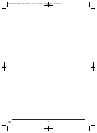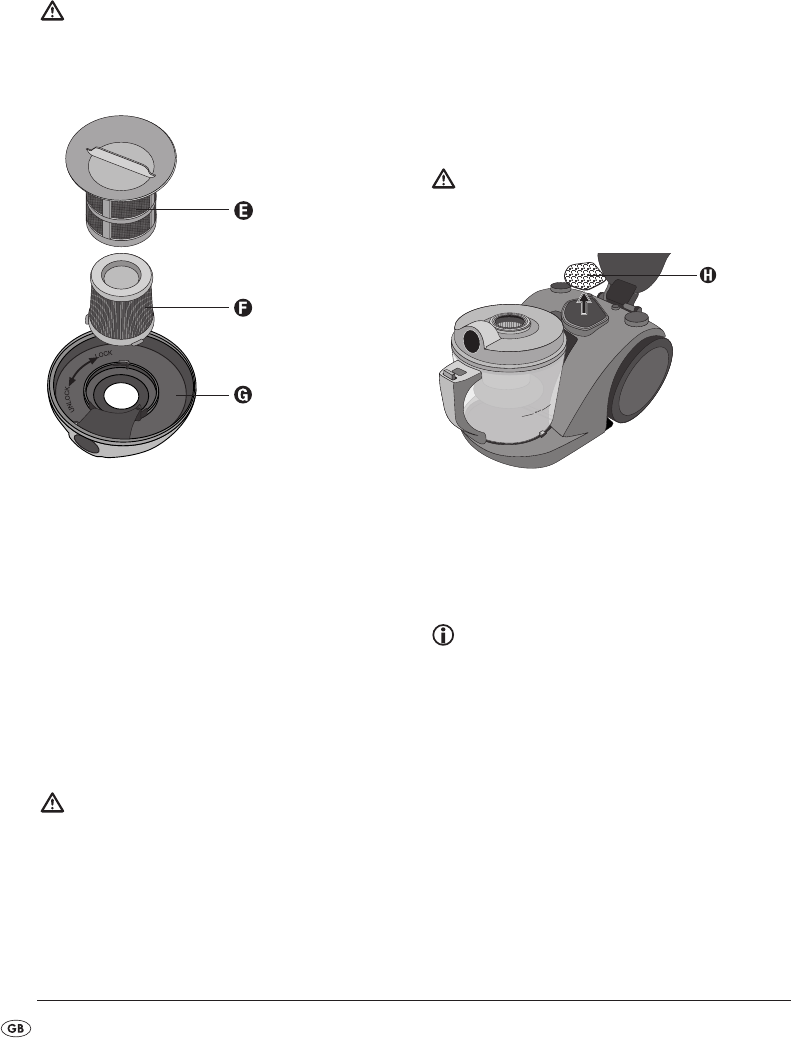
- 26 -
Lamellen filter
To take the lamellen filter out, proceed as follows:
Attention!
Before taking the filter out, remove the plug
9
from the power socket. The appliance could be
inadvertantly switched on.
1. Remove and empty the dust collector
t
as
described in the chapter „Emptying the dust
collector“.
2. Take off the cover
Ầ of the dust collector
t
with the lamellen filter ấ and the filter grill Ấ.
3. Turn the filter grill
Ấ, until it can be removed.
4. Turn the lamellen filter
ấ, until it can be
removed.
Should the lamellen filter ấ and the filter grill Ấ be
heavily soiled, rinse them both thoroughly under
clean running water.
Attention!
Do not use a brush for cleaning! The lamellen filter
ấ could be damaged!
Afterwards allow the lamellen filter ấ and the filter
grill
Ấ to dry out (ca. 15 hours at room temperature).
Replace the lamellen filter
ấ and the filter grill Ấ
only when they are both completely dry.
5. To reassemble the dust collector
t
proceed in
the opposite sequence.
Motor protection filter
Attention!
Before taking the filter out, remove the plug
9
from
the power socket.
1. Open the housing lid
q
.
2. Take out the motor protection filter
ầ and re-
move the vacuumed in particles from the filter
and the grill lying behind it.
Notice:
Should the motor protection filter ầ be heavily
soiled, rinse it thoroughly under clean running
water. Afterwards allow it to dry out ( ca. 15 hours
at room temperature). Replace it only when it is
completely dry.
3. Replace the motor protection filter
ầ.
4. Close the housing lid
q
.
IB_KH1410_E2687_GB_LB4+5 21.01.2008 10:22 Uhr Seite 26