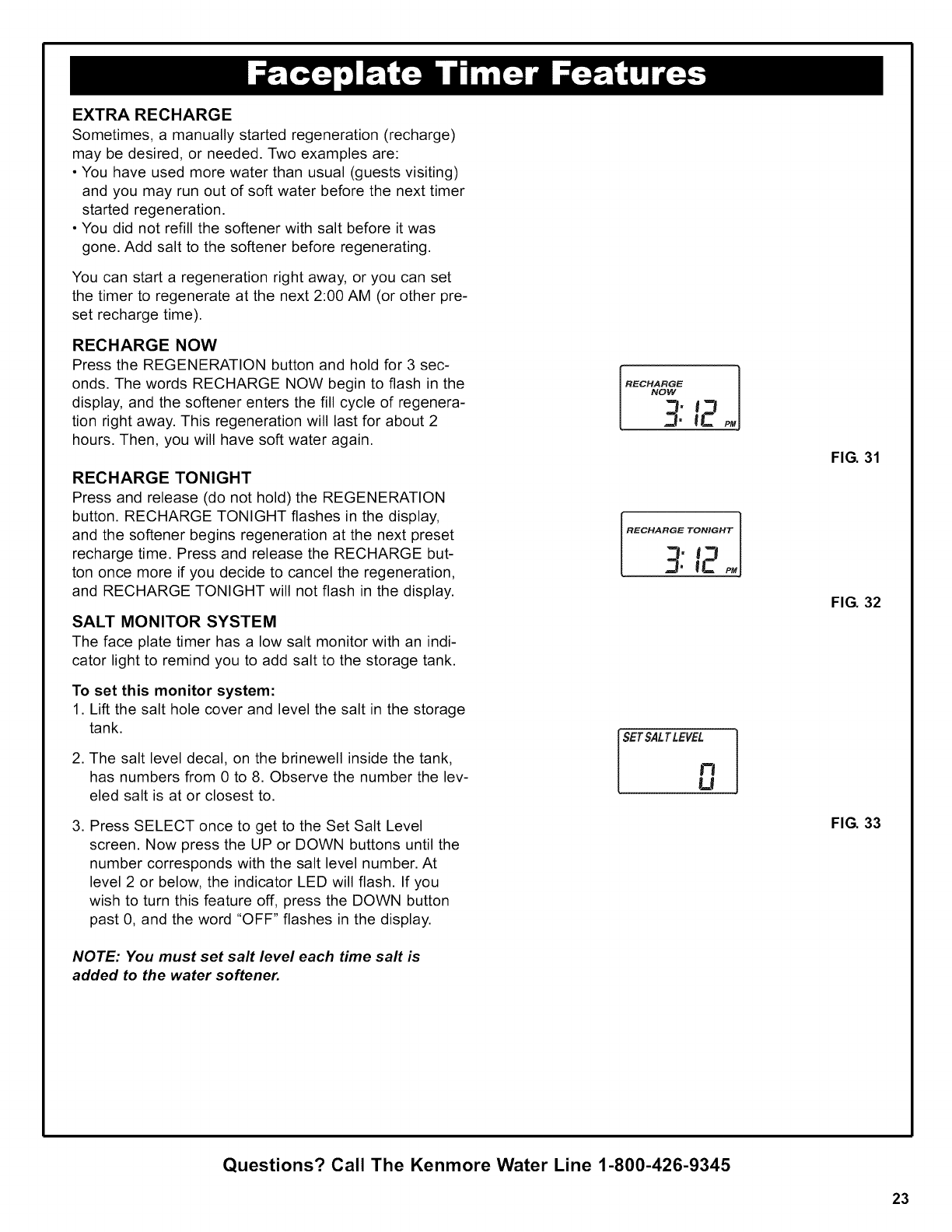
EXTRARECHARGE
Sometimes,a manuallystartedregeneration(recharge)
maybedesired,orneeded.Twoexamplesare:
• Youhaveusedmorewaterthanusual(guestsvisiting)
andyoumayrunoutofsoftwaterbeforethenexttimer
startedregeneration.
• Youdidnotrefillthesoftenerwithsaltbeforeitwas
gone.Addsaltto thesoftenerbeforeregenerating.
Youcanstartaregenerationrightaway,oryoucanset
thetimertoregenerateatthenext2:00AM(orotherpre-
setrechargetime).
RECHARGE NOW
Press the REGENERATION button and hold for 3 sec-
onds. The words RECHARGE NOW begin to flash in the
display, and the softener enters the fill cycle of regenera-
tion right away. This regeneration will last for about 2
hours. Then, you will have soft water again.
RECHARGE TONIGHT
Press and release (do not hold) the REGENERATION
button. RECHARGE TONIGHT flashes in the display,
and the softener begins regeneration at the next preset
recharge time. Press and release the RECHARGE but-
ton once more if you decide to cancel the regeneration,
and RECHARGE TONIGHT will not flash in the display.
SALT MONITOR SYSTEM
The face plate timer has a low salt monitor with an indi-
cator light to remind you to add salt to the storage tank.
To set this monitor system:
1. Lift the salt hole cover and level the salt in the storage
tank.
2. The salt level decal, on the brinewell inside the tank,
has numbers from 0 to 8. Observe the number the lev-
eled salt is at or closest to.
3. Press SELECT once to get to the Set Salt Level
screen. Now press the UP or DOWN buttons until the
number corresponds with the salt level number. At
level 2 or below, the indicator LED will flash. If you
wish to turn this feature off, press the DOWN button
past 0, and the word "OFF" flashes in the display.
NOTE: You must set salt level each time salt is
added to the water softener.
3:12
RECHARGE TONIGHT
JSETSALTLEVEL
0
FIG. 31
FIG. 32
FIG. 33
Questions? Call The Kenmore Water Line 1-800-426-9345
23


















