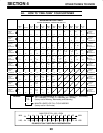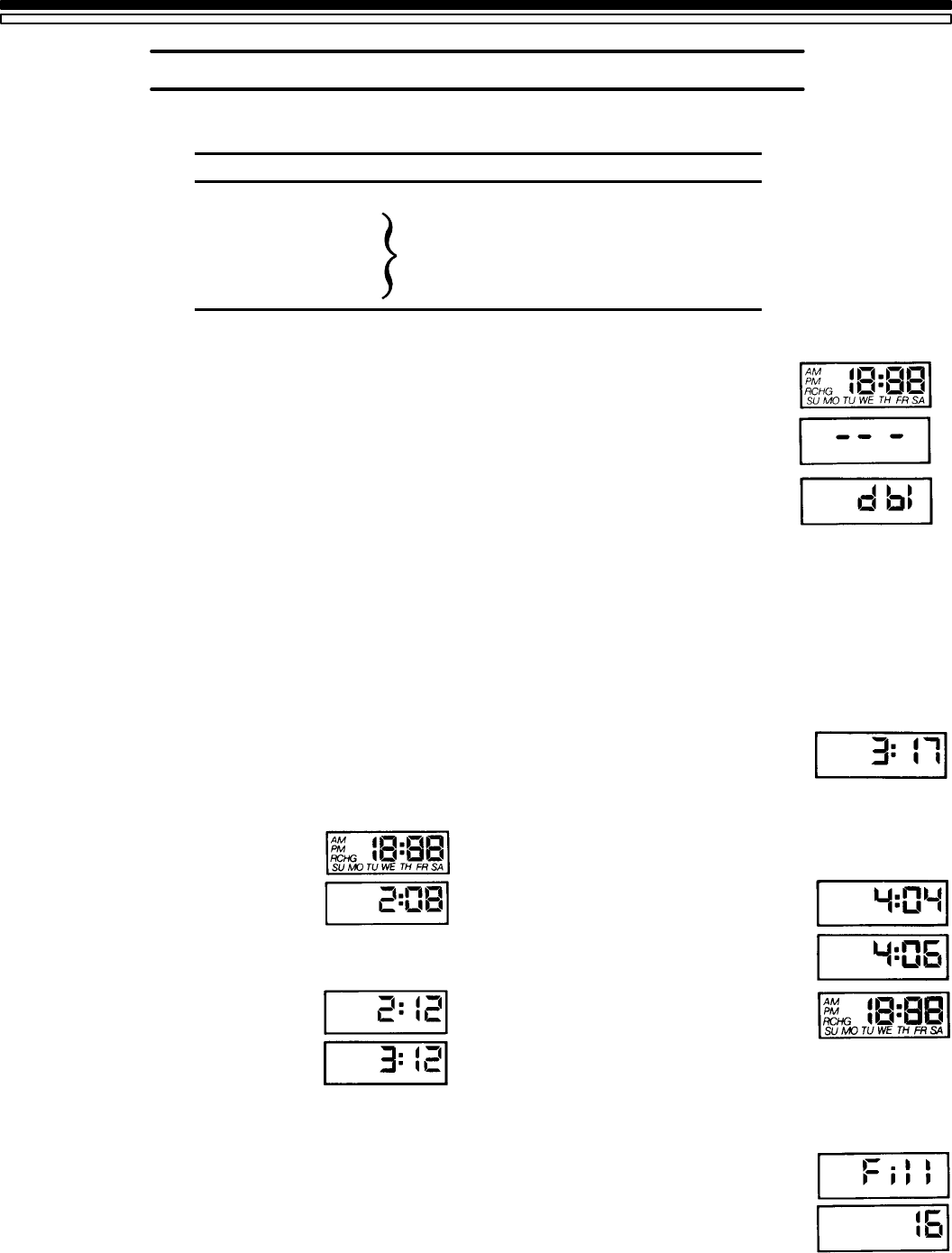
SERVICER’S TECH. INFORMATION
SECTION 5
23
5B. REGENERATION CYCLE TIMES
See regeneration table on page 20, and specifications, page 21.
CYCLE FLOW RATES (GALLONS PER MINUTE)
FILL (flow to salt storage tank) 0.1 (1.1 liters)
BRINING .16 (.6 liters)
BRINE RINSE
(flow to drain)
.11 (.4 liters)
BACKWASH
(flow
to
drain)
1.8 (6.8 liters)
FAST RINSE 1.8 (6.8 liters)
TO SET DOUBLE BACKWASH (Softener has a backwash and fast rinse cycle before brining, and after brining, which is
beneficial on some kinds of iron bearing water):
USE BUTTONS (SET/CLEAR), and (PRESENT TIME AND DAY)
1. Press and hold entire display comes on................
" Press
to display 3 dashes
" Press to display dbl
" Press to display 18:88
2. Press to return present time.
REPEAT ABOVE STEPS TO CANCEL DOUBLE BACKWASH.
CYCLE SEQUENCE WITH DOUBLE BACKWASH: 1. Fill 2. Backwash 3. Fast Rinse 4. Brining/Brine Rinse 5. BackĆ
wash 6. Fast Rinse Ċ Return to Service
OTHER RECHARGE CYCLE TIME ADJUSTMENTS
Cycle times in specifications are factory settings. Do the following to check for correct cycle times.
NOTE: Removing from electrical power (varies from 6 to 15
hours) resets timer to factory programming.
DISPLAY MUST SHOW TIME AND DAY
1. Press and hold …entire display
comes on.
2. Press …2:08 shows; meaning
#2 cycle (brining & br. rinse) and
80 minutes (8 x 10).
a. If 2:08 does show, go to step 3.
b. If other than 2:08 (2:00 to 2:15),
press until 2:08 shows.
3. Press …3:12 shows, meaning
#3 cycle (backwash) and 12 minutes.
a. If 3:12 does show, go to step 4.
b. If other than 3:12 (3:00 to 3:30),
press until 3:12 shows.
NOTE: Instead of programming a double backwash, a
longer single backwash is beneficial on some types of iron
water.
4. Press …4:04 shows; meaning
#4 cycle (fast rinse) and 4 minutes.
a. If 4:04 does show, go to step 5.
b. If other than 4:04 (4:00 to 4:30),
press until 4:04 shows.
5. Press …18:88 shows.
6. Press …to return to present time and day.
TO SET MINUTE — LENGTH OF FILL CYCLE (factory setting, 16 minutes)
USE BUTTONS (RECHARGE TIME), (SET/CLEAR), and (PRESENT TIME AND DAY)
1. Press and hold until FILL shows, then 16 (factory setting).
" Press to set the desired fill minutes
(from regeneration table).
2. Press to return present time and day.