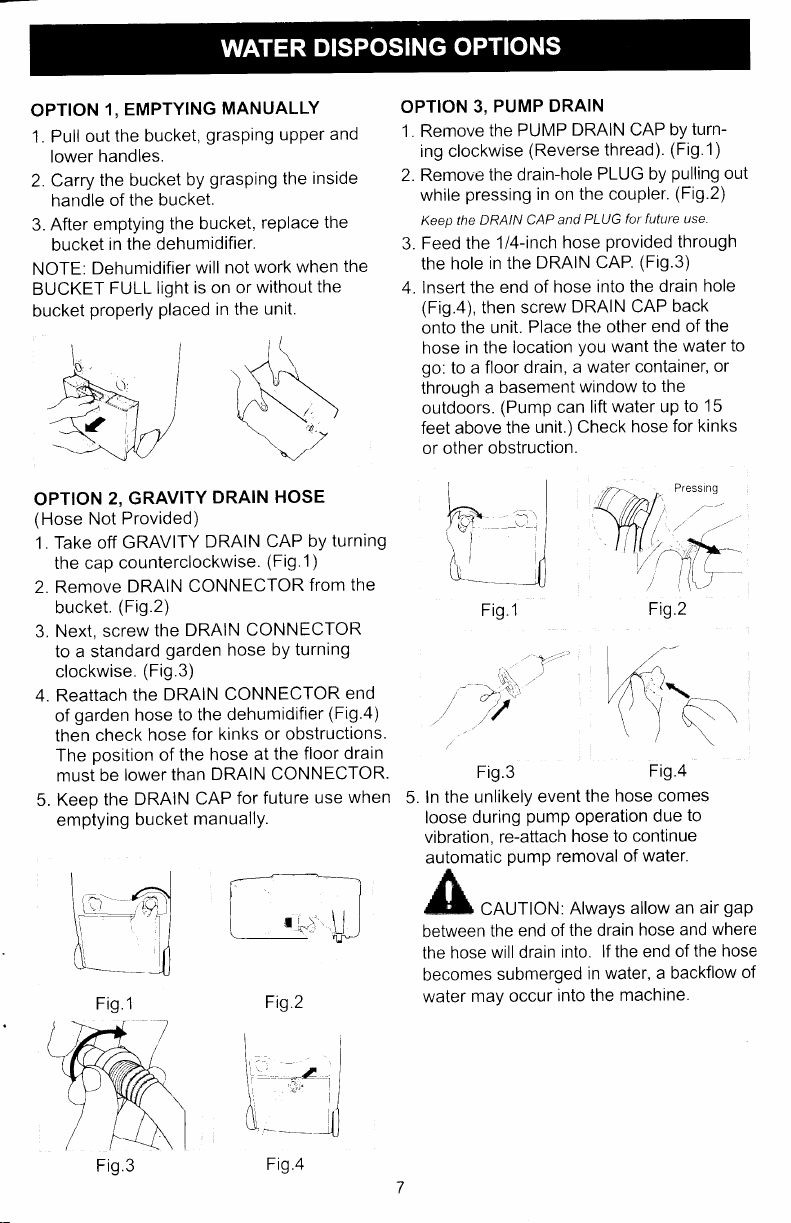
OPTION
1, EMPTYING
MANUALLY
1. Pull
out
the bucket,
grasping
upper
and
lower
handles.
2. Carry
the bucket
by
grasping
the
inside
handle
of the
bucket.
3.
After emptying
the bucket,
replace
the
bucket
in the
dehumidifier.
NOTE.
Dehumidifier
will
not
work
when
the
BUCKET
FULL
light
is on or
without
the
bucket
properly
placed
in the
unit.
OPTION
2, GRAVITY
DRAIN
HOSE
(Hose
Not
Provided)
1.
Take off
GRAVITY
DRAIN
CAP
by
turning
the cap
counterclockwise.
(Fig.1)
2. Remove
DRAIN
CONNECTOR
from
the
bucket.
(Fig.2)
3.
Next, screw
the
DRAIN
CONNECTOR
to a standard
garden
hose
by turning
clockwise.
(Fig.3)
4. Reattach
the
DRAIN
CONNECTOR
end
of
garden
hose
to
the dehumidifier
(Fig.a)
then
check
hose
for
kinks
or obstructions.
The
position
of
the
hose
at the
floor
drain
must
be
lower than
DRAIN
CONNECTOR.
5.
Keep
the
DRAIN
CAP
for
future use
when
emptying
bucket
manuallY.
OPTION
3,
PUMP
DRAIN
1. Remove
the PUMP
DRAIN CAP
by
turn-
ing clockwise
(Reverse thread).
(Fig.1)
2.
Remove
the drain-hole
PLUG by
pulling
out
while
pressing
in on the
coupler.
(Fig.2)
Keep
the
DRAIN CAP
and
PLUG
for future use.
3.
Feed
the
1/4-inch
hose
provided
through
the
hole
in the
DRAIN CAP.
(Fig.3)
4.
Insert the
end
of hose
into the
drain
hole
(Fig.4), then screw
DRAIN CAP
back
onto
the unit.
Place the other
end
of
the
hose in
the location
you
want
the
water
to
go:
to a
floor drain,
a
water container,
or
through
a
basement
window to
the
outdoors.
(Pump
can
lift
water up
to
15
feet above
the
unit.)
Check
hose
for kinks
or other
obstruction.
F,tr,
-.
L
Fig.1
.*r.
I'
.'-
-
-.
'}i.r\,
'-
,n
"/
Fig.3
I'n
|/\L.-
\
)\\
Fig.4
5.
In the
unlikely
event
the
hose comes
loose
during
pump
oPeration
due
to
vibration,
re-attach
hose to
continue
automatic
pump
removal of
water.
-t r,
t*
CAUTION:
Always
allow
an air
gap
between
the
end of
the drain
hose
and
where
the
hose
will drain
into.
lf the end
of
the hose
becomes
submerged
in
water, a backflow
of
water
may occur
tnto the
machine.
Fig.2
Fig.1
Fig.3
Fig.4















