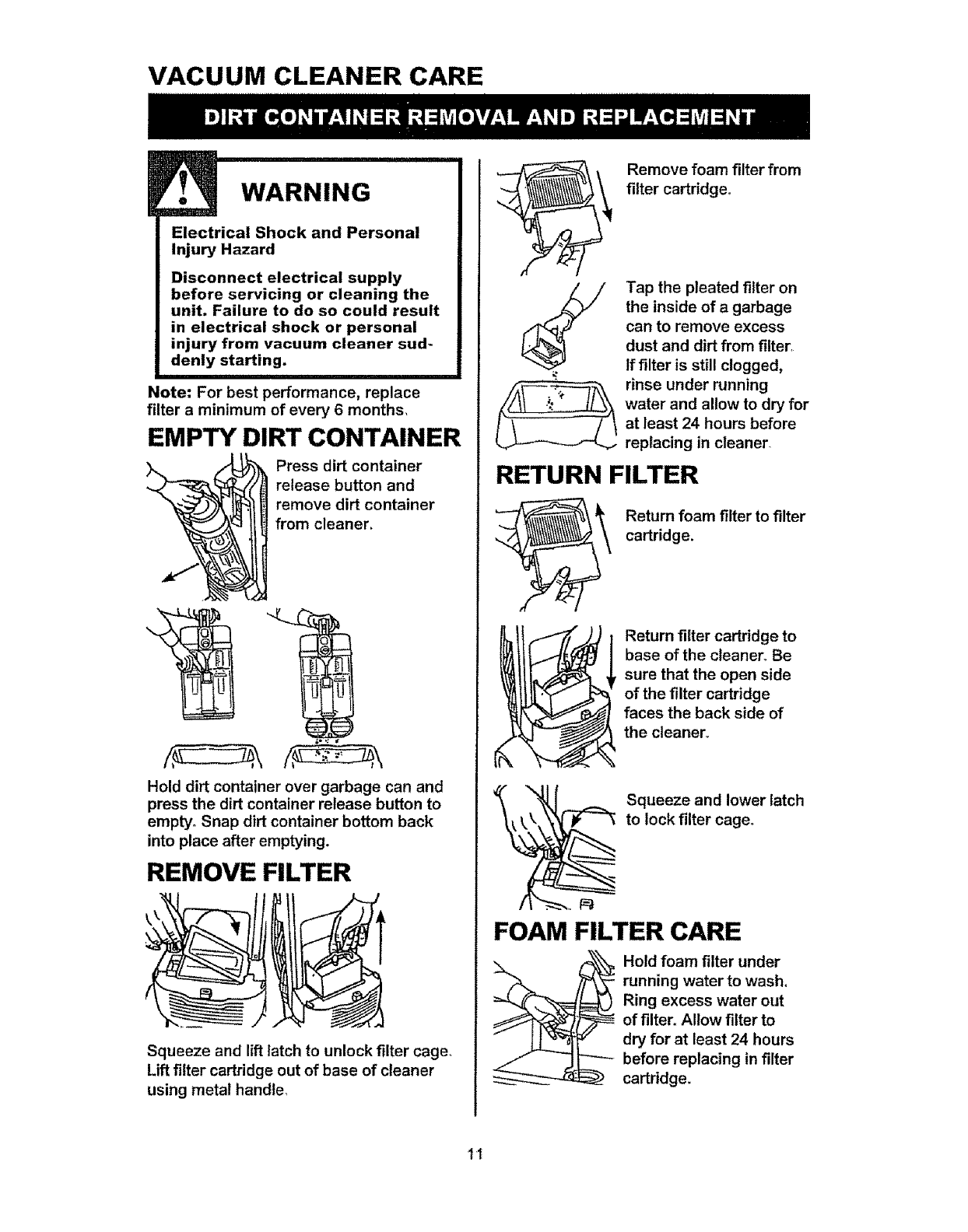
VACUUM CLEANER CARE
m
WARNING
Electrical Shock and Personal
Injury Hazard
Disconnect electrical supply
before servicing or cleaning the
unit. Failure to do so could result
in electrical shock or personal
injury from vacuum cleaner sud-
denly starting.
Note: For best performance, replace
filter a minimum of every 6 months,
EMPTY DIRT CONTAINER
Press dirt container
release button and
remove dirt container
from cleaner,
Hold dirt container over garbage can and
press the dirt container release button to
empty° Snap dirt container bottom back
into place after emptying.
REMOVE FILTER
Squeeze and lift latch to unlock filter cage_
Lift filter cartridge out of base of cleaner
using metal handle_
Remove foam filter from
filter cartridge.
Tap the pleated filter on
the inside of a garbage
can to remove excess
dust arid dirt from filter,
If filter is still clogged,
rinse under running
water and allow to dry for
at least 24 hours before
replacing in cleaner.
RETURN FILTER
Return foam filter to filter
cartridge.
Return filter cartridge to
base of the cleaner_ Be
sure that the open side
of the filter cartridge
faces the back side of
the cleaner,,
Squeeze and lower latch
to lock filter cage.
FOAM FILTER CARE
Hold foam filter under
running water to wash,
Ring excess water out
of filter. Allow filter to
dry for at least 24 hours
before replacing in filter
cartridge,


















