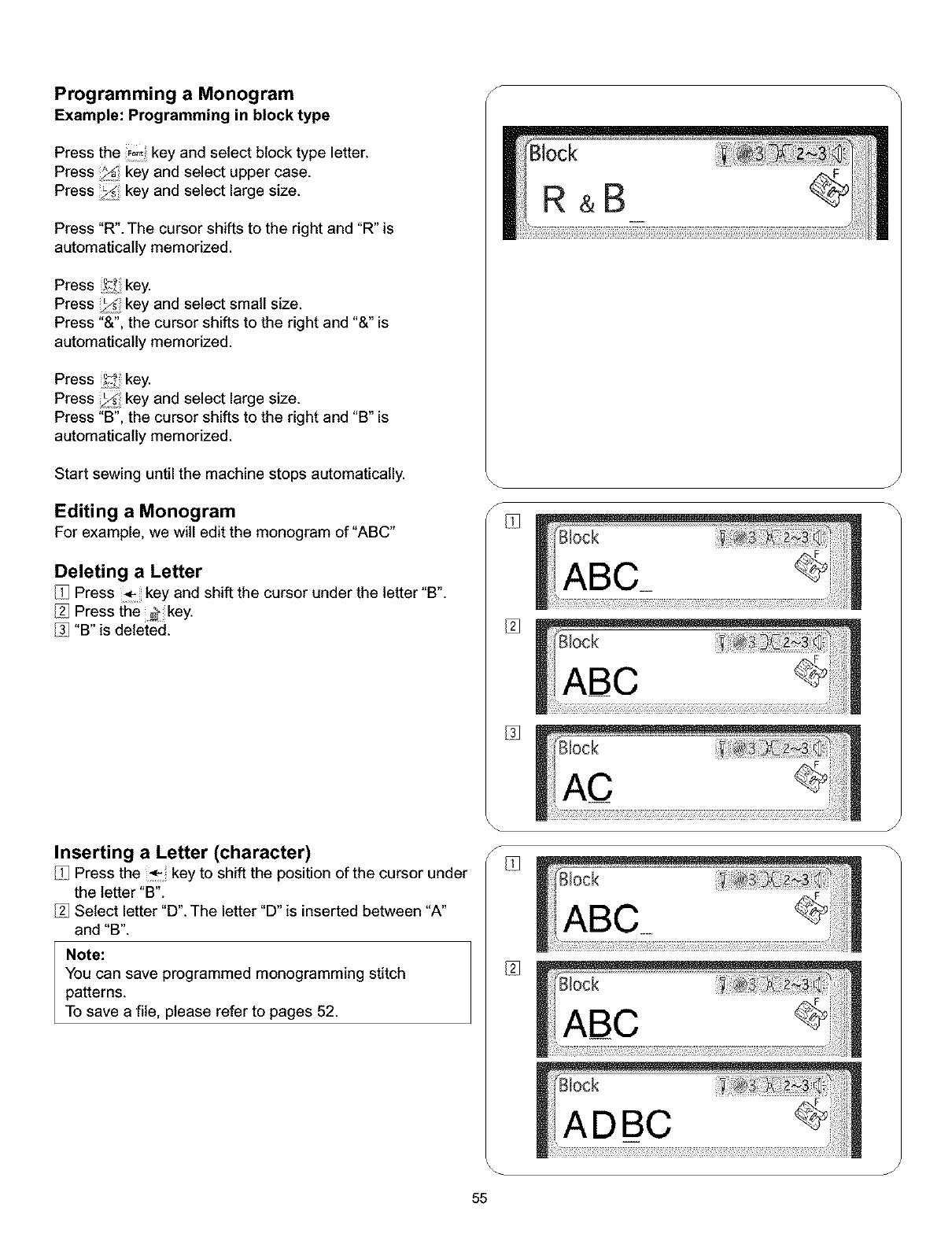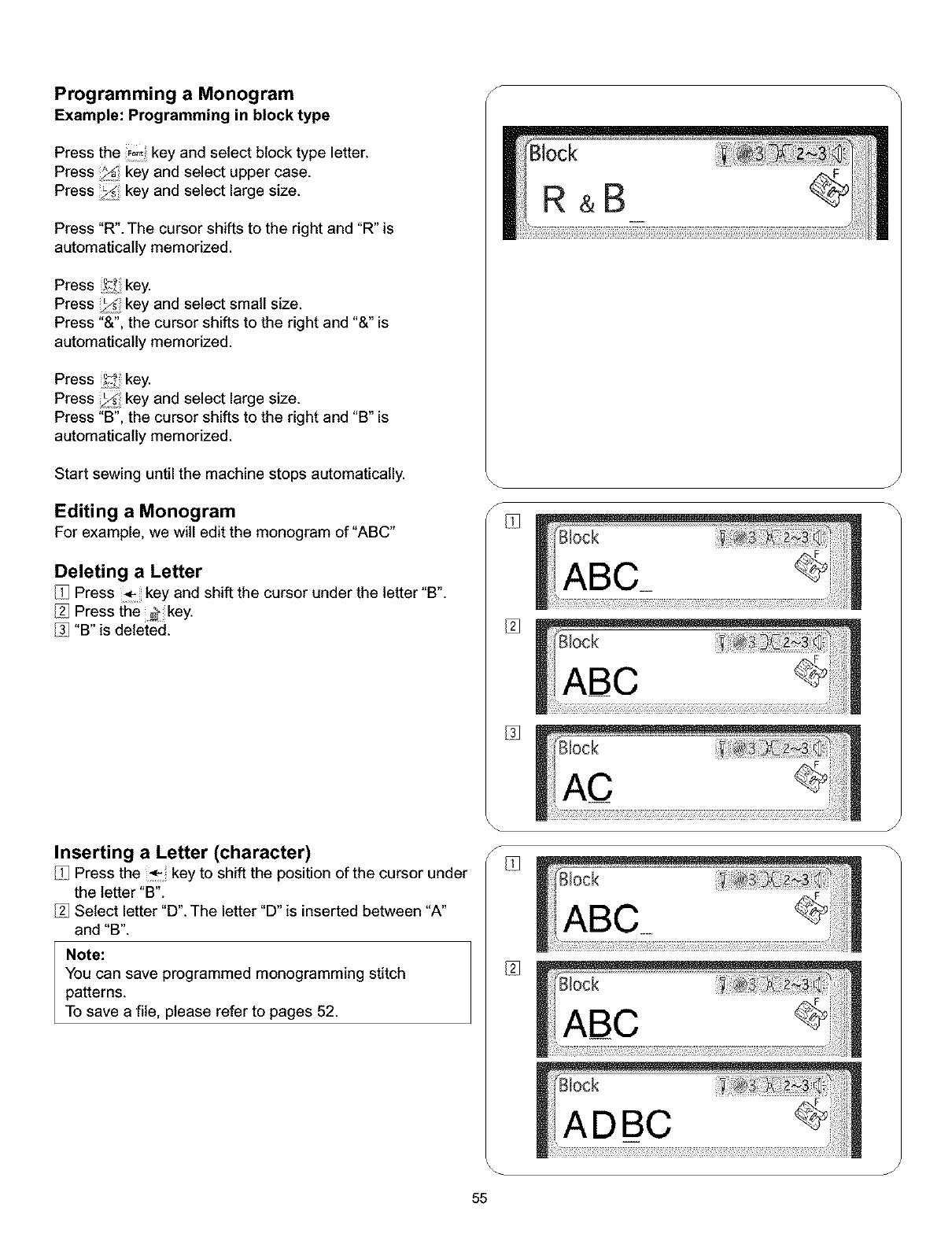
Programming a Monogram
Example: Programming in block type
Press the key and select block type letter.
Press _ key and select upper case.
Press key and select large size.
Press "R". The cursor shifts to the right and "R" is
automatically memorized.
Press!_i key.
Press key and select small size.
Press "&", the cursor shifts to the right and "&" is
automatically memorized.
ke,,
Press ;_,_i 3.
Press key and select large size.
Press "B", the cursor shifts to the right and "B" is
automatically memorized.
Start sewing until the machine stops automatically.
Editing a Monogram
For example, we will edit the monogram of "ABC"
Deleting a Letter
Press _ key and shift the cursor under the letter "B".
Press the _key.
"B" is deleted.
S
%
ABC
J
Inserting a Letter (character)
Press the _ key to shift the position of the cursor under
the letter "B".
Select letter "D". The letter "D" is inserted between "A"
and "B".
Note:
You can save programmed monogramming stitch
pa_erns.
To save a file, please refer to pages 52.
f
ADBC
J
J
55