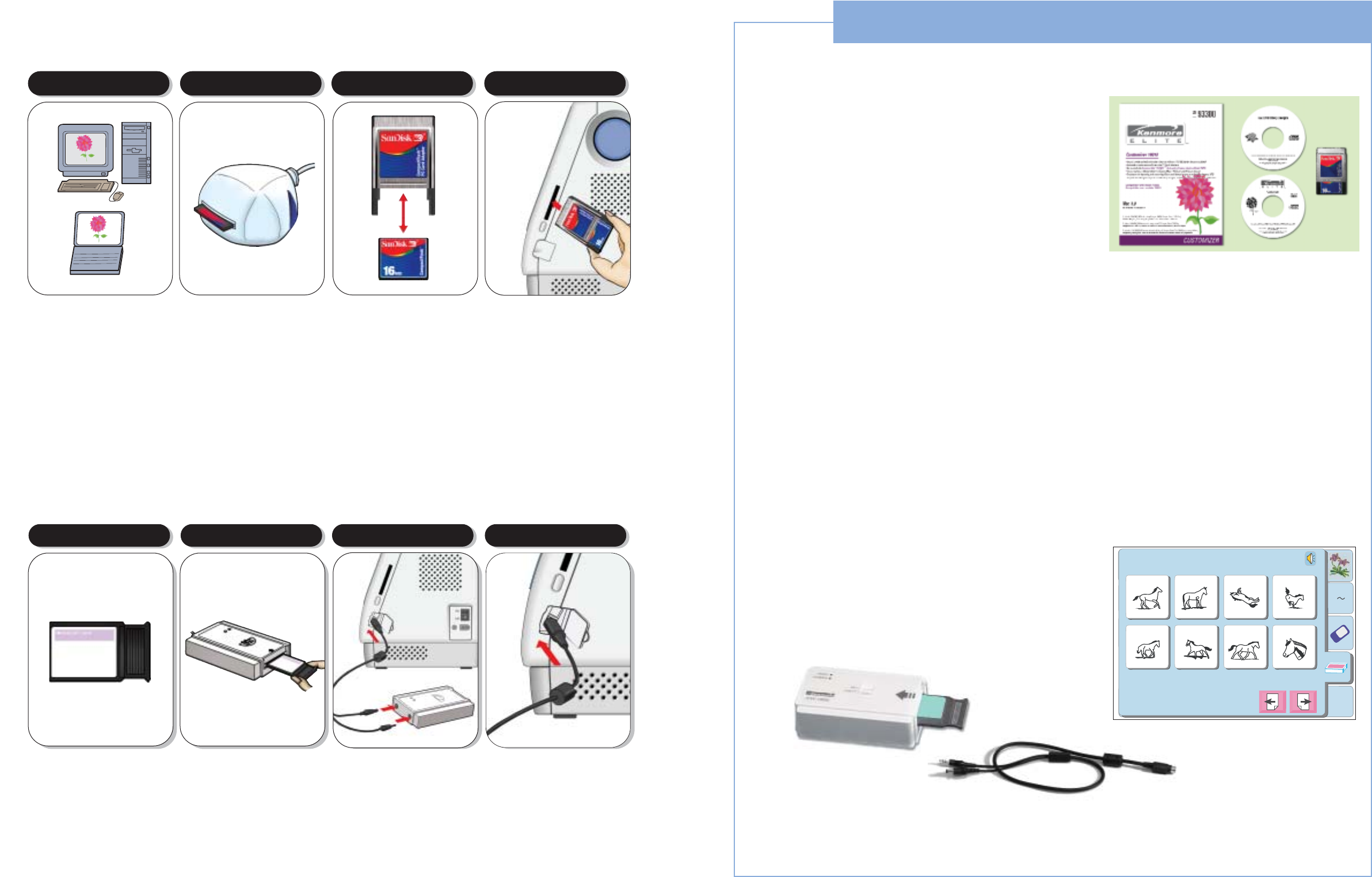
Kenmore Elite® Customizer offers an exceptional embroidery soft-
ware package to use with Kenmore Elite® 19005
Embroidery/Sewing Machine. Using this software and included
items, users can create and modify their own custom embroidery
designs.
• Embroidery customizing software plus PC Card interface
• CompactFlash
TM
Card and PC Card Adapter for importing
designs to model 19005.
• EasyImport for importing and converting Clipart and bitmap
images to embroidery format (.JEF)
• EasyEdit for editing and layout of embroidery designs, including
previewing before you embroider
Kenmore Elite® Customizer [RSOS 93300]
Import, create and edit embroidery designs with your PC
• IBM-compatible PC with Windows
®
98/ME/2000/XP
• Processor: A Pentium
®
processor or comparable (A Pentium
®
II or better is recommended)
• Memory (RAM): 16MB of RAM minimum (32 MB recommended)
•Hard Drive: 40MB hard disk space
•Video Display: 800 x 600 pixels resolution, 65,000 colors or higher (1,024 x 768 pixels, 16 million colors r
recommended)
• USB port or Type II PC Card slot
• CD-ROM Drive
• Mouse
To use memory cards with model 19005 requires Reader 19000 and Y-style RS232C cable (Sold separately).
PC Requirements
Reader 19000 [RSOS 93301]
Attaches to model 19005 with a Y-style RS-232C cable (Sold sepa-
rately). It reads Memory cards K-101 and above.
Y-style RS 232C cable [RSOS 93302]
For existing R/W 19000 owners, the Y-style RS-232C cable con-
nects R/W 19000 directly to model 19005 without an AC adapter.
A Z
Edit
1 2 3 4
5 6 7 8
PC Card NO.1001
Hoop Size F: 126
X
110mm
Imported memory card data
Kenmore Elite® Customizer consists of:
CD-ROM, 182 Embroidery designs (CD-ROM), 16MB
CompactFlashTM Card, PC Card Adapter and Owner’s Manual
For Windows
®
98/ME/2000/XP
OPTIONAL ACCESSORIES
[.JEF] Format Data Transfer
CompactFlash™ Reader/Writer
CompactFlash™ and PC Card
Adapter
Kenmore Elite Model 19010
Memory Card
Reader 19000 Y-style RS232C Cable Kenmore Elite® Model 19005
Customizer programs EasyImport
and EasyEdit allow the user to
create or modify embroidery
designs. Embroidery data should
be saved in [.JEF] file format
before transferring to SanDisk
®
CompactFlash™ card.
To save embroidery designs to
the SanDisk
®
CompactFlash™,
computers without PC card slots
require the CompactFlash™
Reader / Writer. Most laptop
computers do not require an
additional reader device.
Customizer includes both a
SanDisk
®
CompactFlash™ and
SanDisk
®
CompactFlash™ PC
Card Adapter. After embroi-
dery data is saved, the card is
attached to the SanDisk
®
CompactFlash™ PC Card
Adapter.
The SanDisk CompactFlash™
and SanDisk
®
CompactFlash™
PC Card Adapter are inserted
directly into the model 19005
PC card slot to access and
embroider saved designs.
Kenmore memory cards K-101
and above, with the exception of
copyright-protected designs and
memory card K-111, can be
used with model 19005. Two
additional items are required.
Embroidery data from cards will
be transferred to model 19005
with an additional device, the
Reader 19000 and a Y-style RS-
232C cable.
The Y-style RS-232C cable is
required to connect the Reader
19000 directly to model 19005;
an AC Adapter cable for Reader
19000 is not necessary.
Model 19005 can access and
embroider designs from prefor-
matted memory cards via the Y-
style RS-232C cable and Reader
19000.
ONE
TWO
THREE
FOUR
ONE
TWO
THREE
FOUR
Customizer [.jef format] Data Transfer
Memory Card [.sew format] Data Transfer
Windows
®
is a registered trademark of Microsoft.
CompactFlash
TM
is a trademark of SanDisk.








