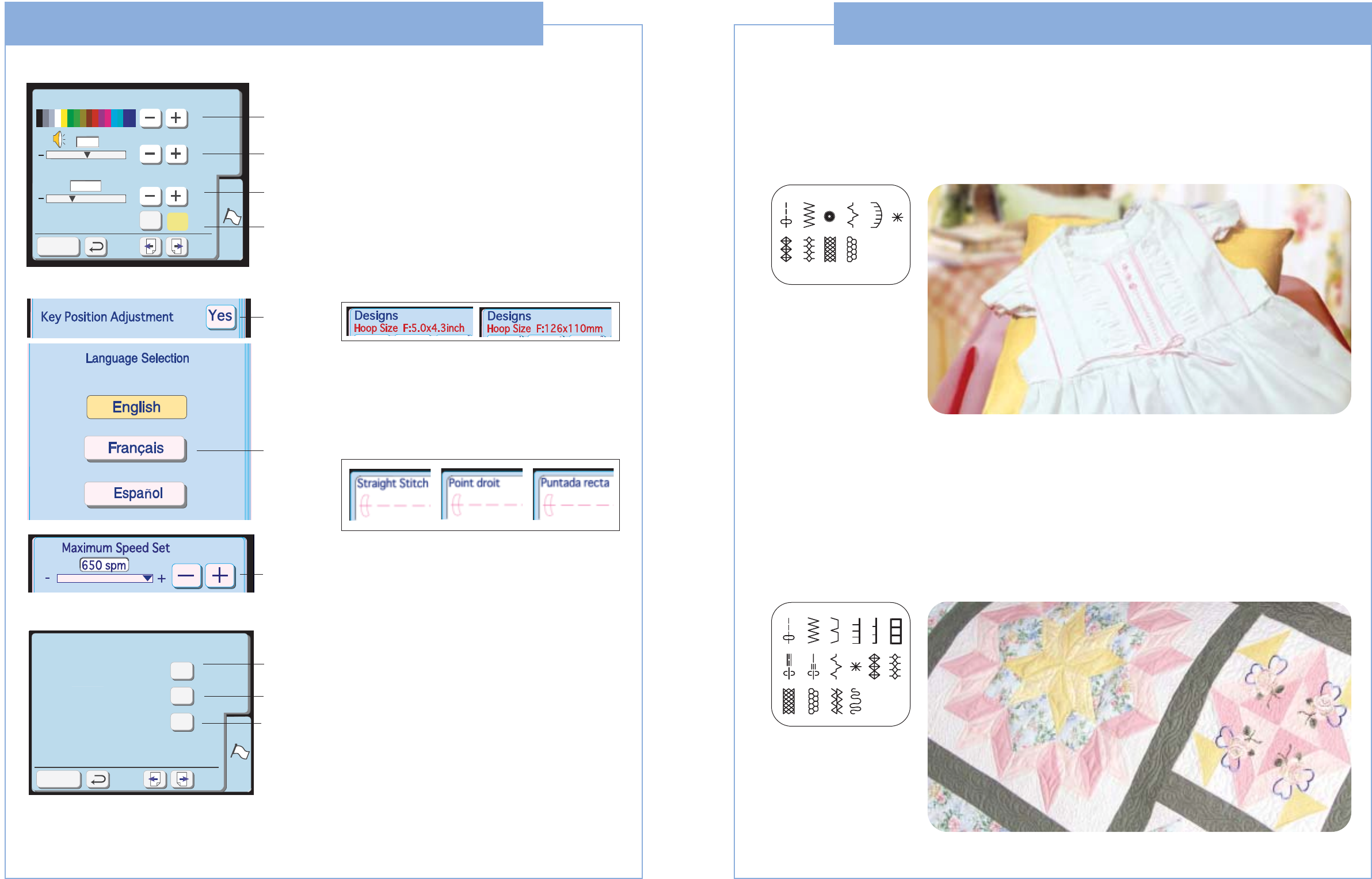
Kenmore Elite® 19005 offers elegant and traditional built-in stitches, including Hemstitch, Smocking and Scallop Stitch.
Use these beautiful heirloom stitches to create garments and home decorations you will treasure forever.
Quilt with Kenmore Elite® 19005 using essential stitches such as New Sculpture or Blanket for that special hand-stitched
look.
•Two Sculpture stitches
• Add embroidery or monogramming to customize projects
• Create and save personalized quilting stitches
Quilting Stitches
Heirloom Stitches
HEIRLOOM AND QUILTING
Screen Contrast
+
inch/mm
5
+
Eco Mode
SET
inch
mm
Register
10
min
Common Set
q Screen contrast
Adjust the visual screen contrast.
w Sound control
Adjust the buzzer volume.
t
y
u Embroidery speed
Choose from embroidery speeds of 400, 500 or
650 stitches per minute, depending upon the design.
e EcoMode
If the machine is on but has not been used for a set period
of time, the machine will enter EcoMode to conserve energy.
r Inch/millimeter
You can set your machine’s unit of measurement to either
“inch” or “millimeter.”
u
SET MODE
Reset all to defaults
Format
Built-in Memory
ATA PC Card
SET
Register
Yes
Yes
Yes
Formatting Memory
i Built-in memory
To format the internal memory, press the key next to
built-in memory
o ATA PC card
To format the ATA PC card or Compact Flash, press the
key next to ATA PC card.
!0 Reset all to default
Pressing the key will return all settings except for
language to defaults (the same settings as when you
purchased the machine).
i
o
!0
t Key position adjustment
Adjust alignment of selection keys on the touchscreen.
y Language selection
Choose the onscreen language by pressing the desired
language key.
English
SpanishFrench
Millimeter
Inch
q
w
e
r








