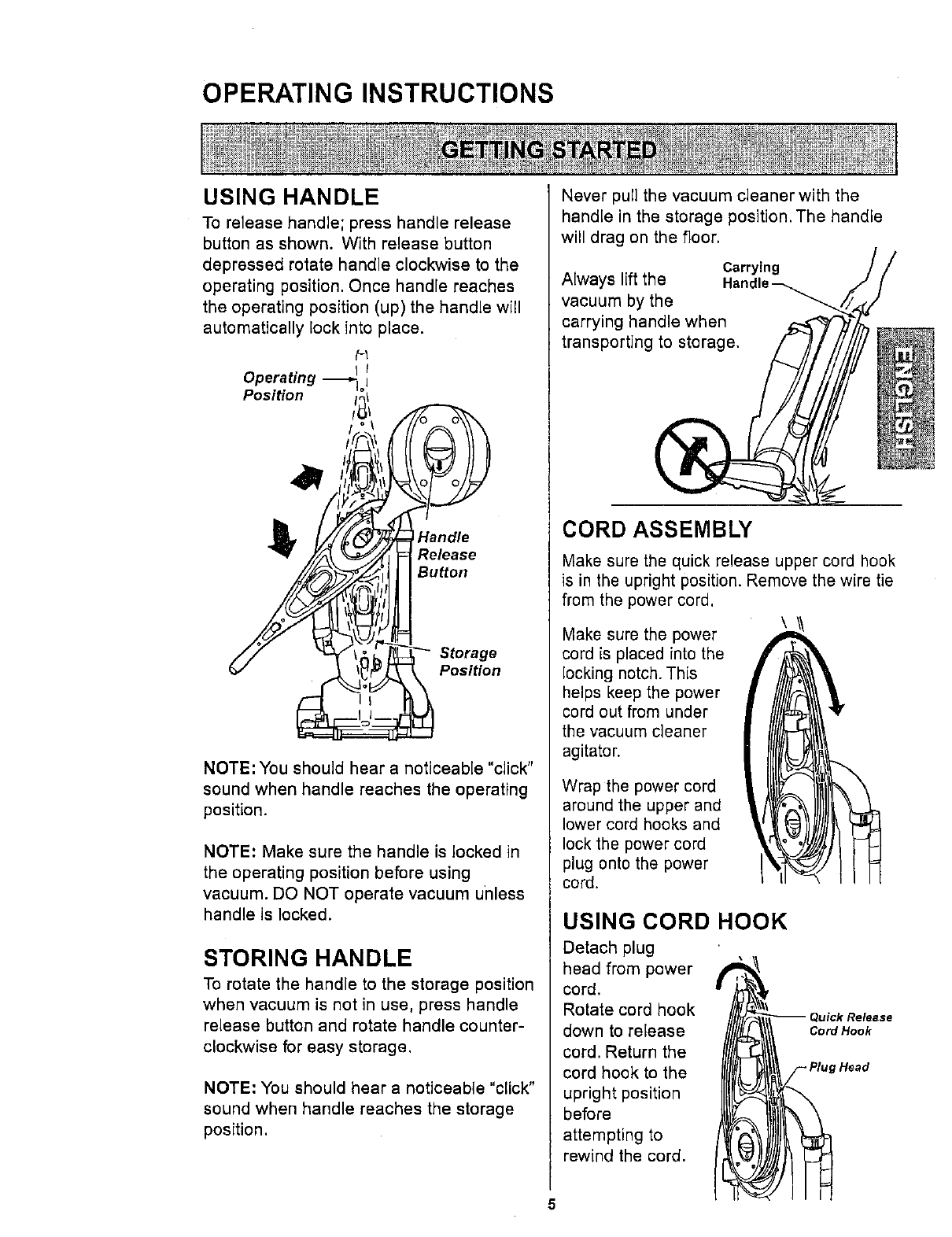
OPERATING INSTRUCTIONS
USING HANDLE
To release handle; press handle release
button as shown. With release button
depressed rotate handle clockwise to the
operating position. Once handle reaches
the operating position (up) the handle will
automatically lock into place.
{--I
f
Operating _tl° I
Position i,_1
IHandle
Release
Button
NOTE: You should hear a noticeable "click"
sound when handle reaches the operating
position.
NOTE: Make sure the handle is locked in
the operating position before using
vacuum. DO NOT operate vacuum Unless
handle is locked.
STORING HANDLE
To rotate the handle to the storage position
when vacuum is not in use, press handle
release button and rotate handle counter-
clockwise for easy storage.
NOTE: You should hear a noticeable "click"
sound when handle reaches the storage
position.
Never pun the vacuum cleaner with the
handle in the storage position. The handle
will drag on the floor.
Carrying
Always lift the Handle
vacuum by the
carrying handle when
transporting to storage.
CORD ASSEMB
Make sure the quick release upper cord hook
is in the upright position. Remove the wire tie
from the power cord.
\
Make sure the power
cord is placed into the
locking notch. This
helps keep the power
cord out from under
the vacuum cleaner
agitator.
Wrap the power cord
around the upper and
lower cord hooks and
lock the power cord
plug onto the power
cord.
USING CORD HOOK
Detach plug
head from power
cord,
Rotate cord hook
down to release
cord. Return the
cord hook to the
upright position
before
attempting to
rewind the cord.
Cord Hook
rHead
5


















