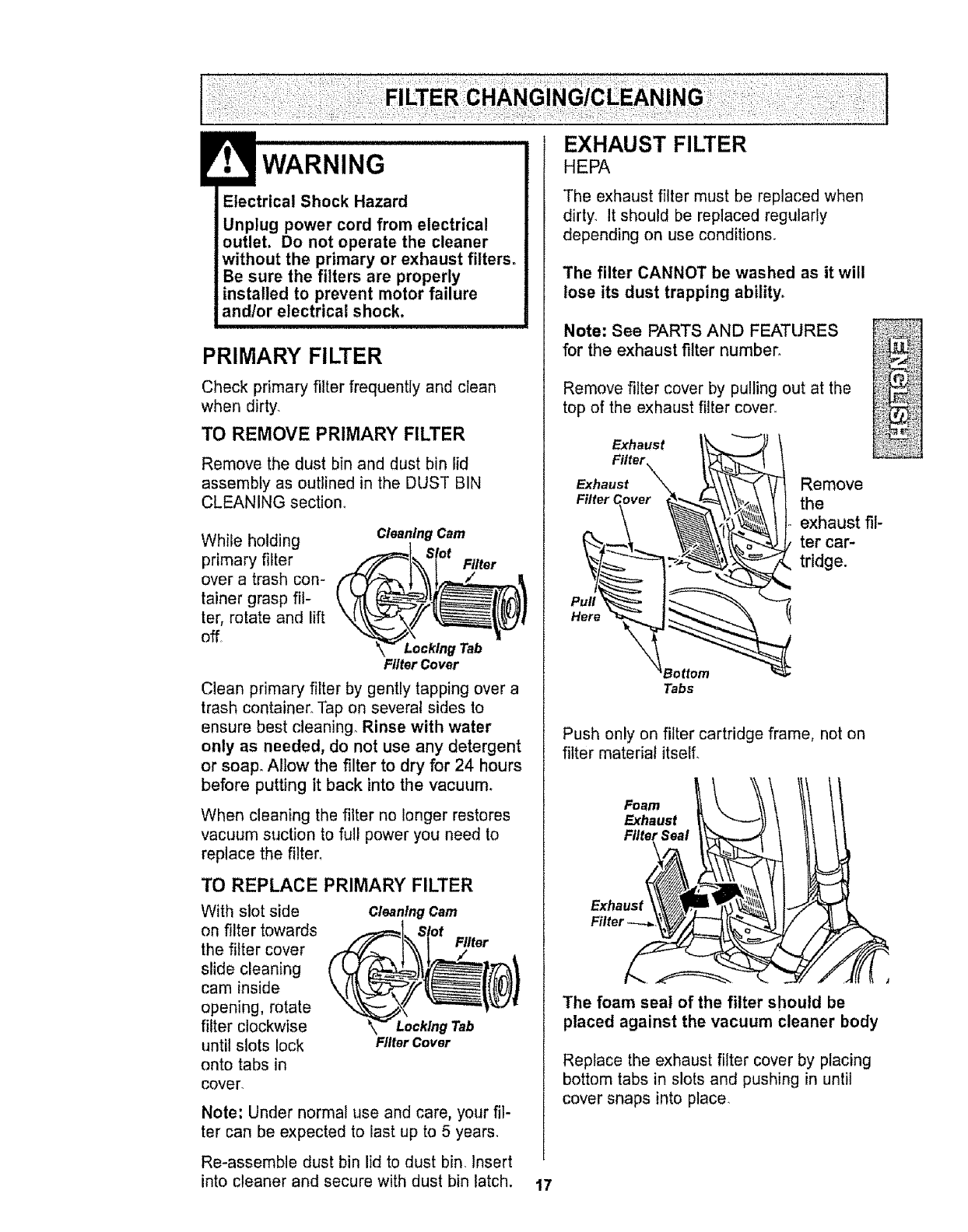
WARNING
Electrical Shock Hazard
Unplug power cord from electrical
outlet, Do not operate the cleaner
without the primary or exhaust filters_
Be sure the filters are properly
installed to prevent motor failure
and/or electrica! shock,
PRIMARY FILTER
Check primary filter frequently and clean
when dirty.
TO REMOVE PRIMARY FILTER
Remove the dust bin and dust bin lid
assembly as outlined in the DUST BIN
CLEANING section°
While holding
primary filter
over a trash con-
tainer grasp fil-
ter, rotate and lift
Cleaning Cam
Slot
Filter
Locking Tab
Filter Cover
Clean primary filter by gently tapping over a
trash container,,Tap on several sides to
ensure best cleaning_ Rinse with water
only as needed, do not use any detergent
or soap. Allow the filter to dry for 24 hours
before putting it back into the vacuum_
When cleaning the filter no longer restores
vacuum suction to full power you need to
replace the filter,
TO REPLACE PRIMARY FILTER
With slot side
on filter towards
the filter cover
slide cleaning
cam inside
opening, rotate
filter clockwise
until slots lock
onto tabs in
CleaningCam
Filter
Locking Tab
Filter Cover
cover.
Note: Under normal use and care, your fil-
ter can be expected to last up to 5 years.
HEPA
The exhaust filter must be replaced when
dirty. It should be replaced regularly
depending on use conditions.
The filter CANNOT be washed as it will
lose its dust trapping ability,
Note: See PARTS AND FEATURES
for the exhaust filter number.
Remove filter cover by pulling out at the
top of the exhaust filter cover,,
Exhaust
Filter
Exhaust
Filter
Remove
the
exhaust fil-
ter car-
tridge.
Here
Tabs
Push only on filter cartridge frame, not on
filter material itseE
Foam
Exhaust
Filter Seal
The foam seal of the filter should be
placed against the vacuum cleaner body
Replace the exhaust filter cover by placing
bottom tabs in slots and pushing in until
cover snaps into place
Re-assemble dust bin lid to dust bin. Insert
into cleaner and secure with dust bin latch. 17


















