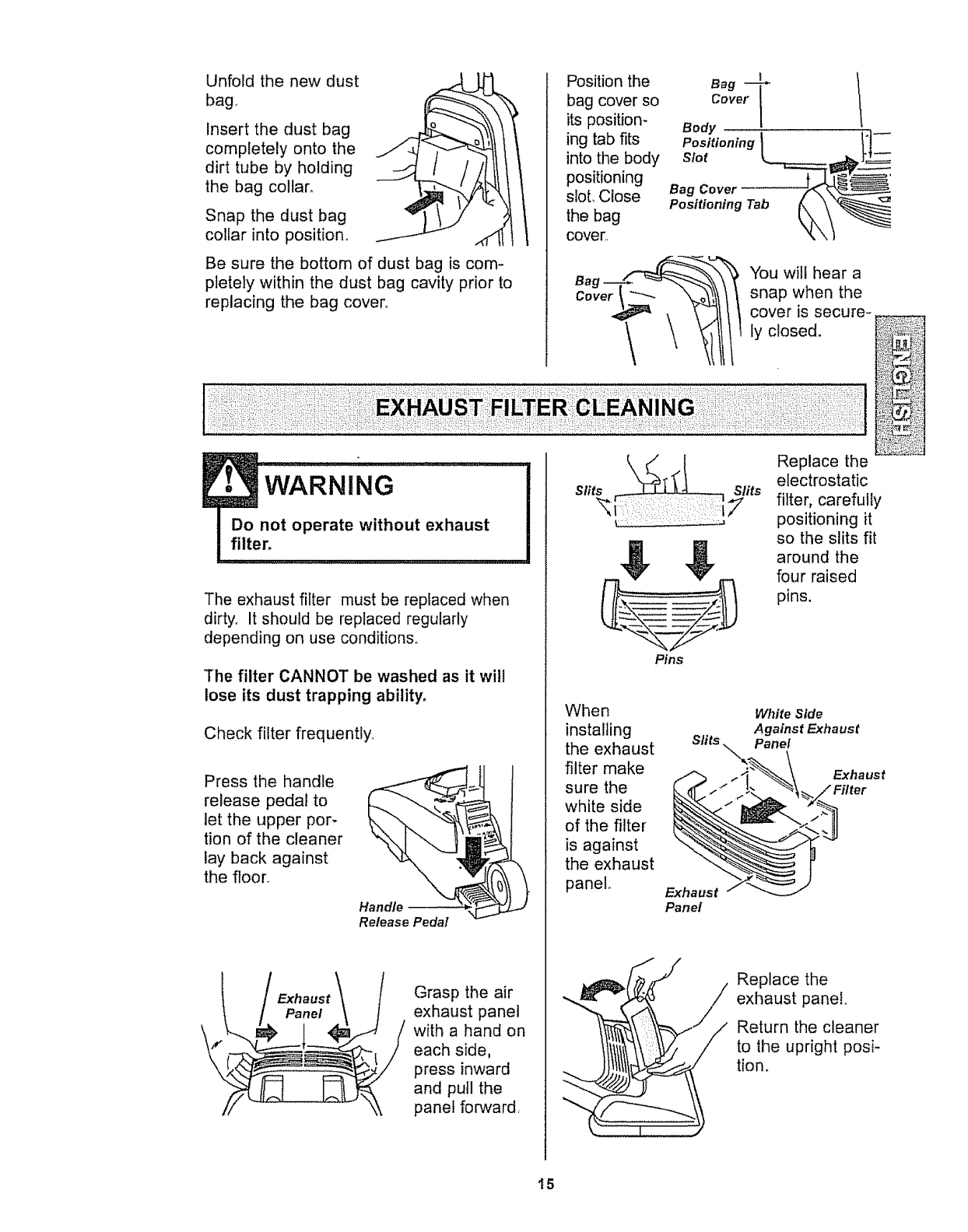
Unfold the new dust
bag,
Insert the dust bag
completely onto the
dirt tube by holding
the bag collar,
Snap the dust bag 4
collar into position° _..i---
0
0 t
Be sure the bottom of dust bag is com-
pletely within the dust bag cavity prior to
replacing the bag cover,,
! • WARNING .....
Do not operate without exhaust
filter,
,,,,, ,
The exhaust filter must be replaced when
dirty° It should be replaced regularly
depending on use conditions°
The filter CANNOT be washed as it wil!
lose its dust trapping ability,
Check filter frequently,
Press the handle
release pedal to
let the upper por-
tion of the cleaner
lay back against
the floor,
Panel
Handle --
Release Pedal
Grasp the air
exhaust panel
with a hand on
each side,
press inward
and pull the
panel forward,
Position the Bag _L
bag cover so cover I
its position- Body
1
ing tab fits Positioning |
into the body slot
L_
positioning
SlOt, Close Bag Cover
Positioning Tab
the bag
cover,,
Bag__\,'_ You will hear a
Cover _ ""__ _i!i snap when the
cover is secure-_.
Replace the _;_
stit_..., slits electrostatic
filter, carefully
positioning it
so the slits fit
around the
four raised
pins.
Pins
When
installing
the exhaust
filter make
sure the
white side
of the filter
is against
the exhaust
panel
Slits
Exhaust
Panel
White Side
Against Exhaust
Panel
Exhaust
...,,_ ___k._ ///_ Replace the
exhaust panel°
__ Return the cleaner
to the upright posi-
tion.
15


















