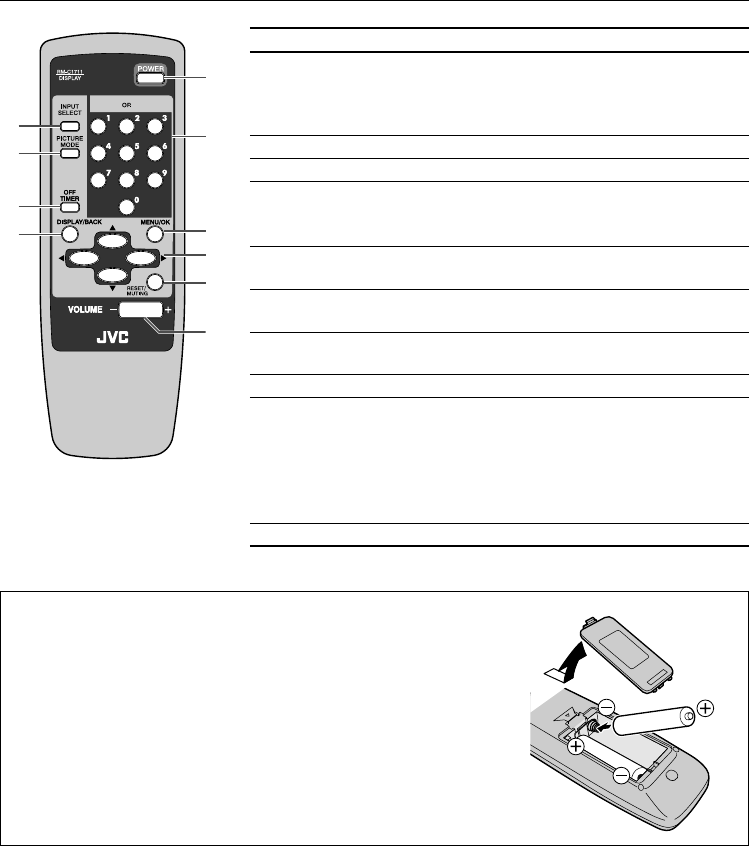
5
No. Press To
1 INPUT SELECT Select the input.
• Pressing this button turns on the monitor
from standby mode. (You cannot turn off
the monitor with this button.)
2 PICTURE MODE Select the picture mode (see page 8).
3 OFF TIMER Set the off-timer (see page 9).
4 DISPLAY/BACK Displays the current input name.
While operating the menu, you can use this
button to return to the previous menu.
5 POWER Turn on or off the monitor from standby
mode.
6 0 – 9 These buttons are only for maintenance or
repair by the service technician.
7 MENU/OK Display menu and confirm selected
function.
8 5/∞/2/3 Select and adjust menu function.
9 RESET/MUTING Reset the picture setting while the
PICTURE SETTING menu is displayed (see
page 8).
In other cases, pressing this button turns off
the volume. Press this button again to
resume the volume.
0 VOLUME +/– Adjust the volume level.
Inserting batteries into the remote control
Insert two batteries by matching the ª and · polarities and
inserting the · end first.
CAUTION:
Follow the cautions printed on the batteries.
Notes:
• Use AA/R6/UM-3 dry cell batteries.
• If the remote control does not work properly, fit new batteries.
The supplied batteries are for testing, not regular use.
2
3
6
7
8
9
0
4
5
1
Buttons and basic functions—Remote control
05-12_TM-21A2U-f.p65 06.3.6, 9:53 AM5














