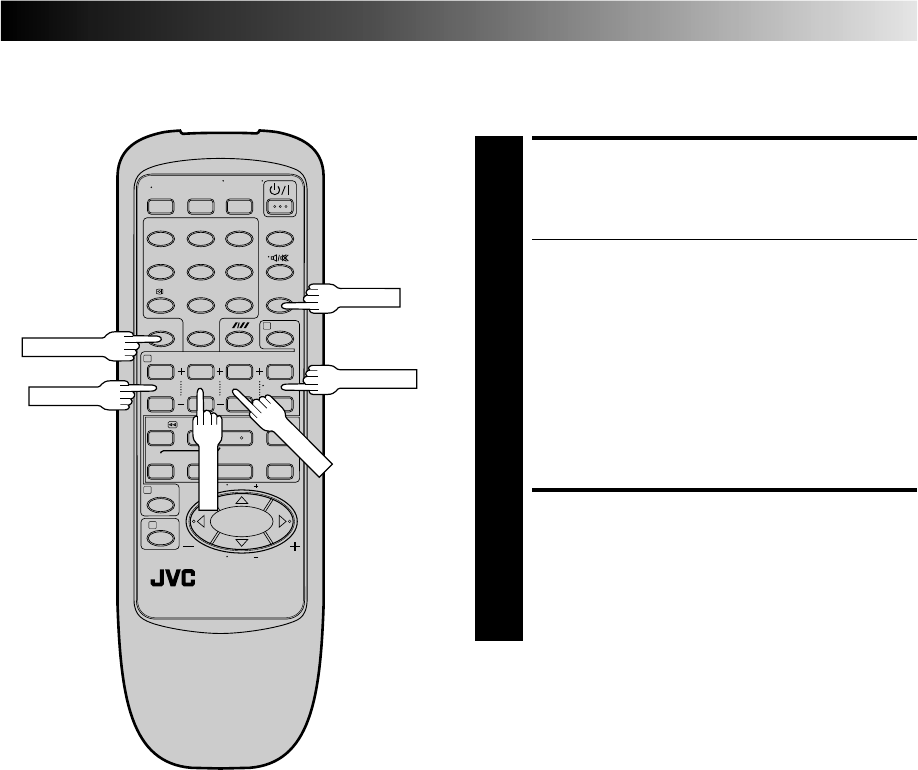
EN 21
Check And Cancel
Programmes
ACCESS PROGRAMME
SCREEN
1
Press PROG CHECK.
● If the recorder is turned on and the TV is set to its
VIDEO channel or AV mode, you can check program
information on screen.
● Each time you press PROG CHECK, the next
programme's information appears.
If All Information Is Correct . . .
. . . programming is completed.
If You Wish To Revise Data . . .
. . . with the recorder's power turned on, go to step 2.
If You Wish To Cancel A Program . . .
. . . with the recorder's power turned on, press CANCEL.
All information you input is deleted.
REVISE PROGRAMME
INFORMATION
2
Input the appropriate data using the START +/–, STOP
+/–, DATE +/– and TV PROG +/– buttons on the
remote control.
4
¶
1
4¢
7
3
8
¡
123
456
7
/
8
0
9
2
1
3
PROG CHECK
START+/–
STOP+/–
DATE+/–
CANCEL
TV PROG+/–


















