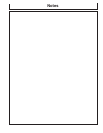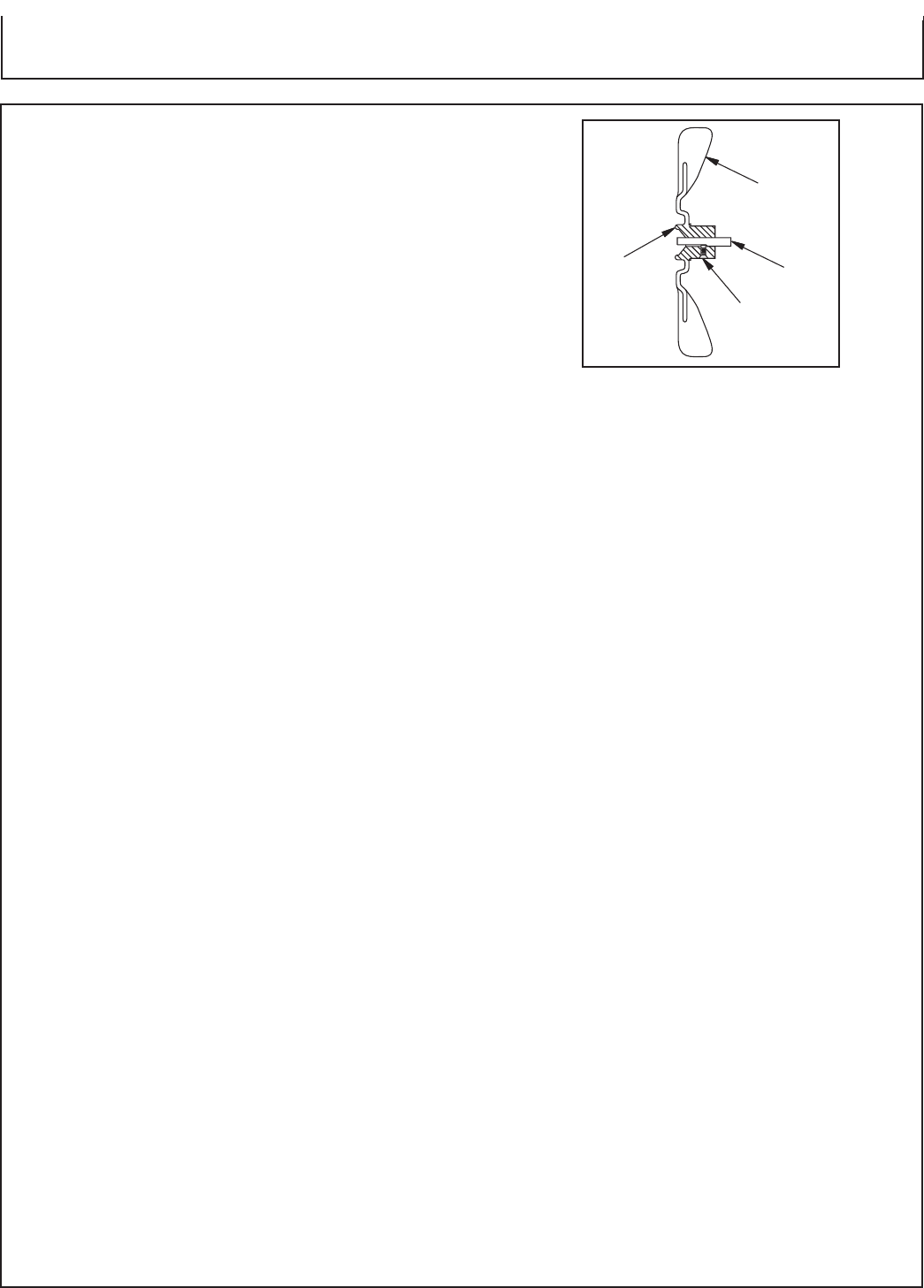
Service
18 Operator’s Manual
CLEANING FAN (CONT.):
14. Dry fan thoroughly.
15. Replace fan on motor shaft. Make sure setscrew is
touching back of flat surface on motor shaft (Fig. 7).
16. Place setscrew on flat of shaft. Tighten setscrew firmly
(40-50 inch-pounds).
17. Remove two nuts and bolts securing motor mount to
shell.
18. Pull motor and fan from shell. Turn motor and fan
around. Carefully place back in shell. Note: Fan will
go into shell first.
19. Line up mounting holes in shell with holes on motor
mount. Replace four bolts through shell and motor
mount. Insert bolts from outside of heater. Tighten nuts
firmly.
20. Route motor wires through hole in bottom of shell
(Fig. 4).
21. Connect motor wires as follows (Fig. 3):
• white wire—to terminal board
Note: Attach to empty connector on white wire side of
terminal board.
• black wire—to terminal board
Note: Attach to empty connector on black wire side of
terminal board.
• blue wire—to thermal switch wire
• orange wire—to solenoid valve
• green wire—to grounding screw on shell
22. Replace side cover.
23. Replace fan guard.
(Fig. 7)
Fan
Hub
Setscrew
Motor
Shaft