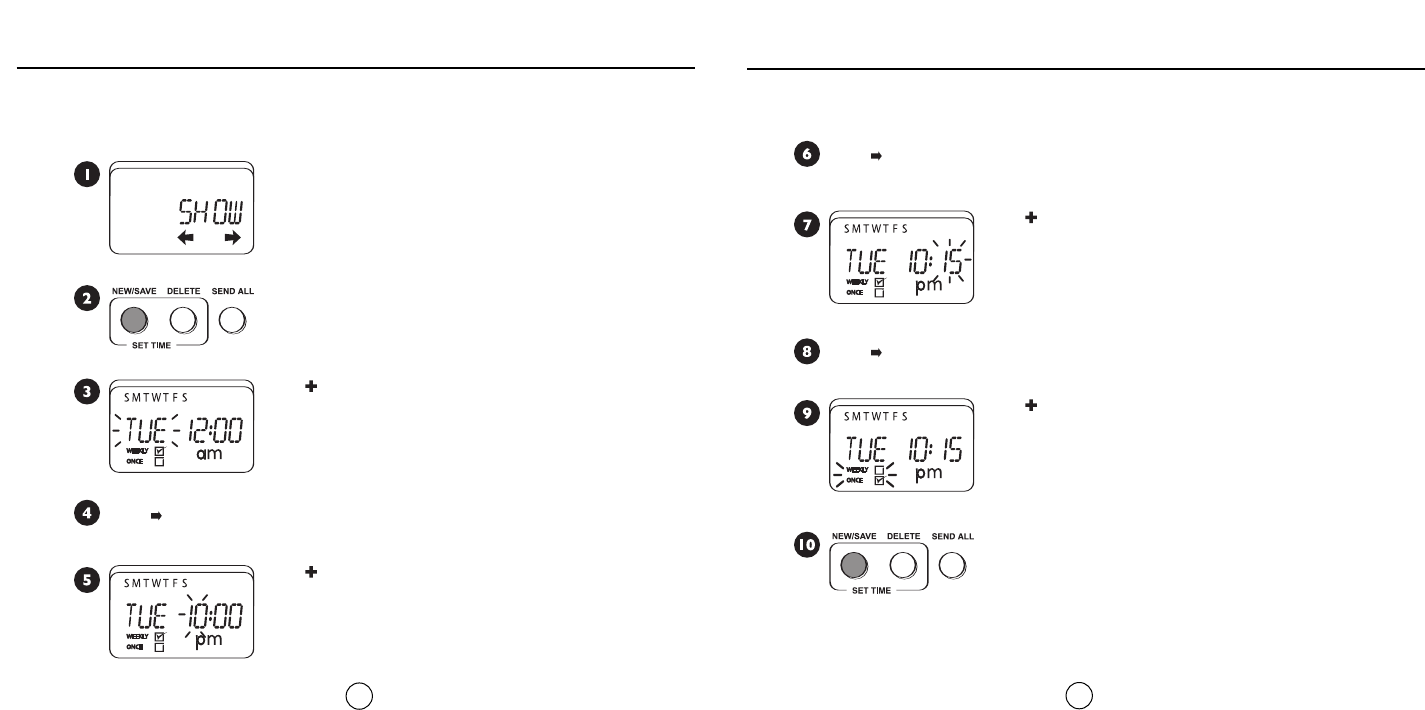
Using iRobot Scheduler
11
Using iRobot Scheduler
10
Roomba can be scheduled once per day, up to seven times per week.
To schedule iRobot Roomba to clean:
Press to navigate to the hour field.
Press to navigate to the minute field.
Press to navigate to the Once/Weekly field.
You are ready to send the schedule to Roomba and the Virtual Wall Schedulers.
See page 12 for details.
Press New/Save once to save the schedule.The LCD will flash
3 times to indicate that the schedule has been set in Scheduler.
Press New/Save to begin setting a schedule.
Open Scheduler's cover to enter Scheduler mode.
Press to select the day of the week.
Press to schedule the hour.To toggle AM/PM, simply scroll
past 12:00.
Press to choose Once or Weekly. Choose Weekly if you
want Roomba to clean on the same day and at the same time
every week.
Press to schedule the minute.
Setting Schedules Setting Schedules
















