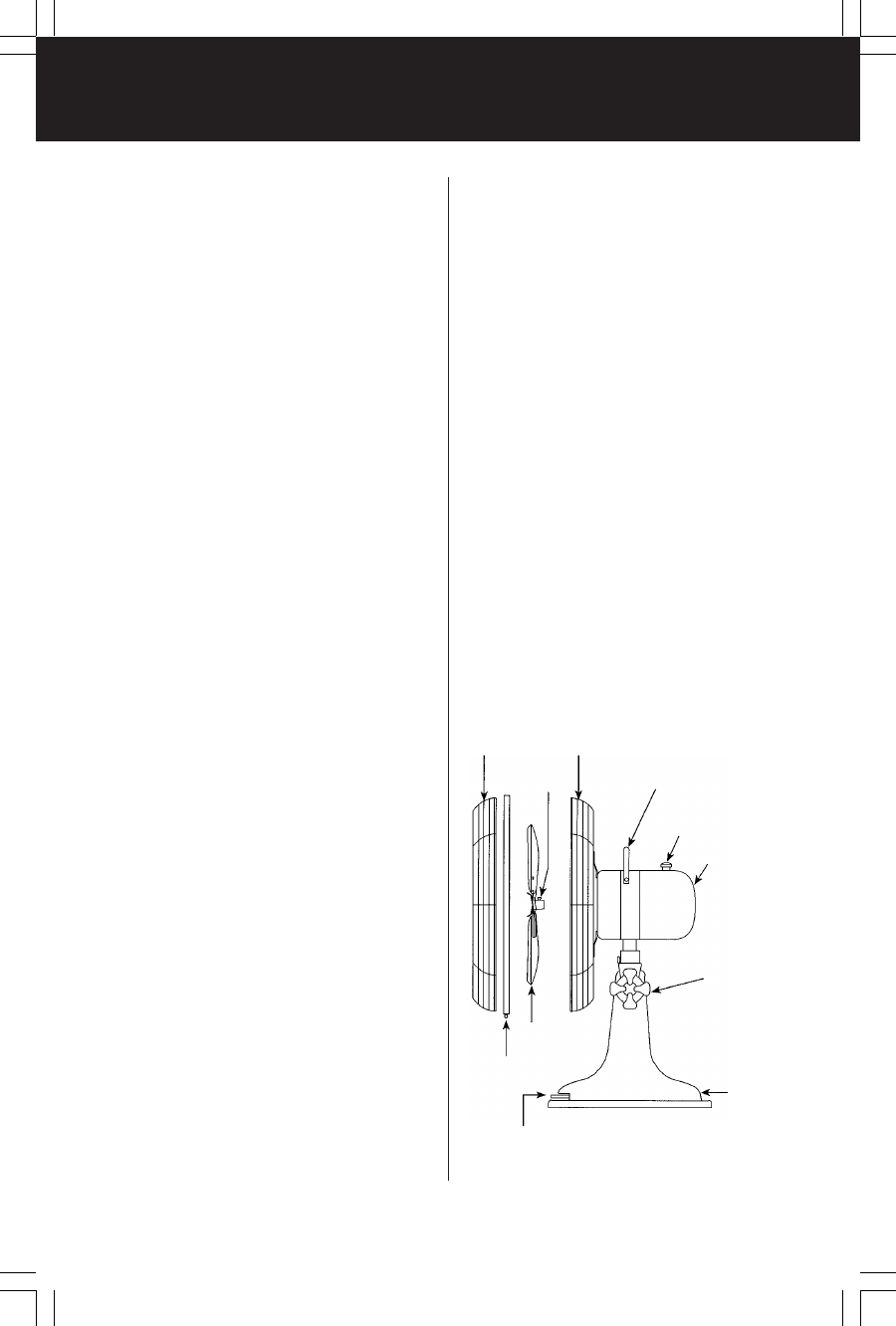
6 41479-01 01/06/2005
MAINTENANCE
FIGURE 4
This fan is permanently lubricated
and will not require additional lubri-
cation (oil) for the life of the fan.
This fan requires little maintenance
and contains no user serviceable
parts. DO NOT try to fix it yourself.
Contact qualified service personnel
if servicing is needed.
TO CLEAN:
1. Before cleaning, turn fan off and
unplug from electrical outlet.
Wipe off excess dust with a
lintfree cloth.
2. To ensure adequate air circula-
tion to the motor, keep vents lo-
cated at the rear of the motor
housing free from dust accumu-
lation. A vacuum cleaner hose
can be used to clean these vents.
3. DO NOT immerse the fan in wa-
ter or any other liquid.
CLEANING GRILL AND BLADE:
1. Turn the fan off and unplug from
the electrical outlet.
2. Disassemble grills by carefully re-
moving the screw on the bottom
of the grill and by squeezing the
ring to remove the hook from
the hole. See Figure 4.
3. Disassemble blades by carefully
removing the blade screw behind
the blades. The blades should
slide off.
4. Grills and blades may be cleaned
with mild soap and water.
5. Use a soft, slightly damp cloth to
wipe the remaining fan parts.
6. DO NOT allow water or any
other liquid to get into the mo-
tor housing or base.
7. Reassemble the fan after blades
and grills have dried completely.
First, replace the blades. When
replacing the blade screw, you
should feel some resistance as
the screw engages the bar. Next,
align the grills, replace the ring,
place the hook in the hole and
replace the screw.
8. DO NOT plug fan into an electri-
cal outlet until it has been fully
reassembled.
Front
Grill
Blade
Screw
Back
Grill
Handle
Oscillation
Knob
Motor
Housing
Up/Down
Adjustment
Screw
Base
Power/Speed
Control Switch
Blade
Ring
41479-01 Rev 01-06-05.pmd 1/6/05, 5:06 PM6










